
Security News
npm Adopts OIDC for Trusted Publishing in CI/CD Workflows
npm now supports Trusted Publishing with OIDC, enabling secure package publishing directly from CI/CD workflows without relying on long-lived tokens.
ack-angular-fx
Advanced tools
Angular animations made easy. Example Page
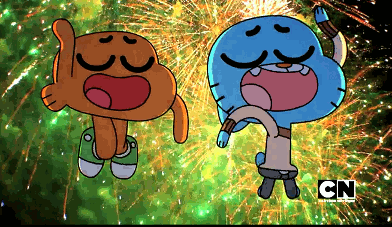
Angular 5.2.0+ required
Since you're using Angular, the following are expected to already be installed:
install command:
npm install ack-angular-fx --save-dev
Animations must be injected into your components and this is how to do that
import { animations } from "ack-angular-fx";
import { Component } from "@angular/core"
@Component({
animations:animations,
template:`
<div *ngIf="boolean" [@fadeInOutUp]="boolean">
...
</div>
<button (click)="boolean=!boolean">
hide or show
</button>
`
}) export class AppComponent
All good!
Angular animations have come a long way. In the past, they didn't work in Safari without including additional libraries. Now, all animations appear to be working anywhere that Angular could be run.
View interactive example page here.
This example has pretty much everything needed to boot
NOTE: AckFxModule, in code below, is only needed IF directive fx-tracker being used for back-n-forth swap animation tracking
import "zone.js"
import "reflect-metadata"
import { platformBrowserDynamic } from "@angular/platform-browser-dynamic"
import { NgModule, Component } from "@angular/core"
import { BrowserModule } from "@angular/platform-browser";
import { BrowserAnimationsModule } from "@angular/platform-browser/animations"
import { animations } from "ack-angular-fx";
//NOTE: This line only needed IF directive fx-tracker used (back-n-forth swap animations)
import { AckFxModule } from "ack-angular-fx";
import { supportDocument } from "ack-angular-fx/web-animations.min"
supportDocument( document )//cross browser fx support
@Component({
animations:animations,
template:`
<div *ngIf="boolean" [@rotateInOut]="boolean">
...
</div>
<button (click)="boolean=!boolean">
hide or show
</button>
`
}) export class AppComponent
@NgModule({
imports: [
BrowserModule,
BrowserAnimationsModule,
AckFxModule//NOTE: This line only needed IF directive fx-tracker used (back-n-forth swap animations)
],
declarations: [ AppComponent ],
bootstrap: [ AppComponent ]
}) export class AppModule {}
platformBrowserDynamic().bootstrapModule(AppModule)
The configuration options available to define for animations
<div [@zoomInOut]="{value:boolean, params:{time:'2000ms 0 linear'}}">
...
</div>
Learn more about Angular animation timing here
Offset multiple animations using Angular 4.2.4 or greater
Currently, staggering animations using ack-angular-fx, is controlled by a parent stagger definition and child animations subscribing to that via the css class "childFx"
A parent container staggering child animations whenever the array adds or removes elements
<div [@childStag]="array.length">
<div
*ngFor = "let x of array"
[@rotateInOut] = "1"
>
<div>
ngFor loop with animations for each
</div>
</div>
</div>
A table element staggering row animations whenever "rowStaggers" variable changes value
<table style="width:100%" [@childStag]="array.length">
<ng-container *ngFor="let x of array">
<tr [@bounceInOut]="array.length" style="background-color:#CCC">
<td>{{ x }}</td>
<td>Item Row {{ x }}</td>
</tr>
</ng-container>
</table>
see online demo https://ackerapple.github.io/ack-angular-fx
Known as the prefx process, ack-angular-fx has cli commands to bundle animations to file
This often helps with bundling issues and Angular AOT compilation
Step 1 : Add the following to your package.json scripts
"scripts":{
"build:prefx": "ack-angular-fx --out ./src/prefx.ts"
}
Step 2 : Now, run the following in a command prompt terminal
npm run build:prefx
After the above command you should now see a prefx.ts file in your src folder
Step 3 : Import your compiled .ts file and apply to component(s)
import { animations } from "./prefx"
import { Component } from "@angular/core"
@Component({
selector: 'app',
template: '<div *ngIf="a==1" [@fadeInUp]="true">hello world</div>',
animations: animations
})
Everything in this topic is run in an command prompt terminal
Clone this project
git clone https://github.com/AckerApple/ack-angular-fx
Dev Fast Project Watching
npm run watch
Build before commit
npm run build
A special thank you goes out to yuyang041060120 for creating ng2-animate and for taking too long to respond to my pull request, which has led to the birth of ack-angular-fx.
FAQs
Angular animations made easier
The npm package ack-angular-fx receives a total of 21 weekly downloads. As such, ack-angular-fx popularity was classified as not popular.
We found that ack-angular-fx demonstrated a not healthy version release cadence and project activity because the last version was released a year ago. It has 1 open source maintainer collaborating on the project.
Did you know?

Socket for GitHub automatically highlights issues in each pull request and monitors the health of all your open source dependencies. Discover the contents of your packages and block harmful activity before you install or update your dependencies.

Security News
npm now supports Trusted Publishing with OIDC, enabling secure package publishing directly from CI/CD workflows without relying on long-lived tokens.

Research
/Security News
A RubyGems malware campaign used 60 malicious packages posing as automation tools to steal credentials from social media and marketing tool users.

Security News
The CNA Scorecard ranks CVE issuers by data completeness, revealing major gaps in patch info and software identifiers across thousands of vulnerabilities.