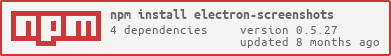electron-screenshots
electron 截图插件
Prerequisites
Install
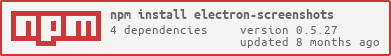
Usage
import debug from 'electron-debug'
import { app, globalShortcut } from 'electron'
import Screenshots from './screenshots'
app.whenReady().then(() => {
const screenshots = new Screenshots()
globalShortcut.register('ctrl+shift+a', () => {
screenshots.startCapture()
screenshots.$view.webContents.openDevTools()
})
screenshots.on('ok', (e, buffer, bounds) => {
console.log('capture', buffer, bounds)
})
screenshots.on('cancel', () => {
console.log('capture', 'cancel1')
})
screenshots.on('cancel', e => {
e.preventDefault()
console.log('capture', 'cancel2')
})
screenshots.on('save', (e, buffer, bounds) => {
console.log('capture', buffer, bounds)
})
debug({ showDevTools: true, devToolsMode: 'undocked' })
})
app.on('window-all-closed', () => {
if (process.platform !== 'darwin') {
app.quit()
}
})
注意
- 如果使用了 webpack 打包主进程,请在主进程 webpack 配置中修改如下配置,否则可能会出现不能调用截图窗口的情况
{
externals: {
'electron-screenshots': 'require("electron-screenshots")'
}
}
module.exports = {
publicPath: '.',
pluginOptions: {
electronBuilder: {
externals: ['electron-screenshots']
}
}
}
- esc 取消截图,可用以下代码实现按 esc 取消截图
globalShortcut.register('esc', () => {
if (screenshots.$win?.isFocused()) {
screenshots.endCapture()
}
})
- 加速截图界面展示,不销毁
BrowserWindow,减少创建窗口的开销,可用以下代码实现。需注意,启用该功能,会导致window-all-closed事件不触发,因此需要手动关闭截图窗口
const screenshots = new Screenshots({
singleWindow: true
})
Methods
Debugger类型产考debug中的Debugger类型
export type LoggerFn = (...args: unknown[]) => void
export type Logger = Debugger | LoggerFn
export interface Lang {
magnifier_position_label?: string
operation_ok_title?: string
operation_cancel_title?: string
operation_save_title?: string
operation_redo_title?: string
operation_undo_title?: string
operation_mosaic_title?: string
operation_text_title?: string
operation_brush_title?: string
operation_arrow_title?: string
operation_ellipse_title?: string
operation_rectangle_title?: string
}
export interface ScreenshotsOpts {
lang?: Lang
logger?: Logger
singleWindow?: boolean
}
constructor(opts: ScreenshotsOpts): Screenshots | 调用截图方法截图 | - |
startCapture(): Promise<void> | 调用截图方法截图 | - |
endCapture(): Promise<void> | 手动结束截图 | - |
setLang(lang: Lang): Promise<void> | 修改语言 | - |
Events
interface Bounds {
x: number
y: number
width: number
height: number
}
export interface Display {
id: number
x: number
y: number
width: number
height: number
}
export interface ScreenshotsData {
bounds: Bounds
display: Display
}
class Event {
public defaultPrevented = false
public preventDefault(): void {
this.defaultPrevented = true
}
}
| ok | 截图确认事件 | (event: Event, buffer: Buffer, data: ScreenshotsData) => void |
| cancel | 截图取消事件 | (event: Event) => void |
| save | 截图保存事件 | (event: Event, buffer: Buffer, data: ScreenshotsData) => void |
说明
- event: 事件对象
- buffer: png 图片 buffer
- bounds: 截图区域信息
- display: 截图的屏幕
event对象可调用preventDefault方法来阻止默认事件,例如阻止默认保存事件
const screenshots = new Screenshots({
lang: {
magnifier_position_label: 'Position',
operation_ok_title: 'Ok',
operation_cancel_title: 'Cancel',
operation_save_title: 'Save',
operation_redo_title: 'Redo',
operation_undo_title: 'Undo',
operation_mosaic_title: 'Mosaic',
operation_text_title: 'Text',
operation_brush_title: 'Brush',
operation_arrow_title: 'Arrow',
operation_ellipse_title: 'Ellipse',
operation_rectangle_title: 'Rectangle'
}
})
screenshots.on('save', (e, buffer, data) => {
e.preventDefault()
console.log('capture', buffer, data)
})
screenshots.startCapture()
Screenshot