
Security News
tea.xyz Spam Plagues npm and RubyGems Package Registries
Tea.xyz, a crypto project aimed at rewarding open source contributions, is once again facing backlash due to an influx of spam packages flooding public package registries.
Readme
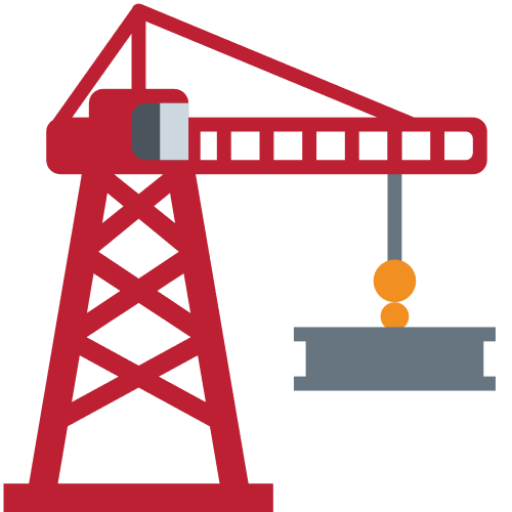
Fast and simple asynchronous JavaScript template engine without dependencies and for any environment (:
I wanted to create something simple for what you don't need to spend hours to read the documentation, something that you can start to use in a few minutes. The main idea is using pure JavaScript with pure HTML. You don't need to learn new syntax, just do everything like in JavaScript.
Using yarn or npm:
$ yarn add atat
$ npm install --save atat
Using yarn or npm:
$ yarn test
$ npm test
import { config, parse, loadAndRender, render, loadAndParse } from 'atat';
var atat = require('atat');
atat object has the following methods
config to setup global configuration for all templatesparse to parse a template, returns a render functionloadAndParse the same with parse but allows a path to a template as the first argumentrender to parse and render a template, returns the result stringloadAndRender the same with render but allows a path to a template as the first argumentimport { parse, loadAndRender, render, loadAndParse } from 'atat';
const render = await parse(templateString, options);
container.innerHTML = render(model);
container.innerHTML = await render(templateString, model, options);
const render = await loadAndParse(pathToTemplate, options);
container.innerHTML = render(model);
container.innerHTML = await loadAndRender(pathToTemplate, model, options);
If your environment doesn't support async/await sytax, use Promise
render(templateString, options).then((err, result) => {
container.innerHTML = result;
});
it models variable name, default "it"$ helpers variable name, default "$"helpers extra helpersloader templates providerimport { parse, render, config, DEFAULT_LOADER } from 'atat';
const options = {
it: "it",
$: "$",
helpers: { },
loader: DEFAULT_LOADER
};
// global config will be applied to all templates
config(options);
// also you can pass options to the parse and render methods
const tmpl = await parse(templateString, options);
const html = await render(templateString, { /* model */ }, options);
Loaders allow you to load templates asynchronously. There are two default loaders available right from the library:
DEFAULT_LOADER - for Node.js, default loader, uses fs moduleFETCH_LOADER - for a browser, loads templates through fetch methodimport { loadAndRender, loadAndParse, config, FETCH_LOADER, DEFAULT_LOADER } from 'atat';
const html = await loadAndRender(
path.resolve(__dirname, './views/main.html'),
{ /* model */ },
{ loader: DEFAULT_LOADER },
);
// in a browser you must specify loader, at least FETCH_LOADER
const html = await loadAndRender(
'http://localhost:3000/views/main.html',
{ /* model */ },
{ loader: FETCH_LOADER },
);
// custom loader
config({
loader: async (path) => {
const template = await loadTemplate(path);
return template;
}
});
Encoded output
<p>@(it.user.firstName)@</p>
<!--
Model: { user: { firstName: 'Charlotte' } }
Output:
<p>Charlotte</p>
-->
Raw html output
<p>@!(it.rawHTML)@</p>
<!--
Model: { rawHTML: '<i>Hello!</i>' }
Output:
<p><i>Hello!</i></p>
-->
Embedded JavaScript code
@{
// Any JavaScript code is acceptable in this block
var firstName = it.user.firstName;
var secondName = it.user.secondName;
}@
<p>@(firstName)@ @(secondName)@</p>
<!--
Model: { user: { firstName: 'Charlotte', secondName: 'Gamboa' } }
Output:
<p>Charlotte Gamboa</p>
-->
@if
@if (it.user != null) {
<p>@(it.user.firstName)@</p>
<p>@(it.user.secondName)@</p>
}@
<!--
Model: { user: { firstName: 'Charlotte', secondName: 'Gamboa' } }
Output:
<p>Charlotte</p>
<p>Smith</p>
-->
@if...else if...else
@if(it.user && it.user.firstName && it.user.secondName){
<p>@(it.user.firstName)@</p>
<p>@(it.user.secondName)@</p>
} else if (it.user && it.user.firstName) {
<p>@(it.user.firstName)@</p>
} else {
<p>User is not defined</p>
}@
<!--
Model: { user: { firstName: 'Charlotte', secondName: '' } }
Output:
<p>Charlotte</p>
-->
@for
<ul>
@for(var i = 0, l = it.users.length; i < l; i++){
<li>@(it.users[i].firstName)@ @(it.users[i].secondName)@</li>
}@
</ul>
<!--
Model: { users: [{ firstName: 'Charlotte', secondName: 'Gamboa' }] }
Output:
<ul>
<li>Charlotte Gamboa</li>
</ul>
-->
@while
<ul>
@{ var i = 0, j = 5; }@
@while (i < j) {
<li>@(i++)@</li>
}@
</ul>
<!--
Output:
<ul>
<li>1</li>
<li>2</li>
<li>3</li>
<li>4</li>
<li>5</li>
</ul>
-->
@<name>(<args...>)@
name the valid nameargs... whatever you wantconst options = {
$: '$',
helpers: {
l10n: (lang, key) => resources[lang][key];
}
};
const result = await atat.render(template, { lang: 'en' }, options);
<title>@l10n(it.lang, "title")@</title>
<title>@('My Website - ' + $.l10n(it.lang, "title"))@</title>
<!--
Model: { lang: 'en' }
Output:
<title>Main page</title>
<title>My Website - Main page</title>
-->
@json(<object>)@ returns a result of JSON stringify@encode(<string>)@ the same as @(<string>)@@join(<array>, <separator>)@ joins the array with the separator (optional)@upper(<string>)@ simple uppercase@lower(<string>)@ simple lowercase@layout(<path>)@
path the path to the layout fileindex.atat
@layout('/views/_layout.atat')@
<div class="page-container">
Home page!
</div>
/views/_layout.atat
<html>
<head></head>
<body>
<main>
@!(body)@
</main>
</body>
</html>
Output:
<html>
<head></head>
<body>
<main>
<div class="page-container">
Home page!
</div>
</main>
</body>
</html>
Patrials allow you to reuse useful pieces of code in different places
@partial(<path>, <model>)@
path path to partial a view filemodel model for a partial view (optional)views/_menu.atat
<nav role="main">
<ul>
<li>
<a href="/" class="@(it.page=='home'?'active':'')@">Home</a>
</li>
<li>
<a href="/about" class="@(it.page=='home'?'active':'')@">About</a>
</li>
</ul>
</nav>
views/_layout.atat
@{ const { $route } = it; }@
<html>
<head></head>
<body>
@partial('/views/_menu.atat', $route)@
<main>
@!(body)@
</main>
</body>
</html>
Output:
<html>
<head></head>
<body>
<nav role="main">
<ul>
<li>
<a href="/" class="active">Home</a>
</li>
<li>
<a href="/about" class="">About</a>
</li>
</ul>
</nav>
<main>
<!-- Home page content -->
</main>
</body>
</html>
Section allows you to pass HTML markup from a view to a layout level
Use the following syntax to specify a new section
@section script {
<script>
document.addEventListener('DOMContentLoaded', function() {
// your code is here
});
</script>
}@
and another one to output the result anywhere
@section(<name>)@
name sections nameindex.atat
@layout('/views/_layout.atat')@
<div class="page-container">
Home page!
</div>
@section script {
<script>
document.addEventListener('DOMContentLoaded', function() {
// your code is here
});
</script>
}@
/views/_layout.atat
<html>
<head></head>
<body>
<main>
@!(body)@
</main>
@section('script')@
</body>
</html>
Output:
<html>
<head></head>
<body>
<main>
<div class="page-container">
Home page!
</div>
</main>
<script>
document.addEventListener('DOMContentLoaded', function() {
// your code is here
});
</script>
</body>
</html>
Just set 'view engine' value to atat
const express = require('express');
const app = express();
app.set('views', './views');
app.set('view engine', 'atat');
Example available here
The JavaScript Templates script is released under the MIT license.
FAQs
Fast and simple template engine
The npm package atat receives a total of 17 weekly downloads. As such, atat popularity was classified as not popular.
We found that atat demonstrated a not healthy version release cadence and project activity because the last version was released a year ago. It has 1 open source maintainer collaborating on the project.
Did you know?

Socket for GitHub automatically highlights issues in each pull request and monitors the health of all your open source dependencies. Discover the contents of your packages and block harmful activity before you install or update your dependencies.

Security News
Tea.xyz, a crypto project aimed at rewarding open source contributions, is once again facing backlash due to an influx of spam packages flooding public package registries.

Security News
As cyber threats become more autonomous, AI-powered defenses are crucial for businesses to stay ahead of attackers who can exploit software vulnerabilities at scale.

Security News
UnitedHealth Group disclosed that the ransomware attack on Change Healthcare compromised protected health information for millions in the U.S., with estimated costs to the company expected to reach $1 billion.