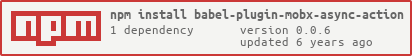babel-plugin-mobx-async-action
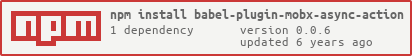

Converts all async actions to mobx's 4 flow utility call.
Example
In
import { action } from "mobx";
action(async function doSome() {
const response = await fetch("/api/list")
this.items = await response.json();
});
Out
"use strict";
import { action } from "mobx";
import { flow as _flow } from "mobx";
action((() => {
var _ref = _flow(function* () {
const response = yield fetch("/api/list");
this.items = yield response.json();
});
function doSome() {
return _ref.apply(this, arguments);
}
return doSome;
})());
Motivation
Motivation to use flow() well described in official mobx documentation: https://mobx.js.org/best/actions.html#flows
However, it is much useful to write pure async/await actions, especially if original code written in typescript: generator
functions can not be covered by types, especially results of yield calls. So, let write actions as before, but let
babel and this plugin do all the rest.
Caveats
Plugin support only ES6 imports. Only this imports are supported:
import {action} from "mobx";
import {action as actionAlias} from "mobx";
import * as mobx from "mobx";
import * as mobxAlias from "mobx";
For example, this cases are not supported:
const mobx = require("mobx")
const {action} = require("mobx")
import * as mobx from "my-mobx-alias"
import * as mobx from "mobx";
const {action} = mobx;
action(function() {});
Installation
$ npm install babel-plugin-mobx-deep-action
Usage
Via .babelrc (Recommended)
.babelrc
{
"plugins": ["mobx-deep-action"]
}
Via CLI
$ babel --plugins mobx-deep-action script.js
Via Node API
require("babel-core").transform("code", {
plugins: ["mobx-deep-action"]
});
Use other package.
If you use wrapper for "mobx" package, you can pass it's name to plugin:
.babelrc
{
"plugins": [
["mobx-deep-action", {
"mobx-package": "mobx-custom"
}]
]
}
Use with typescript.
This plugin could handle decorators code, emitted from typescript, such as:
import * as tslib_1 from "tslib";
import { action } from "mobx";
export default class Class2 {
async method() {
await 123
await 321
}
}
tslib_1.__decorate([
action
], Class2.prototype, "method", null);
To get this code worked, you should enable importHelpers
compiler option, and get tslib package installed. Also, typescript
should emit es6 modules, so, you should target your compiler to es2015+. That's all,
plugin detect import from "tslib" and handle typescript decorators.