
Research
/Security News
9 Malicious NuGet Packages Deliver Time-Delayed Destructive Payloads
Socket researchers discovered nine malicious NuGet packages that use time-delayed payloads to crash applications and corrupt industrial control systems.
blk-design-system
Advanced tools


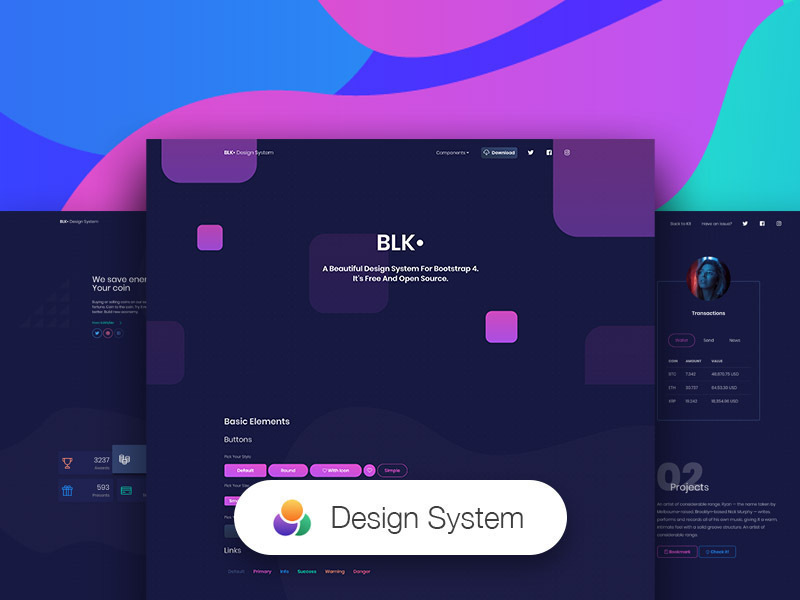
Blk• Design System is a responsive Bootstrap 4 kit provided for free by Creative Tim. It is a beautiful cross-platform UI kit featuring over 70 elements and 3 templates.
Now will help you create a clean and simple website that is a perfect fit for today's black design. It is built using the 12 column grid system, with components designed to fit together perfectly. It makes use of bold colours, beautiful typography, clear photography and spacious arrangements.
Each element is well presented in a very complex documentation. You can read more about the idea behind this design system here. You can check the components here and the foundation here.
Blk• Design System is built on top of the much awaited Bootstrap 4. This makes starting a new project very simple. It also provides benefits if you are already working on a Bootstrap 4 project; you can just import the Blk• Design System style over it. Most of the elements have been redesigned; but if you are using an element we have not touched, it will fall back to the Bootstrap default.
We've also included an optional Gulp file to help you get started with theme customization. You'll need to install Node.js and Gulp before using our included gulpfile.js.
npm install in terminal/console in the source folder where package.json is locatedassets/scss/blk-design-system/custom/_variables.scss. You can change them with a HEX value or with other predefined variables.gulp compile-scss for a single compilation or gulp watch for continous compilation of the changes that you make in *.scss files. This command should be run in the same folder where gulpfile.js and package.json are locatedgulp default for opening the Dashboard Page (default) of the product.We wanted to fully display the power of this kit, so the kit comes packed with examples showing you how to use the components. Inside the product you will find:
The documentation for the Blk• Design System is hosted at our website.
In order for you to easily be able to use the Blk• Design System, we have created a tutorial page. It shows the structure for the files inside the archive and how to import them. It then features every components with a description and example fr how to use it. You can see the details here ().
Within the download you'll find the following directories and files:
Blk• Design System
.
├── CHANGELOG.md
├── README.md
├── assets/
│ ├── css/
│ │ ├── blk-design-system.css
│ │ ├── blk-design-system.css.map
│ │ ├── blk-design-system.min.css
│ │ └── nucleo-icons.css
│ ├── demo/
│ ├── fonts/
│ ├── img/
│ ├── js/
│ │ ├── blk-design-system.js
│ │ ├── blk-design-system.js.map
│ │ ├── blk-design-system.min.js
│ │ ├── core/
│ │ │ ├── bootstrap.min.js
│ │ │ ├── jquery.min.js
│ │ │ └── popper.min.js
│ │ └── plugins/
│ └── scss/
│ ├── blk-design-system/
│ │ ├── bootstrap/
│ │ │ ├── mixins/
│ │ │ └── utilities/
│ │ └── custom/
│ │ ├── cards/
│ │ ├── mixins/
│ │ ├── sections/
│ │ ├── utilities/
│ │ └── vendor/
│ └── blk-design-system.scss
├── docs/
│ └── documentation.html
├── examples/
│ ├── landing-page.html
│ ├── profile-page.html
│ └── register-page.html
├── gulpfile.js
├── index.html
└── package.json
At present, we officially aim to support the last two versions of the following browsers:




If you have questions or need help integrating the product please contact us instead of opening an issue.
More products from Creative Tim: https://www.creative-tim.com/bootstrap-themes
Tutorials: https://www.youtube.com/channel/UCVyTG4sCw-rOvB9oHkzZD1w
Freebies: http://www.creative-tim.com/products
Affiliate Program (earn money): http://www.creative-tim.com/affiliates/new
Twitter: https://twitter.com/CreativeTim
Facebook: https://www.facebook.com/CreativeTim
Dribbble: https://dribbble.com/creativetim
Instagram: https://instagram.com/creativetimofficial
FAQs
Bootstrap 4 Black Design
The npm package blk-design-system receives a total of 40 weekly downloads. As such, blk-design-system popularity was classified as not popular.
We found that blk-design-system demonstrated a not healthy version release cadence and project activity because the last version was released a year ago. It has 1 open source maintainer collaborating on the project.
Did you know?

Socket for GitHub automatically highlights issues in each pull request and monitors the health of all your open source dependencies. Discover the contents of your packages and block harmful activity before you install or update your dependencies.

Research
/Security News
Socket researchers discovered nine malicious NuGet packages that use time-delayed payloads to crash applications and corrupt industrial control systems.

Security News
Socket CTO Ahmad Nassri discusses why supply chain attacks now target developer machines and what AI means for the future of enterprise security.

Security News
Learn the essential steps every developer should take to stay secure on npm and reduce exposure to supply chain attacks.