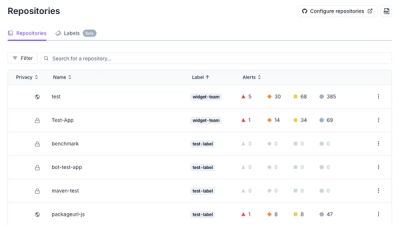
Product
Introducing Repository Labels and Security Policies
Socket is introducing a new way to organize repositories and apply repository-specific security policies.
bpk-component-mobile-scroll-container
Advanced tools
Backpack mobile scroll container component.
npm install bpk-component-mobile-scroll-container --save-dev
import React from 'react';
import { cssModules } from 'bpk-react-utils';
import BpkMobileScrollContainer from 'bpk-component-mobile-scroll-container';
import STYLES from './MyComponent.scss';
const getClassName = cssModules(STYLES);
export default () => (
<BpkMobileScrollContainer>
<div className={getClassName('my-component')}>
{new Array(10).fill().map((item, index) => {
const classNames = ['my-component__item'];
if (index % 2 === 0) {
classNames.push('my-component__item--alternate');
}
return (
<div key={index} className={classNames.map(getClassName).join(' ')}>
{index}
</div>
);
})}
</div>
</BpkMobileScrollContainer>
);
MyComponent.scss:
@import '~bpk-mixins/index';
.my-component {
display: flex;
&__item {
display: flex;
min-width: $bpk-spacing-xxl * 5;
height: $bpk-spacing-xxl * 5;
justify-content: center;
align-items: center;
background-color: $bpk-color-sky-gray-tint-07;
&--alternate {
background-color: $bpk-color-sky-gray-tint-06;
}
}
}
| Property | PropType | Required | Default Value |
|---|---|---|---|
| children | node | true | - |
| className | string | false | null |
| leadingIndicatorClassName | string | false | null |
| scrollerRef | func | false | null |
| trailingIndicatorClassName | string | false | null |
| showScrollbar | bool | false | false |
FAQs
Backpack mobile scroll container component.
The npm package bpk-component-mobile-scroll-container receives a total of 259 weekly downloads. As such, bpk-component-mobile-scroll-container popularity was classified as not popular.
We found that bpk-component-mobile-scroll-container demonstrated a not healthy version release cadence and project activity because the last version was released a year ago. It has 7 open source maintainers collaborating on the project.
Did you know?

Socket for GitHub automatically highlights issues in each pull request and monitors the health of all your open source dependencies. Discover the contents of your packages and block harmful activity before you install or update your dependencies.
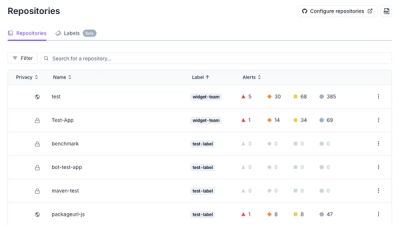
Product
Socket is introducing a new way to organize repositories and apply repository-specific security policies.

Research
Security News
Socket researchers uncovered malicious npm and PyPI packages that steal crypto wallet credentials using Google Analytics and Telegram for exfiltration.

Product
Socket now supports .NET, bringing supply chain security and SBOM accuracy to NuGet and MSBuild-powered C# projects.