
Research
/Security News
10 npm Typosquatted Packages Deploy Multi-Stage Credential Harvester
Socket researchers found 10 typosquatted npm packages that auto-run on install, show fake CAPTCHAs, fingerprint by IP, and deploy a credential stealer.
check-color
Advanced tools
Module parses color and determines its shade by hue value.
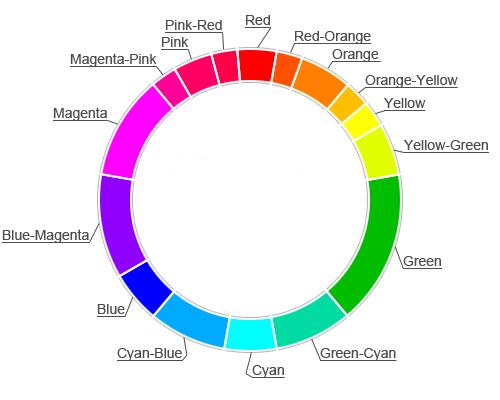
By default it uses data from WorkWithColor.com, but you can set custom rules for shades.
npm install check-color
var color = require('check-color');
// lime == #00ff00
color.getShade('lime'); // 'green'
color.isGreen('lime'); // true
color.isPink('lime'); // false
// coral == #ff7f50 (base shades are true for intermediate colors)
color.getShade('coral'); // 'red-orange'
color.isRedOrange('coral'); // true
color.isRed('coral'); // true
color.isOrange('coral'); // true
color.isBlue('coral'); // false
You can pass as argument everything that parse-color can parse (e.g red, #ffff00, rgb(255, 0, 0))
Methods of module depend on config. Default config is in src/defaults.js, default methods are:
isRed, isRedOrange, isOrange, isOrangeYellow, isYellow, isYellowGreen, isGreen, isGreenCyan, isCyan, isCyanBlue, isBlue, isBlueMagenta, isMagenta, isMagentaPink, isPink, isPinkRed
Also there is getShade method, that returns shade name for color based on config.
You can set custom config with init method.
var color = require('check-color');
color.init({
// key - shade name
// value - array of hue ranges, first value of range - min hue, second - max hue
a: [
{h: [0, 100]},
{h: [201, 300]}
],
b: [{h: [101, 200]}],
c: [{h: [301, 360]}]
});
// Here you can use methods 'isA', 'isB', 'isC'
console.log(color.isA('red'));
FAQs
Check color shade
The npm package check-color receives a total of 0 weekly downloads. As such, check-color popularity was classified as not popular.
We found that check-color demonstrated a not healthy version release cadence and project activity because the last version was released a year ago. It has 1 open source maintainer collaborating on the project.
Did you know?

Socket for GitHub automatically highlights issues in each pull request and monitors the health of all your open source dependencies. Discover the contents of your packages and block harmful activity before you install or update your dependencies.

Research
/Security News
Socket researchers found 10 typosquatted npm packages that auto-run on install, show fake CAPTCHAs, fingerprint by IP, and deploy a credential stealer.

Product
Socket Firewall Enterprise is now available with flexible deployment, configurable policies, and expanded language support.

Security News
Open source dashboard CNAPulse tracks CVE Numbering Authorities’ publishing activity, highlighting trends and transparency across the CVE ecosystem.