
Product
Introducing Webhook Events for Alert Changes
Add real-time Socket webhook events to your workflows to automatically receive software supply chain alert changes in real time.
check-my-links
Advanced tools
A small CLI tool to make sure your website doesn't have any 404s or 500s:
$ check-my-links francisco.io
https://francisco.io 🔎
Status Time Found Path
200 0.604s +13 /
200 0.275s +1 /resume
200 0.324s +0 /blog/running-php-in-javascript
...
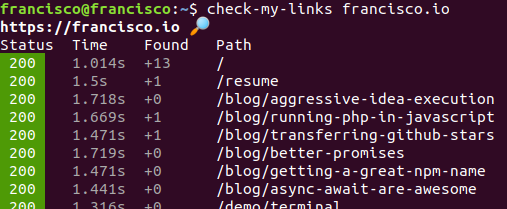
Features:
--help for further CLI instructions.--plain for even better and easier CLI usage. You can pipe that out easily.--links for more insight of where the broken links come from.# Works great with other UNIX tools; e.g. print only the 404s
echo "francisco.io" | check-my-links --plain | grep 404
Install the library with npm:
npm i check-my-links -g
Use it by giving it a url:
check-my-links francisco.io
check-my-links picnicss.com
For more help or to check the version:
check-my-links --help
check-my-links --version
Removes the header, the colors and the spaces around it. Ideal for further CLI processing:
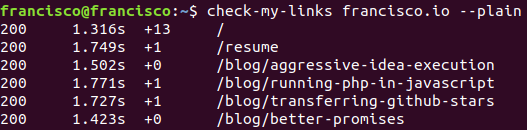
Adds the link information to help debug where the broken links comes from:
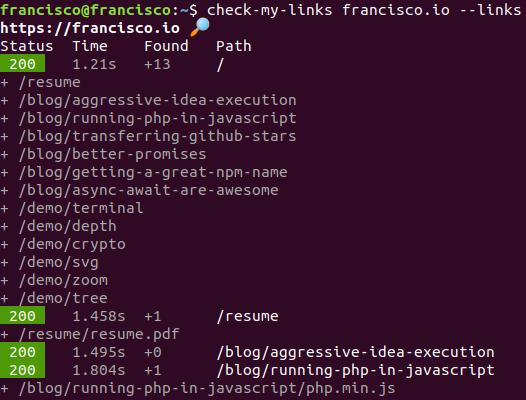
FAQs
A small CLI tool to make sure your website doesn't have any 404s or 500s
We found that check-my-links demonstrated a not healthy version release cadence and project activity because the last version was released a year ago. It has 1 open source maintainer collaborating on the project.
Did you know?

Socket for GitHub automatically highlights issues in each pull request and monitors the health of all your open source dependencies. Discover the contents of your packages and block harmful activity before you install or update your dependencies.

Product
Add real-time Socket webhook events to your workflows to automatically receive software supply chain alert changes in real time.

Security News
ENISA has become a CVE Program Root, giving the EU a central authority for coordinating vulnerability reporting, disclosure, and cross-border response.

Product
Socket now scans OpenVSX extensions, giving teams early detection of risky behaviors, hidden capabilities, and supply chain threats in developer tools.