
Security News
Node.js Homepage Adds Paid Support Link, Prompting Contributor Pushback
A new Node.js homepage button linking to paid support for EOL versions has sparked a heated discussion among contributors and the wider community.
chess-console
Advanced tools
ChessConsole is a JavaScript-based chess game client framework that uses cm-chessboard and Bootstrap to create a browser-based, mobile-friendly, responsive chess game GUI.
Used by chessmail as a framework for an online chess computer.
Because of its component architecture chess-console is expandable for all kind of chess pages. You may check out the Stockfish Player for chess-console, a fully functional online chess computer.
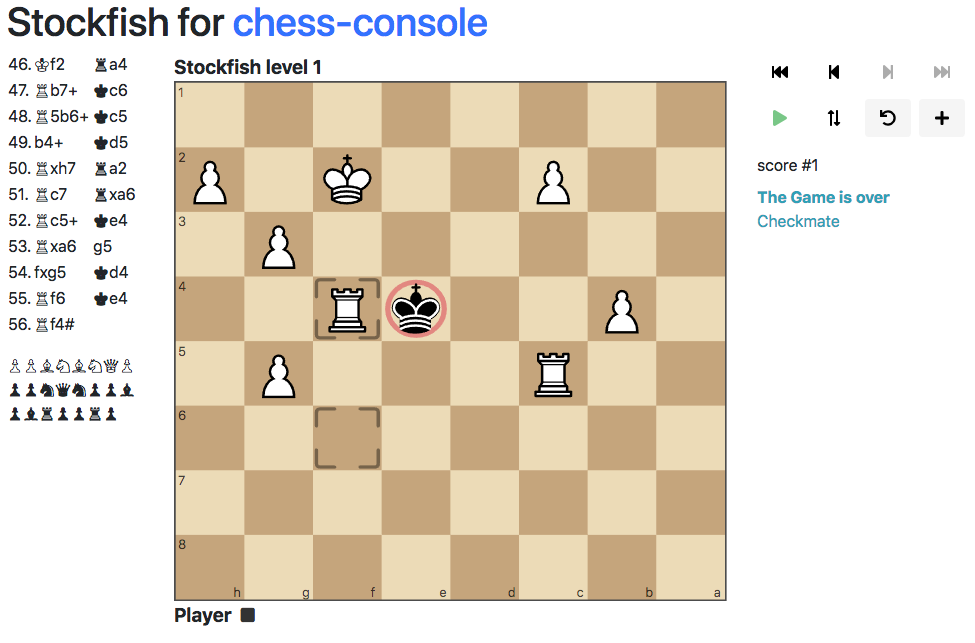
git clone https://github.com/shaack/chess-console.git
cd chess-console
npm install
npm install chess-console
To initialize a new ChessConsole instance, you need to provide the context, player, opponent, and optional properties.
import { ChessConsole } from 'chess-console';
const context = document.getElementById('chess-console');
// a LocalPlayer, that can be controlled by the user
const player = { type: LocalPlayer, name: 'Player 1', props: {} };
// an engine player, that playes random moves
const opponent = { type: RandomPlayer, name: 'Player 2', props: {} };
const chessConsole = new ChessConsole(context, player, opponent, {
locale: 'en',
playerColor: 'w',
pgn: undefined,
accessible: false
});
Source code license: MIT,
License for the Sounds: CC BY 4.0,
License of the SVG pieces CC BY-SA 3.0.
Copyright © shaack.com.
FAQs
ES6 Module for playing chess
The npm package chess-console receives a total of 12 weekly downloads. As such, chess-console popularity was classified as not popular.
We found that chess-console demonstrated a healthy version release cadence and project activity because the last version was released less than a year ago. It has 1 open source maintainer collaborating on the project.
Did you know?

Socket for GitHub automatically highlights issues in each pull request and monitors the health of all your open source dependencies. Discover the contents of your packages and block harmful activity before you install or update your dependencies.

Security News
A new Node.js homepage button linking to paid support for EOL versions has sparked a heated discussion among contributors and the wider community.

Research
North Korean threat actors linked to the Contagious Interview campaign return with 35 new malicious npm packages using a stealthy multi-stage malware loader.

Research
Security News
The Socket Research Team investigates a malicious Python typosquat of a popular password library that forces Windows shutdowns when input is incorrect.