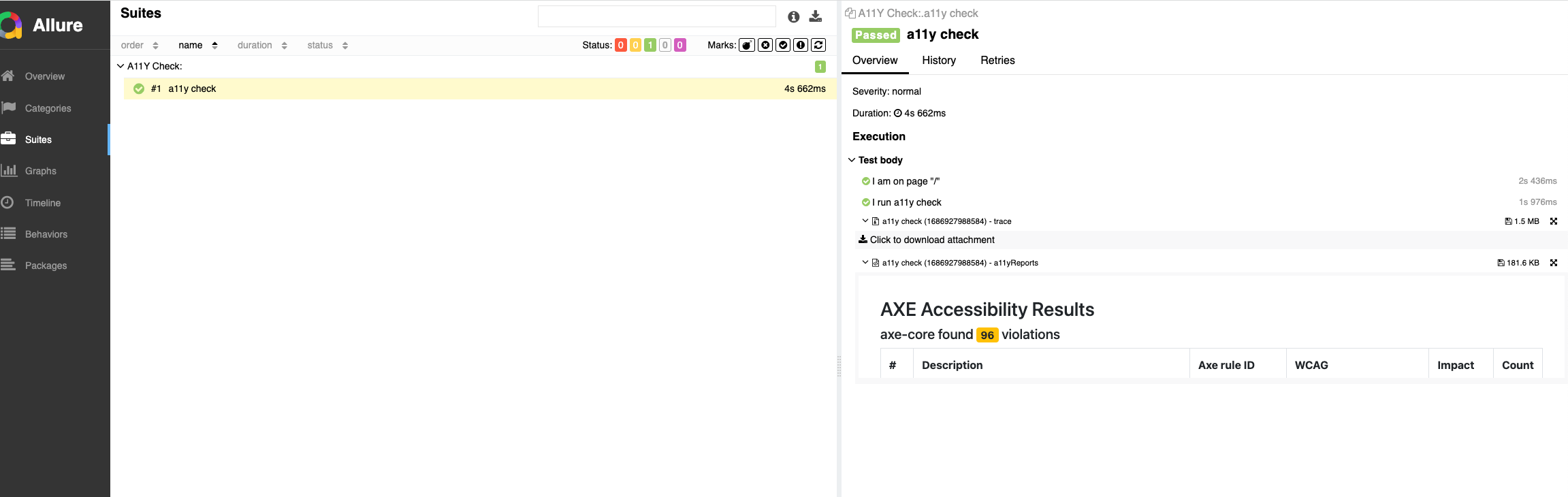codeceptjs-a11y-helper
CodeceptJS Accessibility helper wraps on top of axe-playwright to perform a11y check against your web application.
Allure reports: https://kobenguyent.github.io/codeceptjs-a11y-helper/#
NPM package: https://www.npmjs.com/package/codeceptjs-a11y-helper
Installation
npm i codeceptjs-a11y-helper --save-dev
Configuration
This helper should be added in your codeceptjs config file: codecept.conf.*
Example:
{
...
helpers: {
A11yHelper: {
require: 'codeceptjs-a11y-helper',
}
}
...
}
Usage
- To use this helper, you must enable Playwright helper.
- After install the helper, you can use it by calling
I.runA11yCheck() - If there is auto complete for actor I, try running
npx codeceptjs def
Options
By default, this setting is enabled, you can either input those settings in config file or runA11yCheck(), precedence is as followed:
defaults settings, settings in config, settings from runA11yCheck()
- context: null,
- axeOptions:
{ runOnly: { type: 'tag', values: ['wcag2a', 'wcag2aa', 'wcag2aaa', 'wcag21a', 'wcag21aa', 'wcag22aa', 'best-practice', 'wcag***', 'ACT', 'experimental', 'cat.*',], }, } - detailedReport: true
- detailedReportOptions: { html: true },
- skipFailures: true,
- reporter: 'html',
- outputDir: 'output',
- reportFileName: 'accessibility-audit.html'
More info could be found here
Note: If you pass skipFailures=false, test would fail if violations found and there is no HTML report generated.
{
...
helpers: {
A11yHelper: {
require: 'codeceptjs-a11y-helper',
outputDir: 'hello',
reportFileName: 'a11y-audit.html'
}
}
...
}
Feature('A11Y Check');
Scenario('a11y check', async ({ I }) => {
I.amOnPage('https://js.devexpress.com/Demos/WidgetsGallery/Demo/Slider/Overview/jQuery/Light/')
await I.runA11yCheck({ outputDir: 'hello'})
});
Output
A11Y Check --
[1] Starting recording promises
Timeouts:
› [Session] Starting singleton browser session
a11y check
I am on page "https://js.devexpress.com/Demos/WidgetsGallery/Demo/Slider/Overview/jQuery/Light/"
I run a11y check {"outputDir":"hello"}
HTML report was saved into the following directory /Users/kobenguyent/Desktop/codeceptjs-playwright-fun/hello/accessibility-audit.html
✔ OK in 6028ms
OK | 1 passed // 7s