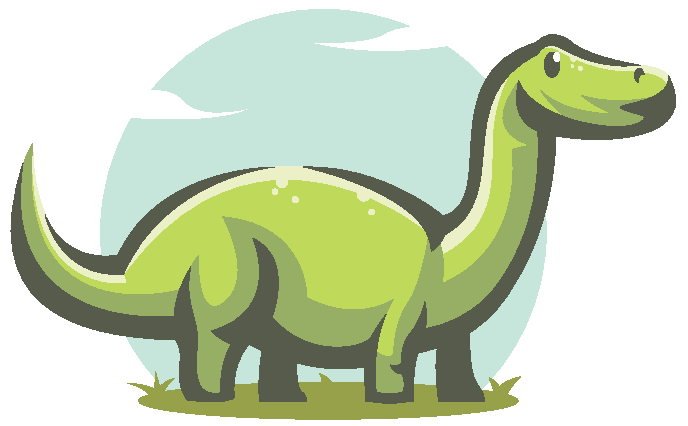Usage
You can use directly as command line tool or as a library.
CLI Usage
You can use it directly from NPX:
npx components-to-markdown --help
Use @latest after the script to enforce the latest stable release, example:
npx components-to-markdown@latest --version
Example:
npx components-to-markdown@latest -w -o ./output-path ./components-path
See API documentation for more details.
Library Usage
You can install it as a NPM package:
npm install components-to-markdown --save-dev
yarn add components-to-markdown --dev
And import it:
import { componentsToMarkdown } from 'components-to-markdown';
componentsToMarkdown({
sources: ['./components-path'],
output: './output-path',
});
Then just run your script:
node comp2mark.js
See API documentation for more details.
License
MIT