
Research
Malicious npm Packages Impersonate Flashbots SDKs, Targeting Ethereum Wallet Credentials
Four npm packages disguised as cryptographic tools steal developer credentials and send them to attacker-controlled Telegram infrastructure.
contract-proxy-kit
Advanced tools
Enable batched transactions and contract account interactions using a unique deterministic Gnosis Safe.
Warning: This documentation is for the 2.x series of the contract proxy kit. For documentation on the 1.x series, go here.
Enable batched transactions and contract account interactions using a unique deterministic Gnosis Safe.
npm install contract-proxy-kit
Video introduction to Building with Safe Apps SDK & Contract Proxy Kit
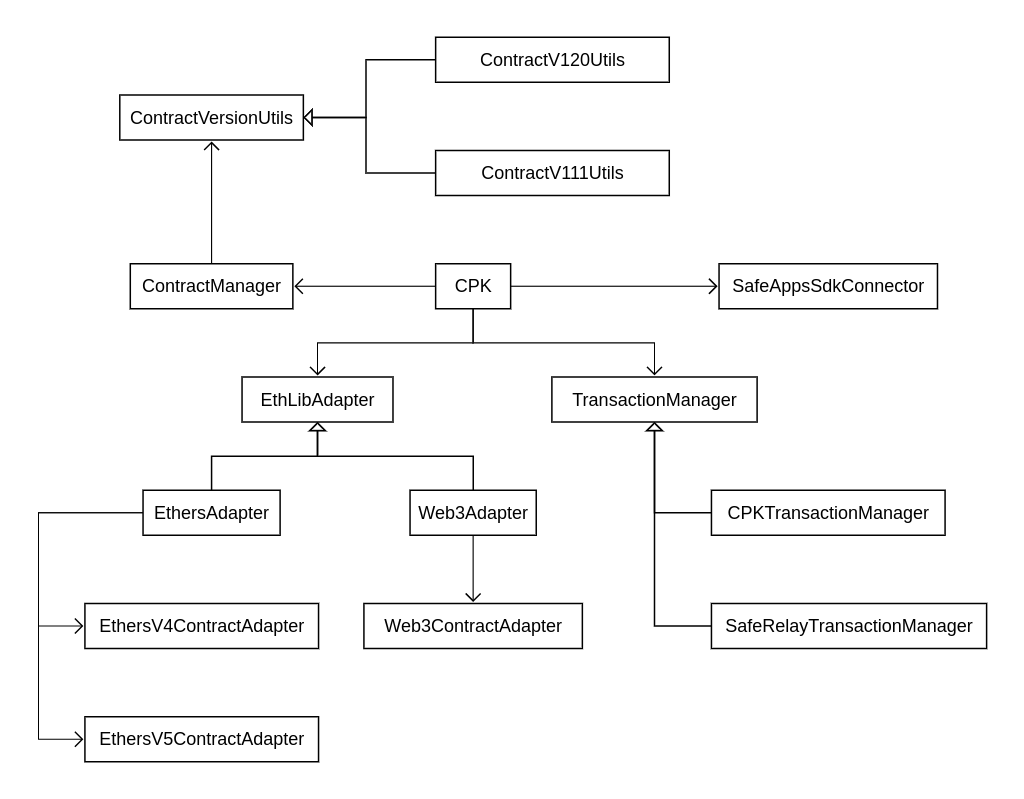
The Contract Proxy Kit package exposes a CPK class:
import CPK from 'contract-proxy-kit'
CPK requires either web3.js or ethers.js to function. Currently the following versions are supported:
To create a CPK instance, use the static method CPK.create. This method accepts an options object as a parameter, and will result in a promise which resolves to a CPK instance if successful and rejects with an error otherwise.
This will not deploy a contract on any networks. Rather, the deployment of a proxy gets batched into the first set of transactions when calling CPK#execTransaction.
In order to obtain the proxy address, use the property CPK#address. This address is deterministically derived from the owner address, and accessing the property does not require the proxy to be deployed.
To use CPK with web3.js, supply CPK.create with a Web3 instance as the value of the web3 key. For example:
import CPK, { Web3Adapter } from 'contract-proxy-kit'
import Web3 from 'web3'
const web3 = new Web3(/*...*/)
const ethLibAdapter = new Web3Adapter({ web3 })
const cpk = await CPK.create({ ethLibAdapter })
The proxy owner will be inferred by first trying web3.eth.defaultAccount, and then trying to select the 0th account from web3.eth.getAccounts. However, an owner account may also be explicitly set with the ownerAccount key:
const cpk = await CPK.create({ ethLibAdapter, ownerAccount: '0x90F8bf6A479f320ead074411a4B0e7944Ea8c9C1' })
To use CPK with ethers.js, supply CPK.create with the ethers object and an ethers.js Signer which has an active Provider connection. For example:
import CPK, { EthersAdapter } from 'contract-proxy-kit'
import { ethers } from 'ethers')
const provider = ethers.getDefaultProvider('homestead')
const wallet = ethers.Wallet.createRandom().connect(provider)
const ethLibAdapter = new EthersAdapter({ ethers, signer: wallet })
const cpk = await CPK.create({ ethLibAdapter })
The proxy owner will be the account associated with the signer.
Regardless of which type of underlying API is being used, the CPK instance will check the ID of the network given by the provider in order to prepare for contract interactions. By default, Ethereum Mainnet (ID 1) and the Rinkeby (ID 4), Goerli (ID 5), and Kovan (ID 42) test networks will have preconfigured addresses for the required contracts:
masterCopyAddress: Gnosis Safe master copyproxyFactoryAddress: CPK factorymultiSendAddress: MultiSend contract for batching transactionsfallbackHandlerAddress: A fallback handler (DefaultCallbackHandler)However, address configurations for networks may be added or overridden by supplying a configuration object as the value of the networks key in the options. For example, adding a configuration for a network with ID (4447) may be done in the following manner:
const cpk = await CPK.create({
// ...otherOptions,
networks: {
4447: {
masterCopyAddress: '0x2C2B9C9a4a25e24B174f26114e8926a9f2128FE4',
proxyFactoryAddress: '0x345cA3e014Aaf5dcA488057592ee47305D9B3e10',
multiSendAddress: '0x8f0483125FCb9aaAEFA9209D8E9d7b9C8B9Fb90F',
fallbackHandlerAddress: '0xAa588d3737B611baFD7bD713445b314BD453a5C8',
},
},
})
Please refer to the migrations/ folder of this package for information on how to deploy the required contracts on a network, and note that these addresses must be available for the connected network in order for CPK creation to be successful.
The CPK.saltNonce property is predetermined, but it may be passed in as a parameter to generate new proxies for which the owner controls.
const saltNonce = "<NEW_SALT_NONCE>"
const cpk = await CPK.create({ ethLibAdapter, saltNonce })
By default, the CPK will not use any transaction relayer. However, Rockside Relay API can be used to submit all the transactions when the optional property transactionManager is passed to the CPK constructor with an instance of the class RocksideTxRelayManager.
const rocksideTxRelayManager = new RocksideTxRelayManager({
speed: RocksideSpeed.Fastest
})
const cpk = await CPK.create({
// ...otherOptions,
transactionManager: rocksideTxRelayManager,
})
This may be used to figure out which account the proxy considers the owner account. It returns a Promise which resolves to the owner account:
const ownerAccount = await cpk.getOwnerAccount()
Once created, the address property on a CPK instance will provide the proxy's checksummed Ethereum address:
> cpk.address
'0xdb6F36fC4e07eAfCAba1D0056609A76C91c5A1bC'
This address is calculated even if the proxy has not been deployed yet, and it is deterministically generated from the proxy owner address. This means that for any given owner, the same proxy owner address will always be generated.
If the provider underlying the CPK instance is connected to a Gnosis Safe via WalletConnect, the address will match the owner account:
const ownerAccount = await cpk.getOwnerAccount()
cpk.address === ownerAccount // this will be true in that case
CPK will use the Safe's native support for batching transactions, and will not create an additional proxy contract account.
To execute transactions using a CPK instance, call execTransactions with an Array of transactions to execute. If the proxy has not been deployed, this will also batch the proxy's deployment into the transaction. Multiple transactions will be batched and executed together if the proxy has been deployed.
Each of the transactions provided as input to this function must be an Object with the following properties:
operation: Either CPK.Call (0) or CPK.DelegateCall (1) to execute the transaction as either a normal call or a delegatecall. Note: when connected to Gnosis Safe via WalletConnect, this property is ignored, and CPK.Call is assumed. Optional property, CPK.Call is the default value.to: The target address of the transaction.value: The amount of ether to send along with this transaction. Optional property, 0 is the default value.data: The calldata to send along with the transaction. Optional property, 0x is the default value.If any of the transactions would revert, this function will reject instead, and nothing will be executed.
For example, if the proxy account holds some ether, it may batch send ether to multiple accounts like so:
const cpk = await CPK.create(/* ... */)
const txObject = await cpk.execTransactions([
{
operation: CPK.Call, // Not needed because this is the default value.
data: '0x', // Not needed because this is the default value.
to: '0x90f8bf6a479f320ead074411a4b0e7944ea8c9c1',
value: `${1e18}`,
},
{
operation: CPK.Call, // Not needed because this is the default value.
data: '0x', // Not needed because this is the default value.
to: '0xffcf8fdee72ac11b5c542428b35eef5769c409f0',
value: `${1e18}`,
},
])
The data field may be used to make calls to contracts from the proxy account. Suppose that erc20 is a web3.eth.Contract instance for an ERC20 token for which the proxy account holds a balance, and exchange is a web3.eth.Contract instance of an exchange contract with an deposit requirement, where calling the deposit function on the exchange requires an allowance for the exchange by the depositor. Batching these transactions may be done like so:
const { promiEvent, hash } = await cpk.execTransactions([
{
to: erc20.options.address,
data: erc20.methods.approve(
exchange.options.address,
`${1e18}`,
).encodeABI(),
},
{
to: exchange.options.address,
data: exchange.methods.deposit(
erc20.options.address,
`${1e18}`,
).encodeABI(),
},
])
Suppose instead erc20 and exchange are Truffle contract abstraction instances instead. Since Truffle contract abstraction instances contain a reference to an underlying web3.eth.Contract instance, they may be used in a similar manner:
const { promiEvent, hash } = await cpk.execTransactions([
{
to: erc20.address,
data: erc20.contract.methods.approve(
exchange.address,
`${1e18}`,
).encodeABI(),
},
{
to: exchange.address,
data: exchange.contract.methods.deposit(
erc20.address,
`${1e18}`,
).encodeABI(),
},
])
Similarly to the example in the previous section, suppose that erc20 is a ethers.Contract instance for an ERC20 token for which the proxy account holds a balance, and exchange is a ethers.Contract instance of an exchange contract with an deposit requirement, where calling the deposit function on the exchange requires an allowance for the exchange by the depositor. Batching these transactions may be done like so:
const { transactionResponse, hash } = await cpk.execTransactions([
{
to: erc20.address,
data: erc20.interface.functions.approve.encode(
exchange.address,
`${1e18}`,
),
},
{
to: exchange.address,
data: exchange.interface.functions.deposit.encode(
erc20.address,
`${1e18}`,
),
},
])
An additional optional parameter may be passed to execTransactions to override default options for the transaction. For example, to batch send ether while paying a gas price of 3 Gwei for the overall transaction:
const txObject = await cpk.execTransactions(
[
{
to: '0x90f8bf6a479f320ead074411a4b0e7944ea8c9c1',
value: `${1e18}`,
},
{
to: '0xffcf8fdee72ac11b5c542428b35eef5769c409f0',
value: `${1e18}`,
},
],
{ gasPrice: `${3e9}` },
)
The gas limit for the overall transaction may also be altered. For example, to set the gas limit for a batch of transactions to one million:
const txObject = await cpk.execTransactions(
[
// transactions...
],
{ gasLimit: 1000000 },
)
When connected to a Gnosis Safe, execTransactions will use the Safe's native support for sending batch transactions (via gs_multi_send). In this case, the gas price option is not available, and execTransactions will only return a transaction hash.
const { hash } = await cpk.execTransactions([
{
to: '0x90f8bf6a479f320ead074411a4b0e7944ea8c9c1',
value: `${1e18}`,
},
{
to: '0xffcf8fdee72ac11b5c542428b35eef5769c409f0',
value: `${1e18}`,
},
])
Install dependencies for the project:
yarn install
If at some points the contracts are modified, run the following commands to compile them again and generate their new types:
rm -R ./build/contracts
rm -R ./types/truffle-contracts
truffle compile
yarn generate-types
Run an instance of ganache-cli deterministically:
ganache-cli -d
Run the tests against the local network:
yarn test
CPK uses the Safe Apps SDK, making your app available to be run in an iframe inside the Safe Web UI.
Once your app is ready to be deployed, make sure to follow these steps to run your app as a Safe app. Apart from that, no extra configuration is needed.
When running your app inside the Safe Web UI, the configuration used to instantiate the CPK will be ignored because the responsibility to send transactions is now transferred to the Safe Web UI and the wallet connected to it.
If needed, the method CPK.safeAppsSdkConnector?.isSafeApp is available to check if the app using the CPK is running as a Safe App or not.
In order to run a CPK app from localhost as a Safe App, copy this project structure here.
The Contract Proxy Kit operates primarily using the following technologies:
create2 opcodedelegatecall-able MultiSend contractCPKFactory contractcreate2The original create operation uses the deploying account's address and an autoincrementing nonce to determine the address of the deployed contract. Because users of a factory do not have direct control of a public factory contract's nonce, there is no way to guarantee a user an address with a factory when other users can trigger the creation of new instances and the order of transactions gets determined when blocks are confirmed without using a mapping in storage.
create2 allows a public factory to strongly associate accounts with their proxies without storage. Moreover, this association may be established without any transactions. The address of a contract deployed with create2 depends only on the deployer's address, the deployment bytecode, and the chosen salt. By keeping the deployment bytecode the same and hashing account addresses into the chosen salt, the factory contract can guarantee contract addresses for accounts.
The Gnosis Safe contracts have been formally verified, and offer many features beyond just batch transactions. Since they are primarily used via proxies, deployment of instances are relatively lightweight. Other features of the Safe, such as contract module installation and multi-factor authentication, may also make it into the CPK in the future.
Transactions are batched with the use of the MultiSend contract, which takes a concatenated sequence of transactions and executes the transactions one by one. If any of the transactions revert, the entire batch reverts.
In order to perform these transactions as the Safe, the MultiSend contract gets used with the delegatecall mode of execTransaction.
CPKFactoryBecause of the unique requirements of the contract proxy kit, the canonical Gnosis Safe proxy factory isn't used. Instead, a custom proxy factory contract called the CPKFactory is used.
The CPKFactory contract allows a user to construct Safe instances and perform an execTransaction immediately on that instance. These instances have addresses which can deterministically be generated from the user's address, as they are created with create2 with parameters which vary only by the user's address, and a saltNonce.
In this package, the saltNonce is set to the bytes32 value of 0xcfe33a586323e7325be6aa6ecd8b4600d232a9037e83c8ece69413b777dabe65. This value is derived by the expression: keccak256(toUtf8Bytes('Contract Proxy Kit')).
The CPKFactory initializes the constructed Safe instances to be a one out of one signature Safe, as well as registers a default fallback handler on them, in order for the Safes to be receive ERC-721 and ERC-1155 tokens by default. The instances starts out being owned by the factory, which relays the first transaction to be executed to the newly created Safe, and after the transaction, sets the owner of the Safe to be the user creating the Safe.
When constructing the proxy instance, the deployment bytecode for an ERC DelegateProxy pointing at a Gnosis Safe master copy is figured out. The create2 salt is also calculated with the expression:
bytes32 salt = keccak256(abi.encode(msg.sender, saltNonce));
where msg.sender is the user creating the proxy. The resulting proxy has an address which depends on the user address, the saltNonce, the CPKFactory address, and Safe master copy used, and the proxy creation bytecode.
To aid with figuring out the proxy address, the CPKFactory contract announces the proxy creation bytecode it uses via an accessor proxyCreationCode.
FAQs
Enable batched transactions and contract account interactions using a unique deterministic Gnosis Safe.
The npm package contract-proxy-kit receives a total of 62 weekly downloads. As such, contract-proxy-kit popularity was classified as not popular.
We found that contract-proxy-kit demonstrated a not healthy version release cadence and project activity because the last version was released a year ago. It has 7 open source maintainers collaborating on the project.
Did you know?

Socket for GitHub automatically highlights issues in each pull request and monitors the health of all your open source dependencies. Discover the contents of your packages and block harmful activity before you install or update your dependencies.

Research
Four npm packages disguised as cryptographic tools steal developer credentials and send them to attacker-controlled Telegram infrastructure.

Security News
Ruby maintainers from Bundler and rbenv teams are building rv to bring Python uv's speed and unified tooling approach to Ruby development.

Security News
Following last week’s supply chain attack, Nx published findings on the GitHub Actions exploit and moved npm publishing to Trusted Publishers.