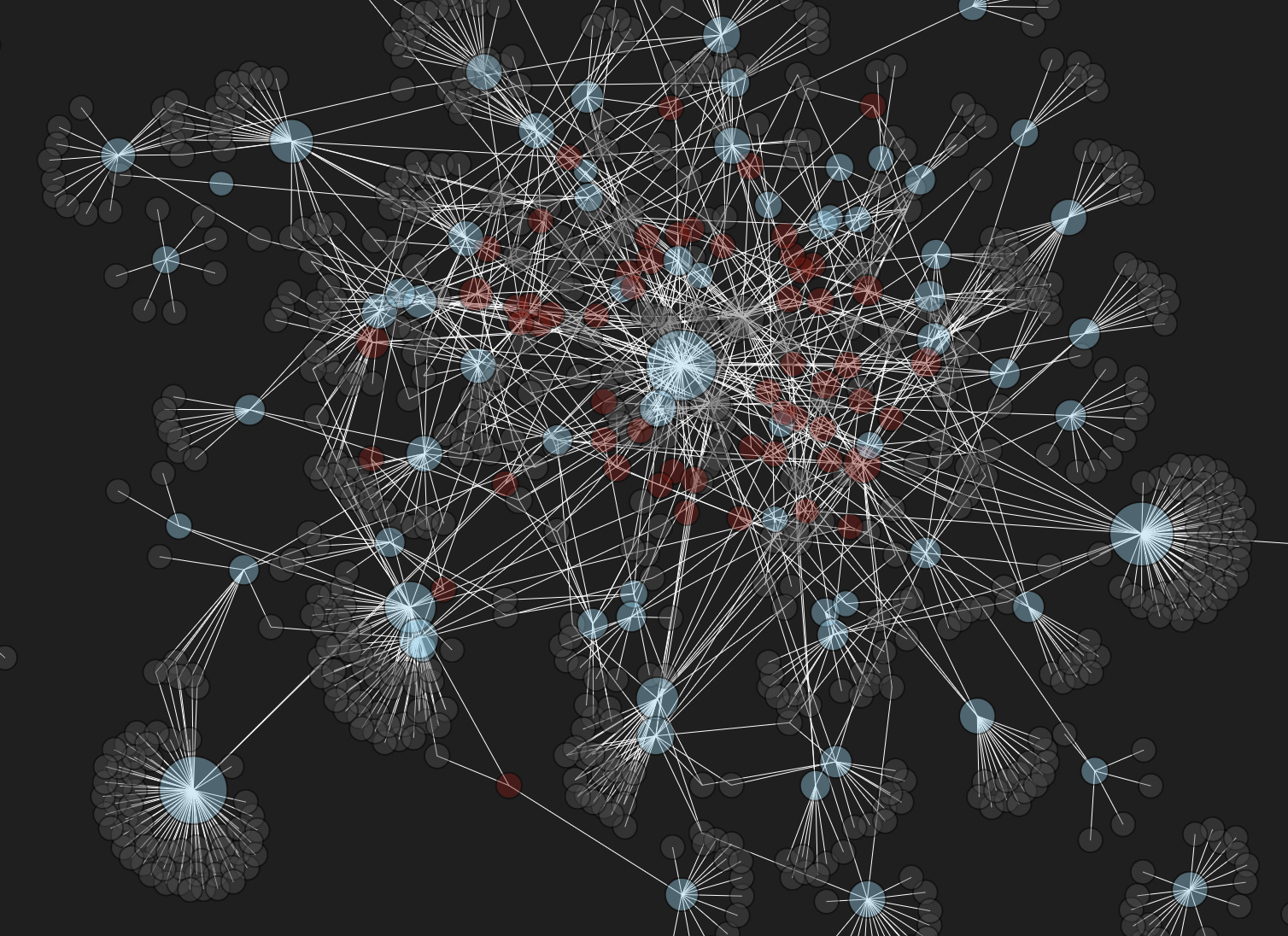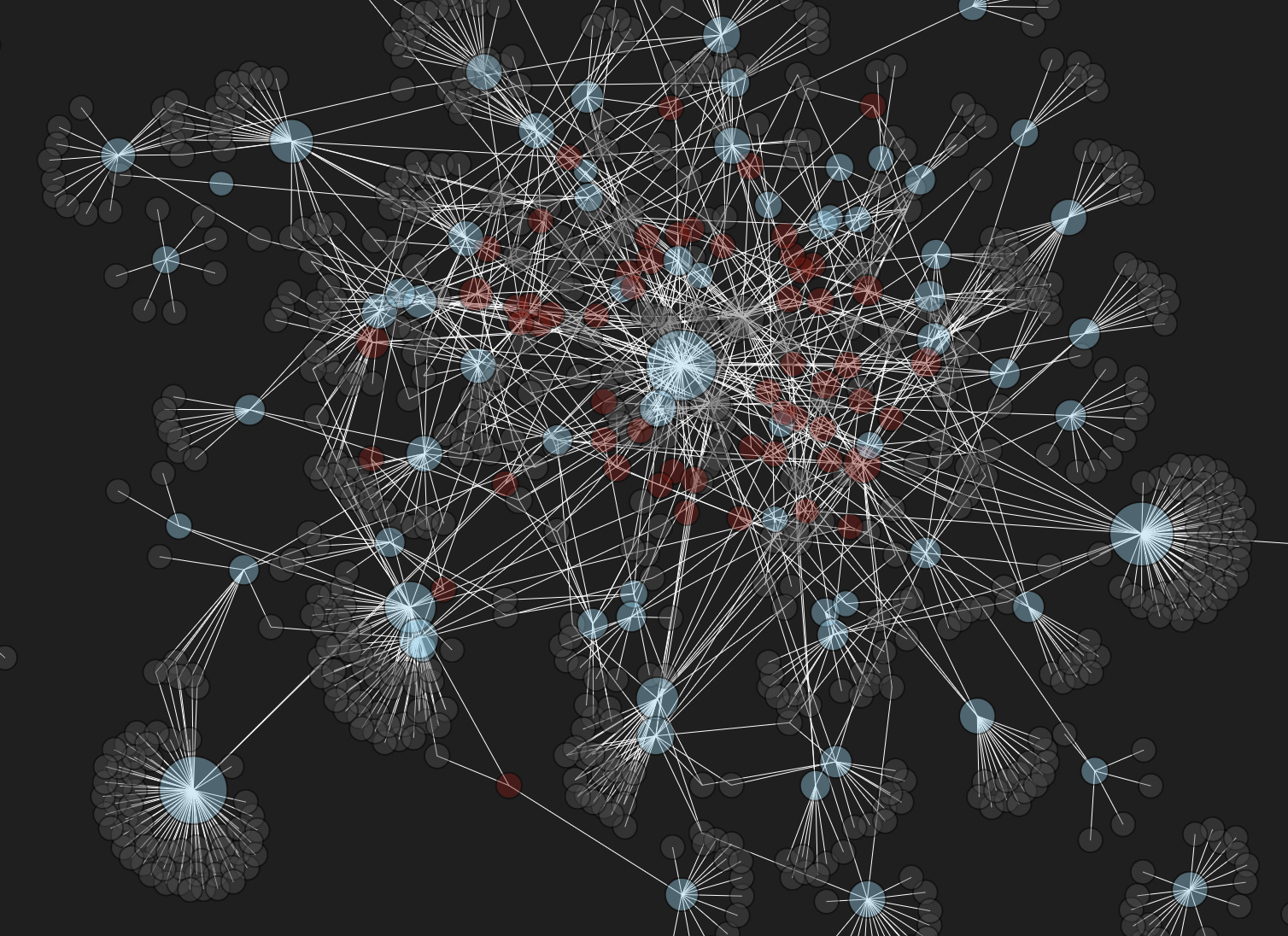
d3-dynamic-graph
A high level class for creating interactive, dynamically updating D3.js force-directed graph layout visualizations.
npm i d3-dynamic-graph
Why do I need this?
Turns out transitioning and animating between states in D3 Force Layout is tricky requires 300+ lines of non-trivial code.
With DynamicGraph, you can smoothly update graphs with a single line of code.
How to use d3-dynamic-graph
Run the example locally
npm install
npm run dev
npm run build
Quickstart
Get your graph data in the format
const nodes = [{id: "foo", ...}, {id: "bar", ...}, ...]
const links = [{source: "foo", target: "bar"}, ...]
Create a parent container for the chart
<div id="d3-dynamic-graph-container"></div>
Install package
npm i d3-dynamic-graph
Create a graph with default properties
import DynamicGraph from "DynamicGraph";
import * as d3 from "d3";
const container = d3.select("#d3-dynamic-graph-container");
const vis = DynamicGraph(container, d3).updateVis(nodes, links);
vis.updateVis(updatedNodes, updatedLinks);
DynamicGraph API:
You can set optional parameters on instantiation, otherwise they recieve these default values:
const vis = DynamicGraph(container, d3, {
width: 600,
height: 600,
transitionTime: 750,
centeringForce: 0.09,
nodeRefProp: "id",
unfocusOpacity: 0.4,
focusOpacity: 0.95,
unfocusStrokeThickness: 0.5,
focusStrokeThickness: 5,
linkColor: (link) => "white",
nodeColor: (node) => "skyblue",
nodeStartXPos: null,
nodeStartYPos: null,
nodeRadius: (node) => 5,
tooltipInnerHTML: (node) => node["id"],
tooltipXOffset: 16,
tooltipYOffset: 24,
});
A number of commonly used aspects of the graph can also be updating after instantiation (feel free to add a PR with more!)
const vis = DynamicGraph(d3.select("#dynamic-graph-container"), d3);
vis
.nodeColor((node) => node.color)
.nodeRadius((node) => node.radius)
.tooltipInnerHTML((node) => "<div>" + node.info + "</div>");
For contributing to the package
npm run dev
npm run build