
Research
/Security News
9 Malicious NuGet Packages Deliver Time-Delayed Destructive Payloads
Socket researchers discovered nine malicious NuGet packages that use time-delayed payloads to crash applications and corrupt industrial control systems.
A tiny JavaScript library that can be used to detect WebRTC features e.g. system having speakers, microphone or webcam, screen capturing is supported, number of audio/video devices etc.
A tiny JavaScript library that can be used to detect WebRTC features e.g. system having speakers, microphone or webcam, screen capturing is supported, number of audio/video devices etc.
It is MIT Licenced, which means that you can use it in any commercial/non-commercial product, free of cost.
npm install detectrtc
# or via "bower"
bower install detectrtc
DetectRTC.isSetSinkIdSupported // (implemented)
DetectRTC.isRTPSenderReplaceTracksSupported // (implemented)
DetectRTC.isORTCSupported // (implemented)
DetectRTC.isRemoteStreamProcessingSupported // (implemented)
DetectRTC.isWebsiteHasWebcamPermissions // (implemented)
DetectRTC.isWebsiteHasMicrophonePermissions // (implemented)
DetectRTC.audioInputDevices // (implemented)
DetectRTC.audioOutputDevices // (implemented)
DetectRTC.videoInputDevices // (implemented)
// Below API are NOT implemented yet
DetectRTC.browser.googSupportedFlags.googDAEEchoCancellation
DetecRTC.browser.googSupportedFlags.echoCancellation
DetectRTC.isMediaHintsSupportsNewSyntax
node server.js
# and open:
127.0.0.1:9001
# or
http://localhost:9001
<script src="./node_modules/detectrtc/DetectRTC.js"></script>
<!-- or bower -->
<script src="./bower_components/detectrtc/DetectRTC.js"></script>
<!-- or CDN link (suggested) -->
<script src="https://cdn.webrtc-experiment.com/DetectRTC.js"></script>
<!-- or RawGit (if CDN fails) -->
<script src="https://cdn.rawgit.com/muaz-khan/DetectRTC/master/DetectRTC.js"></script>
You can even link specific versions:
<!-- replace "1.2.8" with latest release/build -->
<script src="https://github.com/muaz-khan/DetectRTC/releases/download/1.2.8/DetectRTC.js"></script>
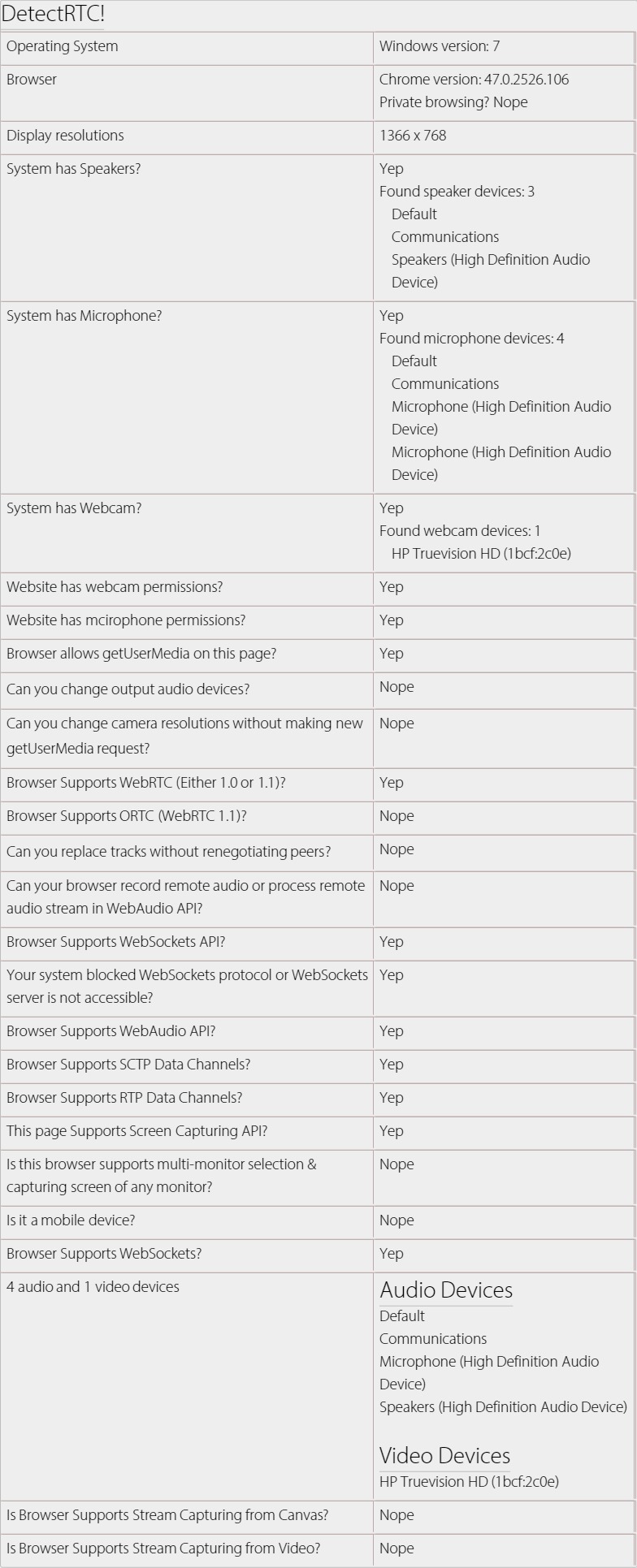
DetectRTC.load(function() {
DetectRTC.hasWebcam (has webcam device!)
DetectRTC.hasMicrophone (has microphone device!)
DetectRTC.hasSpeakers (has speakers!)
DetectRTC.isScreenCapturingSupported
DetectRTC.isSctpDataChannelsSupported
DetectRTC.isRtpDataChannelsSupported
DetectRTC.isAudioContextSupported
DetectRTC.isWebRTCSupported
DetectRTC.isDesktopCapturingSupported
DetectRTC.isMobileDevice
DetectRTC.isWebSocketsSupported
DetectRTC.isWebSocketsBlocked
DetectRTC.checkWebSocketsSupport(callback)
DetectRTC.isWebsiteHasWebcamPermissions // getUserMedia allowed for HTTPs domain in Chrome?
DetectRTC.isWebsiteHasMicrophonePermissions // getUserMedia allowed for HTTPs domain in Chrome?
DetectRTC.audioInputDevices // microphones
DetectRTC.audioOutputDevices // speakers
DetectRTC.videoInputDevices // cameras
DetectRTC.osName
DetectRTC.osVersion
DetectRTC.browser.name === 'Edge' || 'Chrome' || 'Firefox'
DetectRTC.browser.version
DetectRTC.browser.isChrome
DetectRTC.browser.isFirefox
DetectRTC.browser.isOpera
DetectRTC.browser.isIE
DetectRTC.browser.isSafari
DetectRTC.browser.isEdge
DetectRTC.browser.isPrivateBrowsing // incognito or private modes
DetectRTC.isCanvasSupportsStreamCapturing
DetectRTC.isVideoSupportsStreamCapturing
DetectRTC.DetectLocalIPAddress(callback)
});
load method?If you're not detecting audio/video input/outupt devices then you can skip this method.
DetectRTC.load simply makes sure that all devices are captured and valid result is set for relevant properties.
Demo: https://jsfiddle.net/cf90az9q/
<script src="https://cdn.webrtc-experiment.com/DetectRTC/checkDeviceSupport.js"></script>
<script>
function selectSecondaryCamera() {
checkDeviceSupport(function() {
var secondDevice = videoInputDevices[1];
if(!secondDevice) return alert('Secondary webcam is NOT available.');
var videoConstraints = {
deviceId: secondDevice.deviceId
};
if(!!navigator.webkitGetUserMedia) {
videoConstraints = {
mandatory: {},
optional: [{
sourceId: secondDevice.deviceId
}]
}
}
navigator.getUserMedia = navigator.mozGetUserMedia || navigator.webkitGetUserMedia;
navigator.getUserMedia({ video: videoConstraints }, function(stream) {
//
}, function(error) {
alert(JSON.stringify(error));
});
});
}
</script>
For further tricks & usages:
git clone --depth=50 --branch=development git://github.com/muaz-khan/DetectRTC.git muaz-khan/DetectRTC
# install all dependencies
[sudo] npm install
# install grunt for code style verifications
[sudo] npm install grunt-cli
[sudo] npm install grunt
# verify your changes
npm test # or "grunt"
# Success? Make a pull request!
DetectRTC.js is released under MIT licence . Copyright (c) Muaz Khan.
FAQs
A tiny JavaScript library that can be used to detect WebRTC features e.g. system having speakers, microphone or webcam, screen capturing is supported, number of audio/video devices etc.
The npm package detectrtc receives a total of 57,710 weekly downloads. As such, detectrtc popularity was classified as popular.
We found that detectrtc demonstrated a not healthy version release cadence and project activity because the last version was released a year ago. It has 1 open source maintainer collaborating on the project.
Did you know?

Socket for GitHub automatically highlights issues in each pull request and monitors the health of all your open source dependencies. Discover the contents of your packages and block harmful activity before you install or update your dependencies.

Research
/Security News
Socket researchers discovered nine malicious NuGet packages that use time-delayed payloads to crash applications and corrupt industrial control systems.

Security News
Socket CTO Ahmad Nassri discusses why supply chain attacks now target developer machines and what AI means for the future of enterprise security.

Security News
Learn the essential steps every developer should take to stay secure on npm and reduce exposure to supply chain attacks.