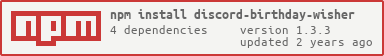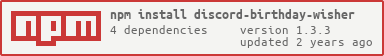






discord-birthday-wisher
- discord-birthday-wisher is a powerful npm package that wishes everyone a happy birthday on their birthday, uses MongoDB.
- If you need help feel free to join our discord server to talk and help you with your code.
- If you encounter any of issues fell free to open an issue in our github repository.
Download & Update
You can download it from npm:
npm install discord-birthday-wisher
You can update to a newer version to receive updates using npm.
npm update discord-birthday-wisher
Changelog
- 8 July 2022 (v1.3.3) - Fixed bug in
changeBirthday() assigning wrong birthday month. - 7 July 2022 (v1.3.0) - Changed
<Birthday>.BirthdayDay;
<Birthday>.BirthdayMonth;
<Birthday>.BirthdayYear;
<Birthday>.BirthdayFull;
to
<Birthday>.Day;
<Birthday>.Month;
<Birthday>.Year;
<Birthday>.Full;
- 6 July 2022 (v1.1.0) - Grand Launch.
Quick Example
const Birthdays = require("discord-birthday-wisher");
const myBirthday = Birthdays.setBirthday("611107142560382976", "753938142246994031", "753938142246994033", 8, 11, 2005);
console.log(myBirthday.Day);
console.log(myBirthday.Month);
console.log(myBirthday.Year);
console.log(myBirthday.Full);
Setting Up
First things first, we include the module into the project.
const Birthdays = require("discord-birthday-wisher");
After that, you need to provide a valid mongo database url, and set it. You can do so by:
See How to connect to MongoDB Atlas here
Birthdays.connectionURL("mongodb://...");
Examples
Examples can be found in /test
Methods
setBirthday
Creates an entry in database for that birthday if it doesnt exist.
Birthdays.setBirthday(<UserID - String>, <GuildID - String>, <ChannelID - String>, <BirthdayDay - Number> , BirthdayMonth - Number>, <BirthdayYear - Number>);
Promise<Object>
deleteBirthday
If the birthday exists, deletes it.
Birthdays.deleteBirthday(<UserID - String>, <GuildID - String>);
Promise<Object>
changeBirthday
If the birthday exists, changes it to the new birthday date.
Birthdays.changeBirthday(<BirthdayDay - Number> , <BirthdayMonth - Number>, <BirthdayYear - Number>);
Promise<Object>
How it works
setBirthday
- First, it runs a check to validated the given parameters.
- Then, it creates a MongoDB document in your database that stores the information.
- After that, it uses node-schedule to schedule a job at the specified birthday date.
- Lastly, when we get to that date, it sends a message to the specified channel wishing the user a happy birthday.
deleteBirthday
- First, it runs a check to validated the given parameters.
- Then, it finds the MongoDB document that matches with the inforamtion and deletes this document.
- Lastly, it retrieves the node-schedule job and cancels it.
changeBirthday
- First, it runs a check to validated the given parameters.
- Then, it finds the MongoDB document that matches with the inforamtion and updates this document.
- Lastly, it retrieves the node-schedule job and updates it with the new date.
Have fun and happy birthdays! Made with ❤ by Abdelrahman.