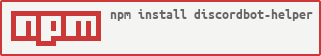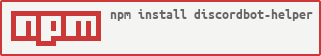
a module to help you create a discord bot wit discord.js. if you have questions go on this discord Link
Installation
npm install discordbot-helper
Example: a normal bot
var helper = require('discordbot-helper');
helper.Owner("ID");
helper.on("logged", function () {
helper.addCommand("!owner", helper.getOwner());
helper.addCommand("ayy", "lmao");
helper.addMentionCommand("how are you?", "I am good.");
helper.addCommandStartWith("Hello", "Hello!");
helper.addCommandStartWith("!say", "{content}");
helper.addCommand("commands", helper.commands());
});
helper.loginToken("token");