
Research
2025 Report: Destructive Malware in Open Source Packages
Destructive malware is rising across open source registries, using delays and kill switches to wipe code, break builds, and disrupt CI/CD.
Manager | DevTools by Dario Passariello (c)







dpHelper is a precise and complete collection of 190+ tools ready to use in all web/SaaS applications. State and Store Management are now easy, accessible everywhere in your application, including Ajax or React apps, without the need for extra files.
Single Source of Truth: The application's entire state is held within a single object in one store, ensuring consistent and accessible state management throughout the app.
State is flexible: State changes are facilitated exclusively through actions. These actions, which are straightforward JavaScript objects, delineate what has occurred. This methodology ensures that state changes remain predictable.
Changes are made with proxy handle function: To define state changes, dpHelper employs pure functions as intermediaries. These functions accept the current state as input and produce a new state as output, ensuring predictability and ease of testing in the system.
import { useEffect } from 'react';
import 'dphelper';
function App() {
// Store a value in the state
state.test = 'Hello, World!';
// Use the stored value in a React component
useEffect(() => {
console.log("You can recall from all pages: " + state.test); // Output: "Hello, World!"
}, []);
return (
<div>
<h1>{state.test}</h1>
</div>
);
}
export default App;
Install dpHelper.
npm i dphelper --save-dev
or update:
npm i dphelper@latest --save-dev
Use it in the main root file (and only there):
import "dphelper";
or
require("dphelper");
Note: You don't need to use npm install in this case, or you will get an error.
<script src="https://cdn.jsdelivr.net/npm/dphelper@latest"></script>
You can see an HTML version where dpHelper and LayerPro work together seamlessly. dpHelper is compatible with a variety of frontend libraries, including:
You can see:
You can see more tutorials, information, and examples about dpHelper clicking here.
You can use the state function to store and reuse data throughout your application. Similar to other state managers, you can save state information in JSON format and access it easily in various contexts, including React useEffect and/or dispatch.
For example, you can store a value like this: state.test = 'I am ready' and then retrieve it later using state.test.
example:
You can use the browser's devtools console and type " state.test = 'I am ready' ". Every time you want to use 'test' values, you need just recall state.test.
// Set a state
state.test = "I am ready" *
// Get the state
state.test *
// List all states
state.list // or just "state" to see the proxy
// Lock a state from edit (Only for Objects or Array)
state.test.lock() *
// Remove a state
state.remove("test")
// Remove all states
state.removeAll()
*["test" is only an example]
Note: Observer works only with states. Stores are excluded at the moment.
If you want to run a function every time a state changes, you can use:
/**
* Observer is a non-cumulative listener,
* triggered from customEvent / dispatch from state
* @parameters
* [ state | store, function ]
*/
observer( "state.test", () => alert("Test Changes to: " + state.test) )
|__________| |___________________________________________|
State: string Function
PS: you need to use the name of state | store as string
You can use it everywhere. Works like "useState" in React but with more flexibility (use one observer for each state!).
import 'dphelper';
// Use the observer to log the changing state value
observer(
'state.count',
() => console.log("State changed: ", state.count)
);
// Store a value in the state that changes every 5 seconds
setInterval(() => state.count = Date.now(), 5000);
NOTE: In some cases you need to wrap inside and useEffect in React to avoid multiple observers
import 'dphelper';
// Set a state
state.myData = 'Hello, world!';
// Retrieve the state
console.log(state.myData); // Output: Hello, world!
// Observe state changes
observer('myData', () => {
console.log('myData has changed to:', state.myData);
});
// Change the state
state.myData = 'New value';
import 'dphelper';
// Use the useObserver to log the changing state value
useObserver(
() => console.log("State changed: ", state.count)
, 'state.count'
);
// Store a value in the state that changes every 5 seconds
setInterval(() => state.count = Date.now(), 5000);
When using dpHelper for permanent storage, you should use the store, which stores data persistently across sessions.
Use store for persistent storage: If you want to store data permanently, use store to ensure it is saved in localStorage.
Remove data when necessary: To maintain security, remove stored data when it is no longer needed, such as during logout.
Remove all stored data: Use store.removeAll() to securely remove all stored data from your application.
// Set a store:
store.set("test", { test: "test" })
// Get a store:
store.get("test") // Output: { test: "test" }
// Remove a store:
store.remove("test") // Output: "ok"
// Remove all stores:
store.removeAll() // Output: "ok"
import { useEffect } from 'react';
import 'dphelper';
function App() {
// Store a value in the store (persistent storage)
store.set(
'user',
{
name: 'John Doe',
age: 30
}
);
// Use the stored value in a React component
useEffect(
() => {
console.log(store.get("user")); // Output: { name: "John Doe", age: 30 }
$("#name").text(store.get("user").name)
}, []
);
// Remove all stored data if necessary
// store.removeAll();
return (
<div>
<h1 id="name">...</h1>
</div>
);
}
export default App;
Similar to store but it's removed when you close the browser. For more performance it's better to use state over session. State is global and access to data is more faster and not require the time to resolve promises.
// Set a store:
store.set("test", { test: "test" })
// Get a store:
store.get("test") // Output: { test: "test" }
// Remove a store:
store.remove("test") // Output: "ok"
// Remove all stores:
store.removeAll() // Output: "ok"
Type dphelper in the devtool console of your browser to have a look at all available tools that you can use! You can call these from everywhere without import (just one time in the main/root page).

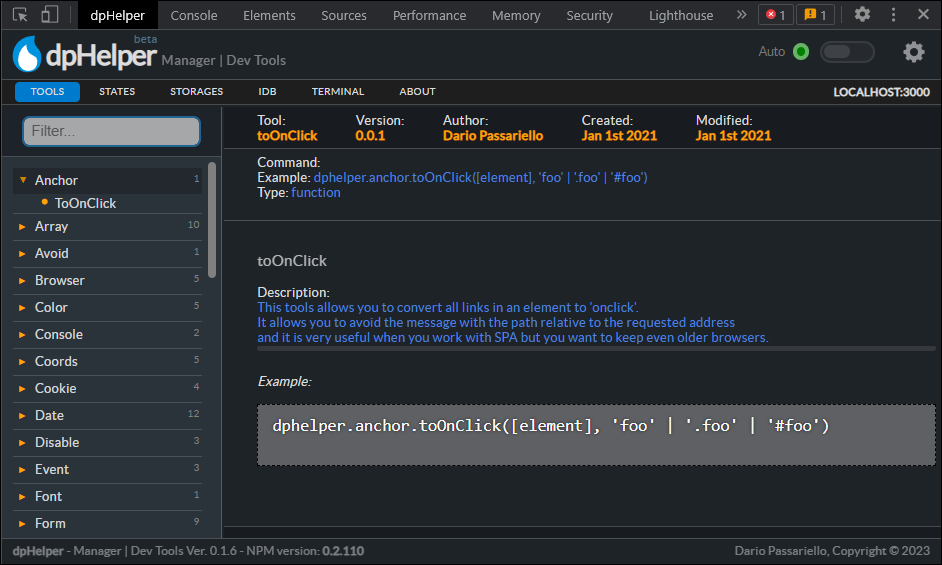
Chrome: Download from Google Web Store
Edge: Download from Microsoft Addons
PS: dpHelper is compatible with all Chromium-based browsers like Edge or Brave!
The dpHelper browser extension allows you to manage your application's dpHelper NPM. Key features include:
Dario Passariello - dariopassariello@gmail.com, All rights reserved - Copyright (c) 2019 - 2026
FAQs
dphelper devtools, data management for developers by Dario Passariello
The npm package dphelper receives a total of 450 weekly downloads. As such, dphelper popularity was classified as not popular.
We found that dphelper demonstrated a healthy version release cadence and project activity because the last version was released less than a year ago. It has 1 open source maintainer collaborating on the project.
Did you know?

Socket for GitHub automatically highlights issues in each pull request and monitors the health of all your open source dependencies. Discover the contents of your packages and block harmful activity before you install or update your dependencies.

Research
Destructive malware is rising across open source registries, using delays and kill switches to wipe code, break builds, and disrupt CI/CD.

Security News
Socket CTO Ahmad Nassri shares practical AI coding techniques, tools, and team workflows, plus what still feels noisy and why shipping remains human-led.

Research
/Security News
A five-month operation turned 27 npm packages into durable hosting for browser-run lures that mimic document-sharing portals and Microsoft sign-in, targeting 25 organizations across manufacturing, industrial automation, plastics, and healthcare for credential theft.