
Research
/Security News
Malicious npm Packages Target WhatsApp Developers with Remote Kill Switch
Two npm packages masquerading as WhatsApp developer libraries include a kill switch that deletes all files if the phone number isn’t whitelisted.
elasticsearch-lite
Advanced tools
this zero-dependency package will download and install the elasticsearch-v1.7.6 prebuilt-binary from https://download.elastic.co/elasticsearch/elasticsearch
this zero-dependency package will download and install the elasticsearch-v1.7.6 prebuilt-binary from https://download.elastic.co/elasticsearch/elasticsearch
| git-branch : | master | beta | alpha |
|---|---|---|---|
| test-server-github : |  |  |  |
| test-server-heroku : |  |  |  |
| test-report : | |||
| coverage : | |||
| build-artifacts : |
/*
example.js
this script will run a web demo of elasticsearch-lite
instruction
1. save this script as example.js
2. run the shell command:
$ npm install elasticsearch-lite && PORT=8081 node example.js
3. open a browser to http://127.0.0.1:8081 and play with the web demo
4. edit this script to suit your needs
*/
/* istanbul instrument in package elasticsearch */
/*jslint
bitwise: true,
browser: true,
maxerr: 8,
maxlen: 96,
node: true,
nomen: true,
regexp: true,
stupid: true
*/
(function () {
'use strict';
if (global.utility2_rollup) {
return;
}
require('elasticsearch-lite').serverStart({ port: Number(process.env.PORT) });
}());
https://kaizhu256.github.io/node-elasticsearch-lite/build/screenshot.buildCi.browser.%252Ftmp%252Fbuild%252Fapidoc.html.png
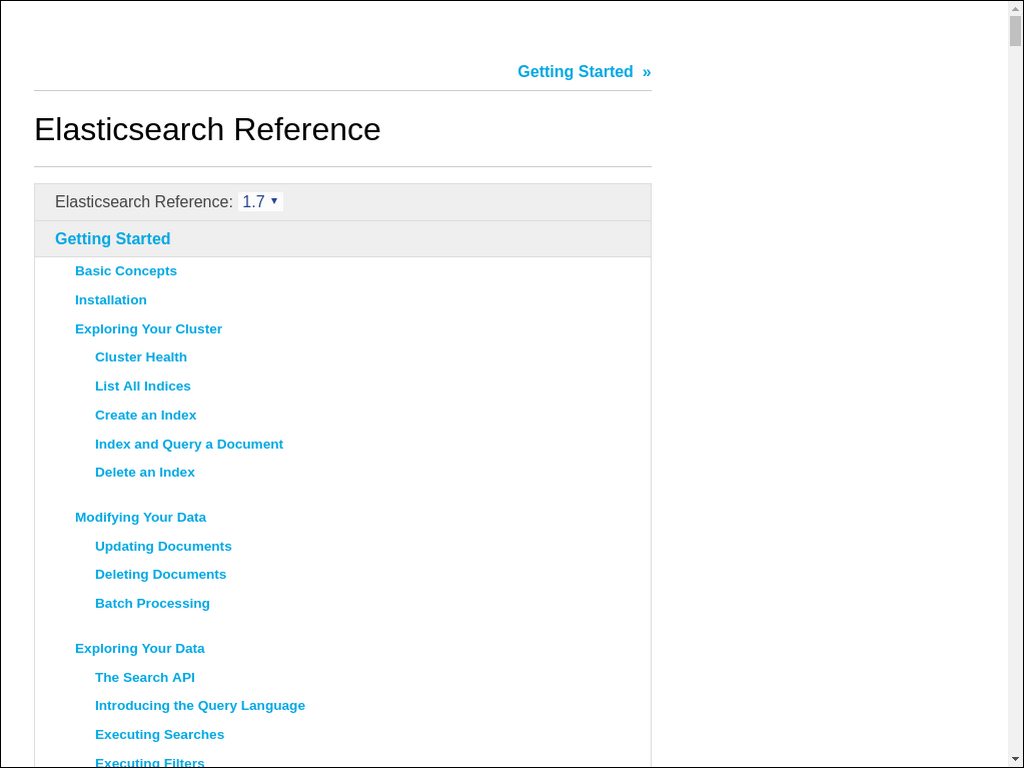
https://kaizhu256.github.io/node-elasticsearch-lite/build/screenshot.buildCi.browser.%252Ftmp%252Fbuild%252Fcoverage.lib.html.png
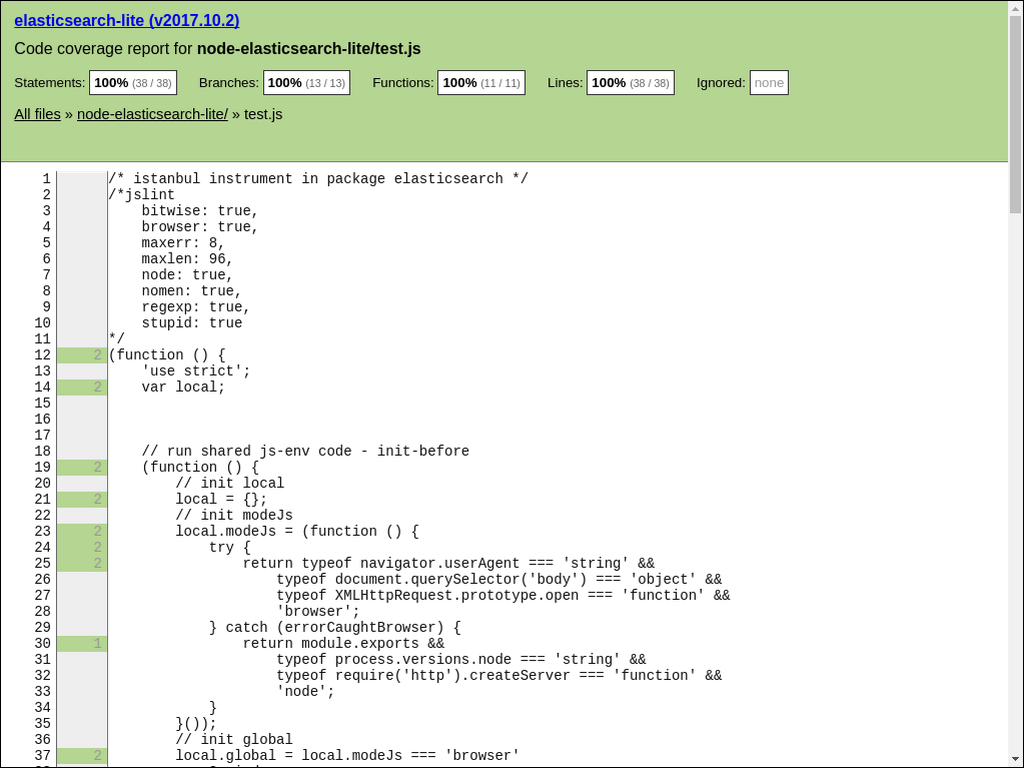
https://kaizhu256.github.io/node-elasticsearch-lite/build/screenshot.buildCi.browser.%252Ftmp%252Fbuild%252Ftest-report.html.png
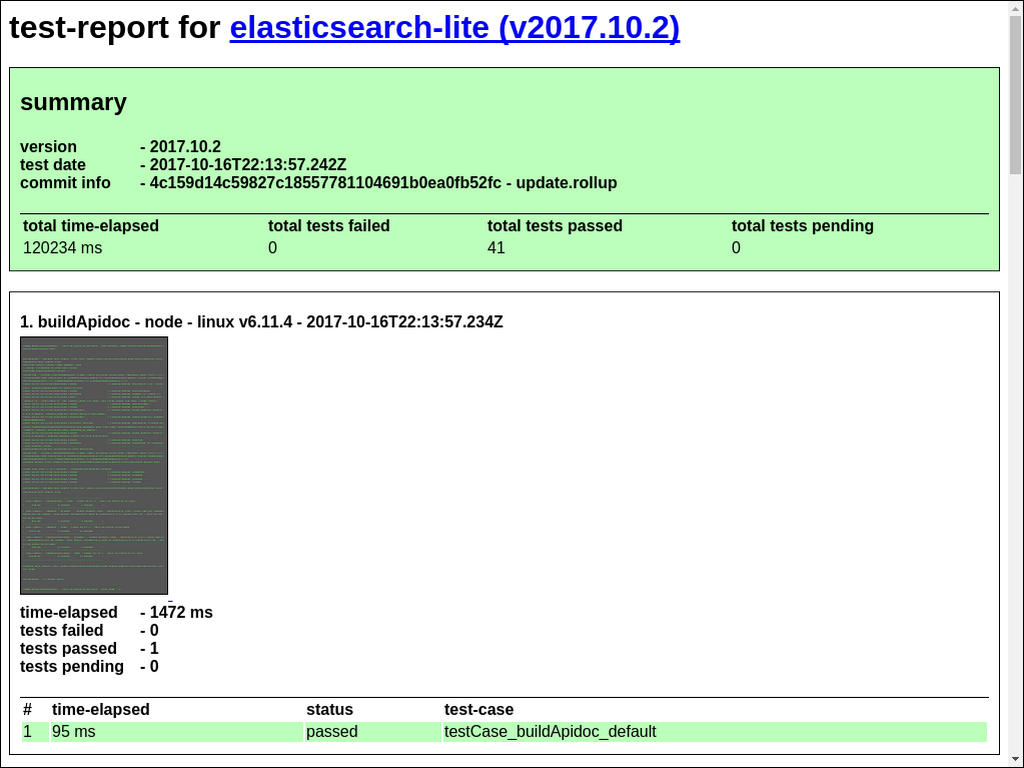
{
"author": "kai zhu <kaizhu256@gmail.com>",
"bin": {
"elasticsearch": "lib.elasticsearch.js"
},
"description": "this zero-dependency package will download and install the elasticsearch-v1.7.6 prebuilt-binary from https://download.elastic.co/elasticsearch/elasticsearch",
"devDependencies": {
"electron-lite": "kaizhu256/node-electron-lite#alpha",
"utility2": "kaizhu256/node-utility2#alpha"
},
"engines": {
"node": ">=4.0"
},
"homepage": "https://github.com/kaizhu256/node-elasticsearch-lite",
"keywords": [
"elasticsearch",
"elasticsearch-lite",
"search",
"server"
],
"license": "MIT",
"main": "lib.elasticsearch.js",
"name": "elasticsearch-lite",
"nameAlias": "elasticsearch",
"nameOriginal": "elasticsearch-lite",
"os": [
"darwin",
"linux"
],
"repository": {
"type": "git",
"url": "https://github.com/kaizhu256/node-elasticsearch-lite.git"
},
"scripts": {
"build-ci": "utility2 shReadmeTest build_ci.sh",
"env": "env",
"heroku-postbuild": "npm install \"kaizhu256/node-utility2#alpha\"",
"postinstall": "[ ! -f npm_scripts.sh ] || ./npm_scripts.sh postinstall",
"start": "PORT=${PORT:-8080} utility2 start test.js",
"test": "PORT=$(utility2 shServerPortRandom) utility2 test test.js"
},
"version": "2017.1.7"
}
# build_ci.sh
# this shell script will run the build for this package
shBuildCiAfter() {(set -e
shDeployHeroku
# screenshot
MODE_BUILD=deployHeroku shBrowserTest \
"http://h1-elasticsearch-$CI_BRANCH.herokuapp.com/kibana/" screenshot
cp doc.html tmp/build/apidoc.html
MODE_BUILD=buildCi shBrowserTest tmp/build/apidoc.html screenshot
shReadmeTest example.sh
)}
shBuildCiBefore() {(set -e
shNpmTestPublished
shReadmeTest example.js
)}
# run shBuildCi
eval $(utility2 source)
shBuildCi
FAQs
this zero-dependency package will download and install elasticsearch (v1.7.6), kibana (v3.1.3) and logstash (v2.4.1) from https://www.elastic.co/downloads
The npm package elasticsearch-lite receives a total of 0 weekly downloads. As such, elasticsearch-lite popularity was classified as not popular.
We found that elasticsearch-lite demonstrated a not healthy version release cadence and project activity because the last version was released a year ago. It has 1 open source maintainer collaborating on the project.
Did you know?

Socket for GitHub automatically highlights issues in each pull request and monitors the health of all your open source dependencies. Discover the contents of your packages and block harmful activity before you install or update your dependencies.

Research
/Security News
Two npm packages masquerading as WhatsApp developer libraries include a kill switch that deletes all files if the phone number isn’t whitelisted.

Research
/Security News
Socket uncovered 11 malicious Go packages using obfuscated loaders to fetch and execute second-stage payloads via C2 domains.

Security News
TC39 advances 11 JavaScript proposals, with two moving to Stage 4, bringing better math, binary APIs, and more features one step closer to the ECMAScript spec.