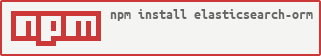elasticsearch-orm - 一个基本的 Elasticsearch 的 查询 API
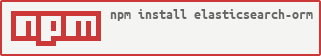
安装
npm install elasticsearch-orm
目录
创建连接
const orm = require('elasticsearch-orm');
const instance = orm({
'domain':'127.0.0.1',
'port':9200
});
instance.on('connected',() =>{
console.log('连接成功');
});
instance.on('error',(e) =>{
console.log('连接异常',e);
});
索引相关
创建一个索引
生成一个索引类型
const demoIndex = instance.register('demoIndex',{
'index':'demoindex',
'type':'demotype'
},{
'title':{
'type':'text'
},
'age':{
'type':'integer'
},
'location':{
'type':'geo_point'
}
},{
'number_of_shards': 2,
'number_of_replicas': 4
});
同步索引:如果索引还未被创建,就会按照 mappings 和 settings 创建索引,如果索引已经创建,则会自动判断哪些 mappings 是新增的,并将这些新增的 mappings 添加到索引中。sync 方法返回一个 Promise 对象,所以可以使用 await 关键字。
await demoIndex.sync();
索引健康值
const health = await demoIndex.health();
索引状态
const stat = await demoIndex.stat();
索引统计
const state = await demoIndex.state();
设置索引别名
const result = await demoIndex.alias(['alias_name']);
删除别名
const result = await demoIndex.removeAlias(['alias_name']);
刷新
const result = await demoIndex.refresh();
冲洗
const result = await demoIndex.flush();
强制合并
const result = await demoIndex.forceMerge();
测试分词器
const result = await demoIndex.analyze('我爱北京天安门','ik_max_word');
开启一个索引
const result = await demoIndex.open();
关闭一个索引
const result = await demoIndex.close();
文档相关
创建文档
create 方法返回一个 Promise 对象,可以使用 await 关键字,最终返回新建的文档 ID
let id = await demoIndex.create({
'title':'Demo Title',
'age',12,
'location':{
'lon':100.1,
'lat':40.2
}
});
指定文档 ID 创建文档
await demoIndex.create({
'title':'Demo Title',
'age',12,
'location':{
'lon':100.1,
'lat':40.2
}
},'document_id');
指定文档 routing
await demoIndex.create({
'title':'Demo Title',
'age',12,
'location':{
'lon':100.1,
'lat':40.2
}
},'document_id','routing_hash');
指定父节点
await demoIndex.create({
'title':'Title',
'age':123
},null,null,{
'parent':'parent_id'
})
更新文档
await demoIndex.update('docuemnt_id',{
'title':"Demo Title 2",
'age':13
})
指定文档 routing
await demoIndex.update('document_id',{
'title':'Demo Title 2',
'age':14
},'routing_hash')
删除文档
await demoIndex.delete(id);
await demoIndex.delete(['id1','id2'])
通过 id 获取文档
如果 id 不存在,会返回一个 Error
let doc = await demoIndex.get(id);
查询相关
构建简单查询
let ret = await demoIndex.query();
ret 对象返回连个子对象,一个是list,是将结果提取好的_source 数组,另一个是 orgResult,是 es 返回的原始内容
查询条件
单一查询条件,全部查询条件列表请参看 查询 API
let ret = await demoIndex.term('age',12).query();
多查询条件
let ret = await demoIndex
.term('age',12)
.match('title','')
.query();
must,should,not 查询
const Condition = require("elasticsearch-orm").Condition;
let ret = await demoIndex
.must(new Condition().term('age',12))
.should(new Condition().match('title','Tiel'))
.not(new Condition().exists('age'))
.query();
filter 查询
const Condition = require("elasticsearch-orm").Condition;
let ret = await demoIndex
.filter(new Condition().matchAll())
.query();
构建嵌套查询
const Condition = require("elasticsearch-orm").Condition;
let condition = new Condition();
condition.term('age',12)
.match('title','Title')
.not(new Conditio()
.range('age',0,10));
let ret = await demoIndex
.should(condition)
.exists('location')
.query();
使用聚合
使用基本聚合
通过 orgResult 对象的原始返回值,可以拿到聚合的结果,完整的聚合 API 请参看 聚合 API
const Aggs = require('elasticsearch-orm').Aggs;
let ret = await demoIndex
.exists('age')
.aggs(new Aggs('avg_age').avg('age'))
.query();
聚合的子聚合
const Aggs = require('elasticsearch-orm').Aggs;
let aggs = new Aggs('test_aggs').terms('title');
aggs.aggs(new Aggs('sub_aggs').valueCount('age'));
let ret = await demoIndex
.exist('age')
.aggs(aggs)
.query();
分页相关
分页
let ret = await demoIndex
.from(0)
.size(15)
.query();
使用滚动
发起一个滚动
await demoIndex.query({
'scroll':'1m'
})
执行滚动
await demoIndex.scroll(scrollId,{
'scroll':'1m'
});
清除一个滚动
await demoIndex.clearScroll(scrollId);
排序
let ret = await demoIndex
.sort('age','asc')
.sort('title','asc','min')
.query();
或者
let ret = await demoIndex
.sort({
'age':{
'order':'desc',
'mode':'min'
}
})
.query();
设置
如果设置了 debug 为 true,则每次请求的请求体、url和返回值都会被打印出来
let instance = orm({
'domain':'127.0.0.1',
'port':9200
});
instance.set("debug",true);
可以设置 debug 的方法
instance.set("log",console.log);
设置请求超时时间,以毫秒为单位(默认是30s)
instance.set('timeout',5000);
集群相关接口
获取集群健康值
const health = await instance.health();
获取集群状态
const state = await instance.state();
获取集群统计
const stat = await instance.stat();
获取索引列表
const result = await instance.indices();
节点信息
const result = await instance.nodes();
节点状态
const result = await instance.nodeStat('node_id');
关闭一个节点
const result = await instance.shutDown('node_id');
查询API
文本匹配
match 查询
let condition = new Condition();
condition.match('title','content1 content2');
condition.match('title','content1 content2',{
'operator':'and'
});
生成的查询json 为
{
"match":{
"title":"content1 content2",
"operator":"and"
}
}
field 参数可以是数组
condition.match(['title','description'],'content1 content2');
condition.match(['title','description'],'content1 content2',{
'type':'best_fields'
});
生成的查询 json 为
{
"multi_match":{
"query":"content1 content2",
"type":"best_fields",
"fields":["title","description"]
}
}
短语查询 matchPhrase 和 matchPhrasePrefix
condition.matchPhrase('title','content1 content2');
condition.matchPrasePrefix('title','content1 content2');
condition.matchPhrase('title','content1 content2',{
'analyzer':'test_analyzer'
});
生成查询 json
{
"match_phrase":{
"title":{
"query":"content1 content2",
"analyzer":"test_analyzer"
}
}
}
{
"match_phrase_prefix":{
"title":{
"query":"content1 content2"
}
}
}
精确值
term 查询
condition.term('age',13);
condition.term('age',[13,15]);
生成查询 json
{
"term":{
"age":13
}
}
{
"terms":{
"age":[13,15]
}
}
exists 查询
condition.exists('age');
condition.exists(['age','title']);
生成json
{
"exists":{
"field":"age"
}
}
{
"exists":{
"fields":["age","title"]
}
}
range 查询
condition.range('age',1);
condition.range('age',1,10);
condition.range('age',null,10);
condition.range('age',1,10,true,false);
生成json
{
"range":{
"age":{
"gt":1
}
}
}
{
"range":{
"age":{
"gt":1,
"lt":10
}
}
}
{
"range":{
"age":{
"lt":10
}
}
}
{
"range":{
"age":{
"gte":1,
"lt":10
}
}
}
使用 Range 对象
const Range = require('elasticsearch-orm').Range();
let range = new Range(1);
range = new Range(1,10);
range = new Range(1,10,false,true);
range = new Range().gt(1,true).lt(10,false);
condition.range(range);
prefix、wildcard 和fuzzy
condition.prefix('title','Tre');
condition.wildcard('title','Tre*hao');
condition.fuzzy('title',{
'value':'ki',
'boost':1.0
})
生成 json 文件
{
"prefix":{
"title":"Tre"
}
}
{
"wildcard":{
"title":"Tre*hao"
}
}
{
"fuzzy":{
"title":{
"value":"ki",
"boost":1.0
}
}
}
地理位置查询
geoShape
condition.geoShape('location','circle',
[{
'lon':100.0,
'lat':41.0
}],
{
'radius':"100m",
"relation":"within"
})
生成json
{
"geo_shape":{
"location":{
"shape":{
"type":"circle",
"coordinates":[{
"lon":100.0,
"lat":41.0
}],
"relation":"within"
}
}
}
}
geoDistance
condition.geoDistance('location',{
'lon':100.0,
'lat':31.0
},'100m');
生成 json
{
"geo_distance":{
"distance":"100m",
"location":{
"lon":100.0,
"lat":31.0
}
}
}
geoPolygon
condition.geoPolygon('location',[{
'lon':100.0,
'lat':41.1
},{
'lon':101.0,
'lat':42.1
},{
'lot':102.3,
'lat':42.4
}])
生成 json
{
"geo_polygon":{
"location":{
"points":[{
"lon":100.0,
"lat":41.1
},{
"lon":101.0,
"lat":42.1
},{
"lot":102.3,
"lat":42.4
}]
}
}
}
geoBoundingBox
condition.geoBoundingBox('location',{
'top_left':{
'lon':100.1,
'lat':31.3
},
'bottom_right':{
'lon':100.3,
'lat':32.1
}
});
生成 json
{
"geo_bounding_box":{
"location":{
"top_left":{
"lon":100.0,
"lat":31.3
},
"bottom_right":{
"lon":103.3,
"lat":31.3
}
}
}
}
关系查询
hasParent
condition.hasParent('parentType',new Condition().matchAll(),{
'score':1
});
生成 json
{
"has_parent":{
"parent_type":"parentType",
"query":{
"match_all":{}
}
}
}
hasChild
condition.hasChild('childType',new Condition().matchAll(),{
'min_children':10
});
生成 json
{
"has_child":{
"type":"childType",
"query":{
"match_all":{}
}
}
}
parentId
condition.parentId('parent_id_1','type');
生成 json
{
"parent_id":{
"type":"type",
"id":"parent_id_1"
}
}
聚合API
基本的数值聚合
const Aggs = require('elasticsearch-orm').Aggs;
aggs = new Aggs('test').avg('age');
aggs = new Aggs('test').cardinality('age');
aggs = new Aggs('test').max('age');
aggs = new Aggs('test').min('age');
aggs = new Aggs('test').sum('age');
aggs = new Aggs('test').valueCount('age');
aggs = new Aggs('test').stats('age');
aggs = new Aggs('test').percentiles('age');
aggs = new Aggs('test').percentileRanks('age');
分组聚合
terms
aggs = new Aggs('test').terms('age',{
'order':{
'field':"age",
'type':'desc'
},
'size':10
})
histogram
aggs = new Aggs('test').histogram('age',10);
dateHistogram
aggs= new Aggs('test').dateHistogram('date','month',{
'format':"yyyy-MM",
'offset':'+1h'
});
dateRange
const Range = require('elasticsearch-orm').Range;
aggs = new Aggs('test').dateRange('date',[new Range()],{
'format':"yyyy-MM"
});
range
aggs = new Aggs('test').ranges('age',[new Range(1,10)]);
filter
aggs = new Aggs('test').filter('age',new Condition().matchAll());
missing
aggs = new Aggs('test').missing('age')
sampler
aggs =new Aggs('test').sampler(100,{
'max_doc_per_value':10
});
children
aggs = new Aggs('test').children('childrenType');
significantTerms
aggs = new Aggs('test').significantTerms('age');
地理相关的聚合
geoBounds
aggs = new Aggs('test').geoBounds('location',{
'wrap_longtitude':true
})
geoDistance
aggs = new Aggs('test').geoDistance('location',{
'lon':100.0,
'lat':13.1
},[new Range(1,10)],{
'unit':'m'
});
geoCentroid
aggs = new Aggs('test').geoCentroid('location');