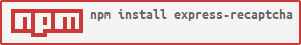express-recaptcha
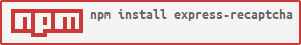


Google recaptcha middleware for express.
express-recaptcha v2 (previous middleware version).
Table of contents
Installation
npm install express-recaptcha --save
Requirements
Usage
How to initialise:
var Recaptcha = require('express-recaptcha').RecaptchaV3
var recaptcha = new Recaptcha('SITE_KEY', 'SECRET_KEY')
var options = { hl: 'de' }
var recaptcha = new Recaptcha('SITE_KEY', 'SECRET_KEY', options)
options available/properties:
onload | The callback function that gets called when all the dependencies have loaded. |
hl | Forces the widget to render in a specific language (Auto-detects if unspecified). |
callback | In that callback you will call your backend to verify the given token. To be verified, the token needs to be posted with the key g-recaptcha-response (see the example folder) |
action | homepage by default should only be alphanumeric More info on google's web site |
checkremoteip | Adding support of remoteip verification (based on x-forwarded-for header or remoteAddress.Value could be true OR false (default false). |
useRecaptchaDomain | Boolean. Sets www.recaptcha.net as the host; useful in instances where www.google.com may be blocked (as detailed in the reCaptcha docs) |
For more information, please refer to:
Render - recaptcha.middleware.render
The middleware's render method sets the recaptcha property of res object, with the generated html code. Therefore, you can easily append recaptcha into your templates by passing res.recaptcha to the view:
app.get('/', recaptcha.middleware.render, function (req, res) {
res.render('login', { captcha: res.recaptcha })
})
Render - recaptcha.middleware.renderWith
Same as the render middleware method except that you can override the options in parameter :
app.get(
'/',
recaptcha.middleware.renderWith({ hl: 'fr' }),
function (req, res) {
res.render('login', { captcha: res.recaptcha })
}
)
Verify - recaptcha.middleware.verify
The middleware's verify method sets the recaptcha property of req object, with validation information:
app.post('/', recaptcha.middleware.verify, function (req, res) {
if (!req.recaptcha.error) {
} else {
}
})
The response verification is performed on params, query, and body properties for the req object.
Here is an example of a req.recaptcha response:
Example of verification response:
{
error: string,
data: {
hostname: string,
score: number,
action: string
}
}
List of possible error codes:
missing-input-secret | The secret parameter is missing. |
invalid-input-secret | The secret parameter is invalid or malformed. |
missing-input-response | The response parameter is missing. |
invalid-input-response | The response parameter is invalid or malformed. |
invalid-json-response | Can't parse google's response. Server error. |
Examples
express-recaptcha - with verification middleware:
var express = require('express')
var bodyParser = require('body-parser')
var pub = __dirname + '/public'
var app = express()
var Recaptcha = require('express-recaptcha').RecaptchaV3
var recaptcha = new Recaptcha('SITE_KEY', 'SECRET_KEY', { callback: 'cb' })
app.use(bodyParser.json())
app.use(bodyParser.urlencoded())
app.use(express.static(pub))
app.set('views', __dirname + '/views')
app.set('view engine', 'jade')
app.get('/', recaptcha.middleware.render, function (req, res) {
res.render('login', { captcha: res.recaptcha })
})
app.get(
'/fr',
recaptcha.middleware.renderWith({ hl: 'fr' }),
function (req, res) {
res.render('login', { captcha: res.recaptcha })
}
)
app.post('/', recaptcha.middleware.verify, function (req, res) {
if (!req.recaptcha.error) {
} else {
}
})
express-recaptcha - without verification middleware: (using recaptcha.verify callback instead)
var express = require('express')
var bodyParser = require('body-parser')
var pub = __dirname + '/public'
var app = express()
var Recaptcha = require('express-recaptcha').RecaptchaV3
var recaptcha = new Recaptcha('SITE_KEY', 'SECRET_KEY', { callback: 'cb' })
app.use(bodyParser.json())
app.use(bodyParser.urlencoded())
app.use(express.static(pub))
app.set('views', __dirname + '/views')
app.set('view engine', 'jade')
app.get('/', function (req, res) {
res.render('login', { captcha: recaptcha.render() })
})
app.get('/fr', function (req, res) {
res.render('login', { captcha: recaptcha.renderWith({ hl: 'fr' }) })
})
app.post('/', function (req, res) {
recaptcha.verify(req, function (error, data) {
if (!error) {
} else {
}
})
})
Demo:
Run the example folder for a live demo:
$ node example\server.js