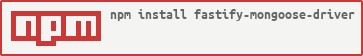Fastify MongoDB Plugin using Mongoose ODM
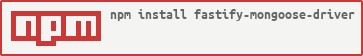

Installation
npm i fastify-mongoose-driver -s
Usage
fastify.register(
require("fastify-mongoose-driver"),
{
uri: "mongodb://admin:pass@localhost:27017/database_name",
settings: {
useNewUrlParser: true,
config: {
autoIndex: true
}
},
models: [
{
name: "posts",
alias: "Post",
schema: {
title: {
type: String,
required: true
},
content: {
type: String,
required: true
}
}
},
{
name: "accounts",
alias: "Account",
schema: {
username: {
type: String
},
password: {
type: String,
select: false,
required: true
},
email: {
type: String,
unique: true,
required: true,
validate: {
validator: v => {
return /^.+@.{2,}\..{2,}$/.test(v);
},
message: props => `${props.value} is not a valid email!`
}
},
posts: [
{
type: "ObjectId",
ref: "Post",
validateExistance: true
}
],
createdAtUTC: {
type: Date,
required: true
}
}
}
],
useNameAndAlias: true
},
err => {
if (err) throw err;
}
);
fastify.get("/", (request, reply) => {
console.log(fastify.mongoose.instance);
console.log(fastify.mongoose.Account);
});
Options
uri | Required, the Unique Resource Identifier to use when connecting to the Database. |
settings | Optional, the settings to be passed on to the MongoDB Driver as well as the Mongoose-specific options. Refer here for further info. |
models | Optional, any models to be declared and injected under fastify.mongoose |
useNameAndAlias | Optional, declares models using mongoose.model(alias, schema, name) instead of mongoose.model(name, schema) |
Any models declared should follow the following format:
{
name: "profiles",
alias: "Profile",
schema: schemaDefinition
}
The schemaDefinition variable should be created according to the Mongoose Model Specification.
Keep in mind that, if an "ObjectId" is specified as the type, the referenced Schema must have been defined first in the models input array of the library.
Author
Alex Papageorgiou
License
Licensed under GPLv3.