
Product
Announcing Socket Fix 2.0
Socket Fix 2.0 brings targeted CVE remediation, smarter upgrade planning, and broader ecosystem support to help developers get to zero alerts.

element-ui集成说明:
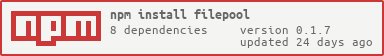
$ yarn add filepool
Dependencies:vue element-ui axios?
// sliceFile, MB, GB 仅作为工具函数、常量 可选
import Filepool, { sliceFile, MB, GB } from 'filepool'
// 组件内引入
components: { Filepool }
// 全局引入
Vue.use(Filepool)
<Filepool v-model="" fileType="video"/>
| Attribute | Description | Configuration Mode | Type | Accepted Values | Default |
|---|---|---|---|---|---|
| value / v-model | 文件链接 | props | string / array | ||
| disabled | 是否禁用 | props | boolean | false | |
| fileTypeCatalog | 文件目录 | global | object | see below | |
| fileType | 指定使用fileTypeCatalog中的哪一个 | props | string, array | prop of fileTypeCatalog | |
| valueType | 数据类型 | global, props | string | 'string' / 'array' | see below |
| maxSize | 大小限制 单位MB | global, props | number | 200 | |
| count | 数量限制 | global, props | number | 1 | |
| viewText | 查看按钮文字 | props | string | 点击查看 | |
| delConfirmation | 是否在删除文件时弹框确认 | global | boolean | false | |
| base64Encoding | 在没有配置request时,是否将文件进行base64编码 | global, props | boolean | false | |
| placeholder | 提示信息(hint) | global, props | string | '点击上传' | |
| viewFile | 点击查看按钮时的预览方法 | props | function | undefined |
接口相关
由于分片上传的实现由后端主导 五花八门 无法统一 故上传的整个过程放开自定义 谢绝过度封装
| Attribute | Description | Configuration Mode | Type | Accepted Values | Default |
|---|---|---|---|---|---|
| upload | 自定义上传的整个过程 | global, props | function | see below | |
| onAbort | 回调 在上传中途点击取消按钮触发 | global, props | function | see below |
upload
import Filepool from 'filepool'
import request from '@/utils/request' // 你的axios封装
Vue.use(Filepool, {
upload ({ file, jsonToFormData, }) {
return new Promise((resolve, reject) => {
request({
url: '',
method: 'POST',
data: jsonToFormData({
file,
}),
}).then(res => {
if (typeof res?.data === 'string') {
resolve(res.data)
} else {
reject(res.message)
}
}).catch(e => {
reject(e)
})
})
},
})
相对完整的分片上传示例
含中途取消、进度显示、断点续传等
import Filepool from 'filepool'
import request from '@/utils/request' // 你的axios封装
import { CancelToken } from 'axios'
let cancelUpload, failTimes = 0, retryTimes = 3
Vue.use(Filepool, {
/**
* @return {promise}
*/
upload ({
file, // 用户选择的二进制文件
fileType, // 当前实例的文件类型
/**
* json转FormData
*
* @param {json} param - 参数
* @return {formData} formData格式的参数
*/
jsonToFormData,
/**
* 设置上传进度
*
* @param {number} progress - 进度 范围[0, 1]
*/
setProgress,
/**
* 切割文件(分片上传时有用)
*
* @param {file} file - 二进制文件
* @param {number} chunkSize - 分片大小 单位字节 默认10M
* @return {array} 文件分片
*/
sliceFile,
MB, GB, // 文件容量单位 方便用于chunkSize参数
}) {
const chunkSize = 10 * MB
setProgress(0)
failTimes = 0
cancelUpload = null
let chunks = sliceFile(file, chunkSize), count = 0
const formData = jsonToFormData({
domainId: 4,
dir: fileType,
chunkTotal: chunks.length.toString(),
fileName: file.name,
})
return new Promise((resolve, reject) => {
function recursion () {
formData.set('file', chunks[count])
formData.set('chunk', count.toString())
request({
baseURL: '',
url: '',
method: 'POST',
data: formData,
timeout: 0,
onUploadProgress (progressEvent) {
if (progressEvent.lengthComputable) {
const pct = (chunkSize * count + progressEvent.loaded) / file.size
setProgress(pct >= 1 ? .99 : pct)
}
},
cancelToken: new CancelToken(function executor (c) {
// executor 函数接收一个 cancel 函数作为参数
cancelUpload = c
}),
}).then(res => {
let data = 'data' in res ? res.data : res
if (data?.status === '200') {
setProgress(1)
resolve(data.url)
} else if (count++ < chunks.length - 1) {
formData.set('taskId', data.url)
recursion()
} else {
setProgress(1)
reject('上传失败')
}
}).catch(e => {
// 断点续传
if (failTimes++ < retryTimes) {
recursion()
} else {
reject('上传失败')
}
})
}
recursion()
})
},
onAbort () {
// 在上传中途点击取消按钮触发
// 可以在这里重置断点续传次数、中止请求、调接口清除分片文件等
failTimes = Number.MAX_VALUE
cancelUpload?.()
}
})
显示文件原始名称
将文件上传成功后的文件链接改为如下形式即可
resolve(`${res.data.url}?fileName=${file.name}`)
文件形态
文件数据类型
文件目录
你可以全局定义一个文件目录 预设一些你可能用到的文件类型(任何类型都可以) 并规定这些类型的格式和大小 在组件中使用fileType属性来对应
默认值
fileTypeCatalog: {
image: {
maxSize: 10,
accept: '.jpg,.jpeg,.png',
},
video: {
maxSize: 200,
accept: '.mp4',
},
audio: {
maxSize: 60,
accept: '.mp3',
},
apk: {
maxSize: 200,
accept: '.apk',
},
excel: {
maxSize: 100,
accept: '.xlsx,.xls',
},
}
例子
<template>
<Filepool fileType="abc"/>
</template>
<script>
import Filepool from 'filepool'
Vue.use(Filepool, {
fileTypeCatalog: {
abc: {
maxSize: 10,
accept: '.abc',
},
}
})
</script>
获取上传进度/状态
获取文件上传原始信息
监听事件 filesChange 即可
全局配置被props中的同名参数覆盖 对象会进行混入
maxSize权重排序:props > fileTypeCatalog中对应的maxSize > 全局默认的maxSize
如果仅上传图片 请使用imgpond(附带图片编辑功能)
fileType如果为array类型 必须以引用data中变量的形式来传入
FAQs
An out-of-the-box file uploader based on filepond
We found that filepool demonstrated a not healthy version release cadence and project activity because the last version was released a year ago. It has 0 open source maintainers collaborating on the project.
Did you know?

Socket for GitHub automatically highlights issues in each pull request and monitors the health of all your open source dependencies. Discover the contents of your packages and block harmful activity before you install or update your dependencies.

Product
Socket Fix 2.0 brings targeted CVE remediation, smarter upgrade planning, and broader ecosystem support to help developers get to zero alerts.

Security News
Socket CEO Feross Aboukhadijeh joins Risky Business Weekly to unpack recent npm phishing attacks, their limited impact, and the risks if attackers get smarter.

Product
Socket’s new Tier 1 Reachability filters out up to 80% of irrelevant CVEs, so security teams can focus on the vulnerabilities that matter.