
Security News
tea.xyz Spam Plagues npm and RubyGems Package Registries
Tea.xyz, a crypto project aimed at rewarding open source contributions, is once again facing backlash due to an influx of spam packages flooding public package registries.
froala-pages
Advanced tools
Readme
The next generation JavaScript Page Builder made by devs for devs. A plug and play web page design and editing JavaScript tool for your web application and loved by designers.
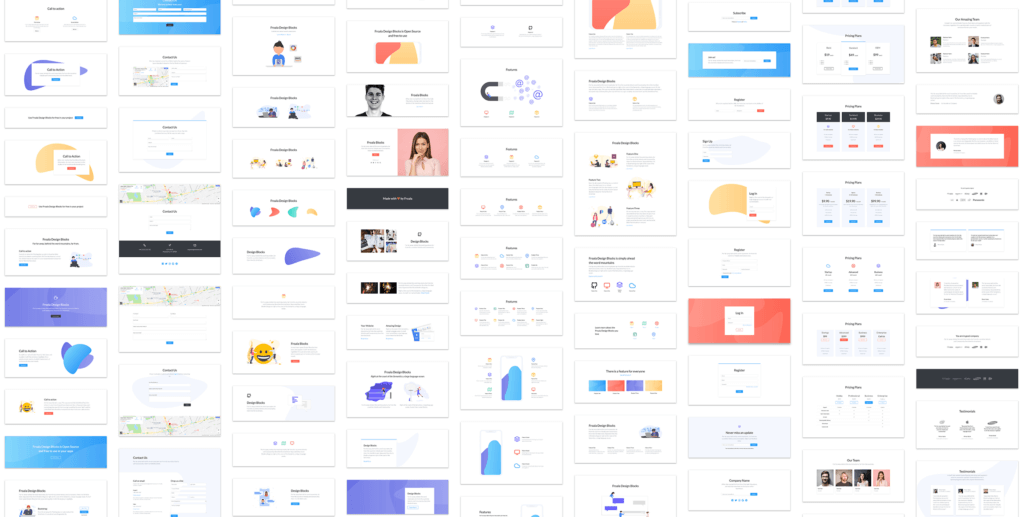
Using Froala Pages from CDN is the easiest way to install it and we recommend using the jsDeliver CDN as it mirrors the NPM package.
<div id="selector-id"></div>
<script src="https://cdn.jsdelivr.net/npm/froala-pages@latest/js/froala_pages.min.js"></script>
<script src="https://cdn.jsdelivr.net/npm/froala-pages@latest/js/pages_design_blocks_pkgd.min.js"></script>
<script>
window.pages = new FroalaPages('selector-id', {
key: '' //Place your key after downloading from https://froala.com/
});
</script>
<!DOCTYPE html>
<html>
<head>
<title>Froala Pages</title>
<link rel="stylesheet" type="text/css" href="https://cdn.jsdelivr.net/npm/froala-pages@latest/css/froala_pages.min.css">
<style>
html,
body {
margin: 0;
padding: 0;
}
</style>
</head>
<body>
<div id="selector-id"></div>
<script src="https://cdn.jsdelivr.net/npm/froala-pages@latest/js/froala_pages.min.js"></script>
<script src="https://cdn.jsdelivr.net/npm/froala-pages@latest/js/pages_design_blocks_pkgd.min.js"></script>
<script>
window.pages = new FroalaPages('selector-id', {
key: '' //Place your key after downloading from https://froala.com/
});
</script>
</body>
</html>
At present, we officially aim to support the last two versions of the following browsers:
We use GitHub Issues as the official bug tracker for the Froala Pages. Here are some advices for our users that want to report an issue:
Make sure that you are using the latest version of the Froala Pages. The issue that you are about to report may be already fixed in the latest master branch version: https://github.com/froala/froala-pages/tree/master/js.
Providing us reproducible steps for the issue will shorten the time it takes for it to be fixed. A JSFiddle is always welcomed, and you can start from this basic one.
Some issues may be browser specific, so specifying in what browser you encountered the issue might help.
If you have questions or need help integrating the editor please contact us instead of opening an issue.
In order to use the Froala Pages you have to purchase licenses according to needs. You can find more about that on our website on the pricing plan page.
FAQs
The next generation JavaScript Page Builder made by devs for devs. A plug and play web page design and editing JavaScript tool for your web application and loved by designers.
The npm package froala-pages receives a total of 135 weekly downloads. As such, froala-pages popularity was classified as not popular.
We found that froala-pages demonstrated a not healthy version release cadence and project activity because the last version was released a year ago. It has 1 open source maintainer collaborating on the project.
Did you know?

Socket for GitHub automatically highlights issues in each pull request and monitors the health of all your open source dependencies. Discover the contents of your packages and block harmful activity before you install or update your dependencies.

Security News
Tea.xyz, a crypto project aimed at rewarding open source contributions, is once again facing backlash due to an influx of spam packages flooding public package registries.

Security News
As cyber threats become more autonomous, AI-powered defenses are crucial for businesses to stay ahead of attackers who can exploit software vulnerabilities at scale.

Security News
UnitedHealth Group disclosed that the ransomware attack on Change Healthcare compromised protected health information for millions in the U.S., with estimated costs to the company expected to reach $1 billion.