
Security News
GitHub Actions Pricing Whiplash: Self-Hosted Actions Billing Change Postponed
GitHub postponed a new billing model for self-hosted Actions after developer pushback, but moved forward with hosted runner price cuts on January 1.



Flexible react google map with more options of search, pick & select.

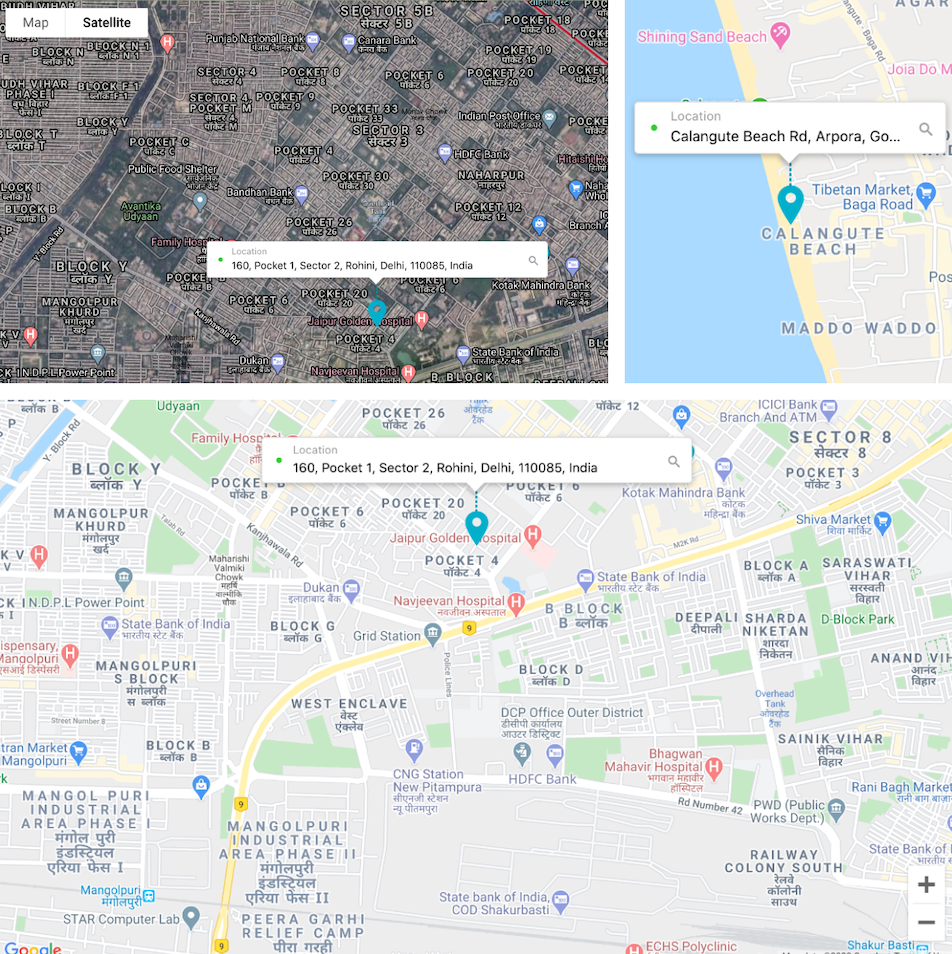
yarn add g-mapify
or
npm i g-mapify
Basic use:
import React from 'react';
import { GMapify } from 'g-mapify';
import 'g-mapify/dist/index.css';
const App = () => {
return (
<GMapify appKey="[google-map-key]" />
)
}
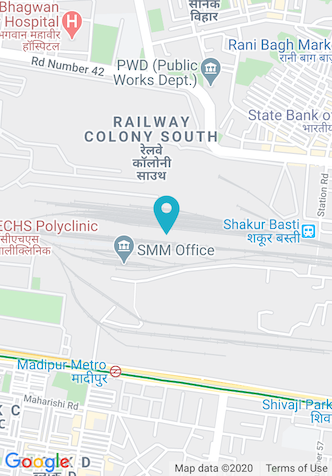
import React from 'react';
import { GMapify } from 'g-mapify';
import 'g-mapify/dist/index.css';
const App = () => {
const onMapSelect = (status, data) => console.warn(status, data);
return (
<GMapify appKey="[google-map-key]" hasSearch onSelect={onMapSelect}/>
)
}
If status is getting false that means something happened bad on location search.
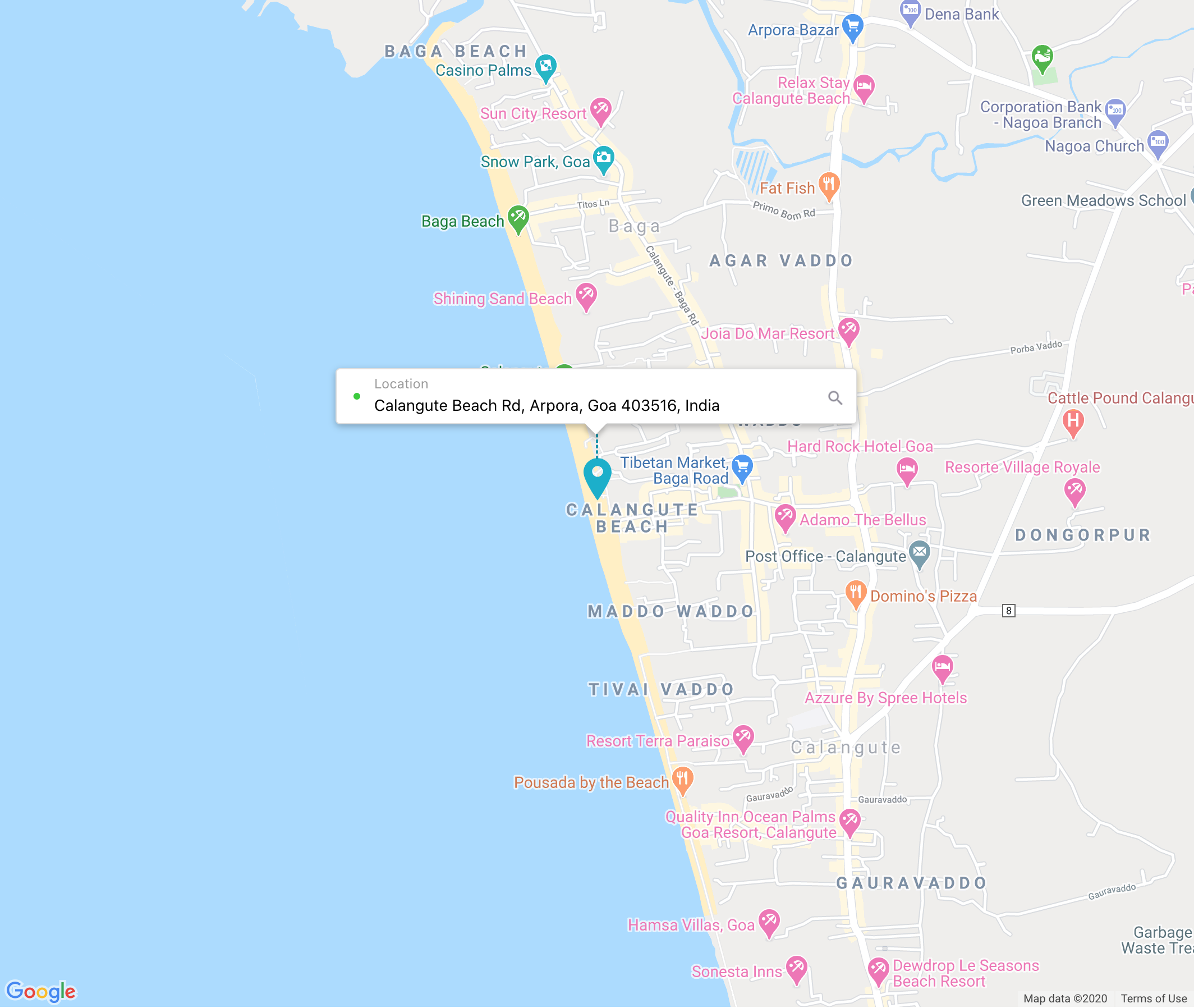
import React from 'react';
import { GMapify } from 'g-mapify';
import 'g-mapify/dist/index.css';
const App = () => {
const markers = [
[28.4165425, 77.0437857, "Hello 1"],
[28.415671, 77.0520993, `<div><h3>Southcity 2</h3> <img src="https://www.rentomojo.com/blog/wp-content/uploads/2019/07/shutterstock_1298400742.jpg" height="140"/> </div>`],
[28.4175717, 77.05284840000002]
]
const onMapSelect = (status, data) => console.warn(status, data);
return (
<GMapify
appKey="[google-map-key]"
customMarkers={markers}
autoCenter={false}
onSelect={onMapSelect}/>
)
}
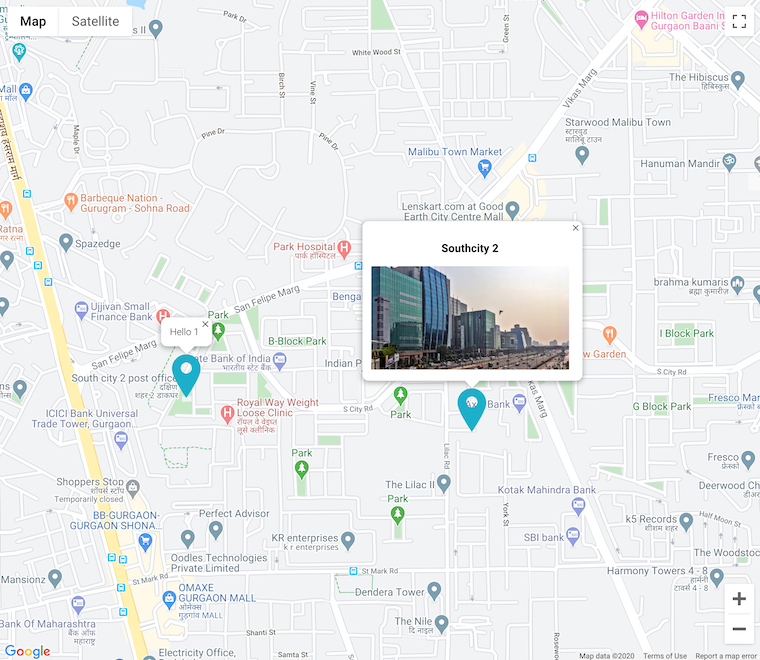
| Props | Description | Default value |
|---|---|---|
| appKey (Mandatory) | google map app key | It's a mandatory value |
| lat | default latitude of map | 28.7041 |
| lng | default logitude of map | 77.1025 |
| mapOptions | google map options that you can change or add more | zoom: 15, zoomControl: false, mapTypeControl: false, fullscreenControl: false, streetViewControl: false, clickableIcons: false, mapTypeId: "roadmap" |
| libraries | add more funcationality on google map | places |
| mapClassName | custom class name for map element | None |
| hasMarker | show marker in map | true |
| markerIcon | map marker icon | Blue marker icon |
| autoCenter | Auto center map on move or zoom | true |
| customMarkers | Multiple custom markers to mark on map | [] (Example : [[lat, lng, content], [lat, lng, content], ...] ) |
| allowSinglePopup | Allow to open single popup on click custom marker | true |
| hasSearch | apply search in map | false |
| mapSearchPlace | map search input box place (required a valid selector name like (#id, .class)) | bottom of the map |
| debounceTime | search debounce time (unit ms) | 2000 |
| inputClassName | custom class name for Search input | None |
| searchPlaceHolder | placeholder of search box | Search here |
| searchClassName | custom class name of search container | None |
| onSelect | trigger whenever map position changed (return status: [true/false], data: [map data object], mapStatus: [map native status]) |
When use customMarkers (More than 1) - Make sure autoCenter, hasSearch are set to false. Which dosen't make sense any way with multiple markers.
Support ref to access some functions directly.
import React from 'react';
import { GMapify } from 'g-mapify';
import 'g-mapify/dist/index.css';
const App = () => {
const mapRef = useRef();
const getLatLongByName = async () => {
if (mapRef.current) {
try {
const result = await mapRef.current.latLongFromQuery('BharatPe Office Delhi');
const lat = result[0]?.geometry.location.lat();
const lng = result[0]?.geometry.location.lng();
} catch (e) {
// handle error
}
}
};
return (
<>
<button onClick={getLatLongByName}>BharatPe Office Location</button>
<GMapify ref={mapRef} appKey="[google-map-key]" />
</>
)
}
Functions are accessible directly:
| Function | Description | Parameters | Return Value |
|---|---|---|---|
| latLongFromQuery | Get Map data from address string without showing search | string | Promise<map data> |
You can get City, Pincode, State etc. from address_components using addressFormatter method. This method transfrom address_components array data into object.
import { GMapify, AddressFormatter } from 'g-mapify'
const onMapSelect = (status, data) => {
if (status) {
console.warn('Map Data', data);
// get formatted address from google map address_components
const formattedAddress = AddressFormatter(data.address_components);
console.warn('formated address', formattedAddress);
}
};
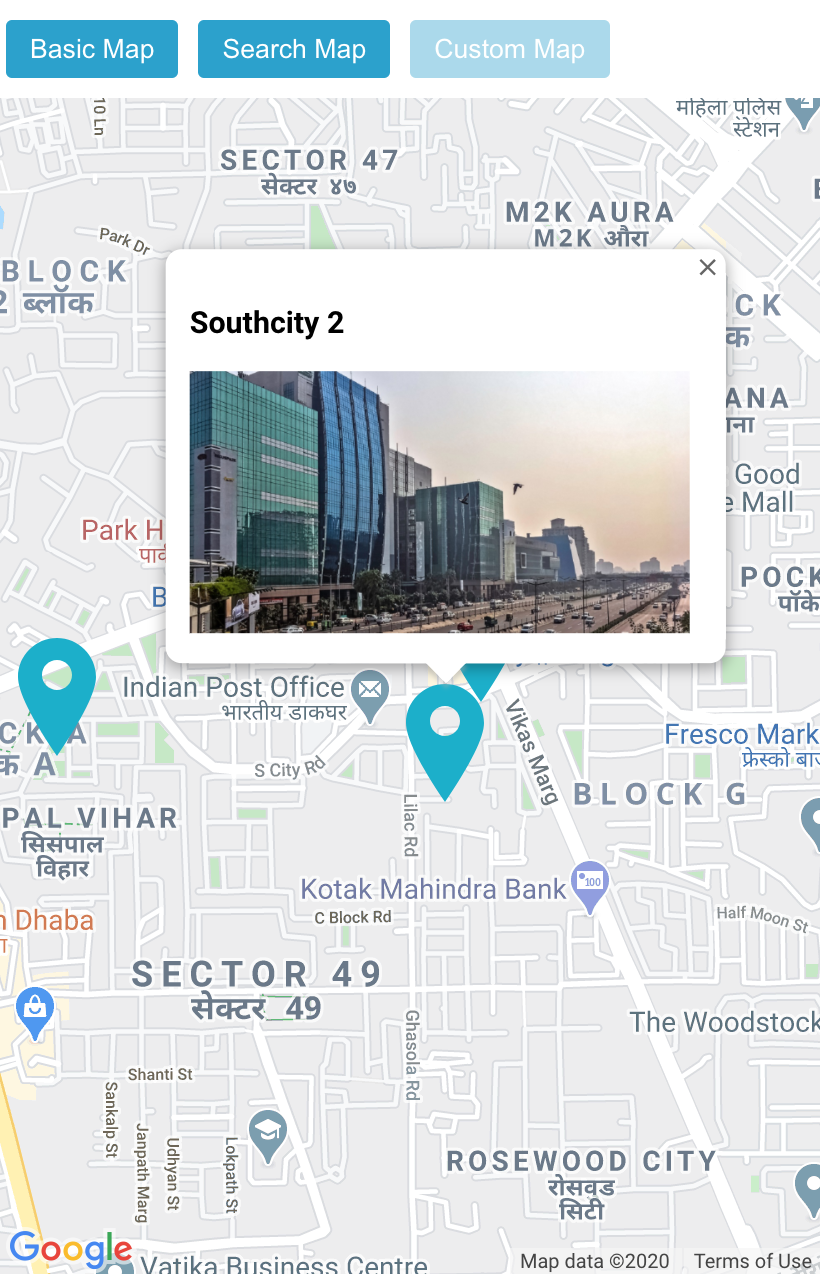
Here Releases
This repo build with create-react-library
Here Contributors
ISC BharatPe TM
FAQs
Flexible react google map with more options of search, pick & select.
We found that g-mapify demonstrated a not healthy version release cadence and project activity because the last version was released a year ago. It has 2 open source maintainers collaborating on the project.
Did you know?

Socket for GitHub automatically highlights issues in each pull request and monitors the health of all your open source dependencies. Discover the contents of your packages and block harmful activity before you install or update your dependencies.

Security News
GitHub postponed a new billing model for self-hosted Actions after developer pushback, but moved forward with hosted runner price cuts on January 1.

Research
Destructive malware is rising across open source registries, using delays and kill switches to wipe code, break builds, and disrupt CI/CD.

Security News
Socket CTO Ahmad Nassri shares practical AI coding techniques, tools, and team workflows, plus what still feels noisy and why shipping remains human-led.