
Security News
GitHub Actions Pricing Whiplash: Self-Hosted Actions Billing Change Postponed
GitHub postponed a new billing model for self-hosted Actions after developer pushback, but moved forward with hosted runner price cuts on January 1.
Simple wrapper for WebGL shaders
WORK IN PROGRESS
Try it out now in your browser: http://mikolalysenko.github.io/gl-shader/
var shell = require("gl-now")()
var createShader = require("gl-shader")
var shader, buffer
shell.on("gl-init", function() {
var gl = shell.gl
//Create shader
shader = createShader(gl,
"attribute vec3 position;\
varying vec2 uv;\
void main() {\
gl_Position = vec4(position, 1.0);\
uv = position.xy;\
}",
"precision highp float;\
uniform float t;\
varying vec2 uv;\
void main() {\
gl_FragColor = vec4(0.5*(uv+1.0), 0.5*(cos(t)+1.0), 1.0);\
}")
//Create vertex buffer
buffer = gl.createBuffer()
gl.bindBuffer(gl.ARRAY_BUFFER, buffer)
gl.bufferData(gl.ARRAY_BUFFER, new Float32Array([
-1, 0, 0,
0, -1, 0,
1, 1, 0
]), gl.STATIC_DRAW)
})
shell.on("gl-render", function(t) {
var gl = shell.gl
//Bind shader
shader.bind()
//Set attributes
gl.bindBuffer(gl.ARRAY_BUFFER, buffer)
shader.attributes.position.pointer()
shader.attributes.position.enable()
//Set uniforms
shader.uniforms.t += 0.01
//Draw
gl.drawArrays(gl.TRIANGLES, 0, 3)
})
Here is the result:
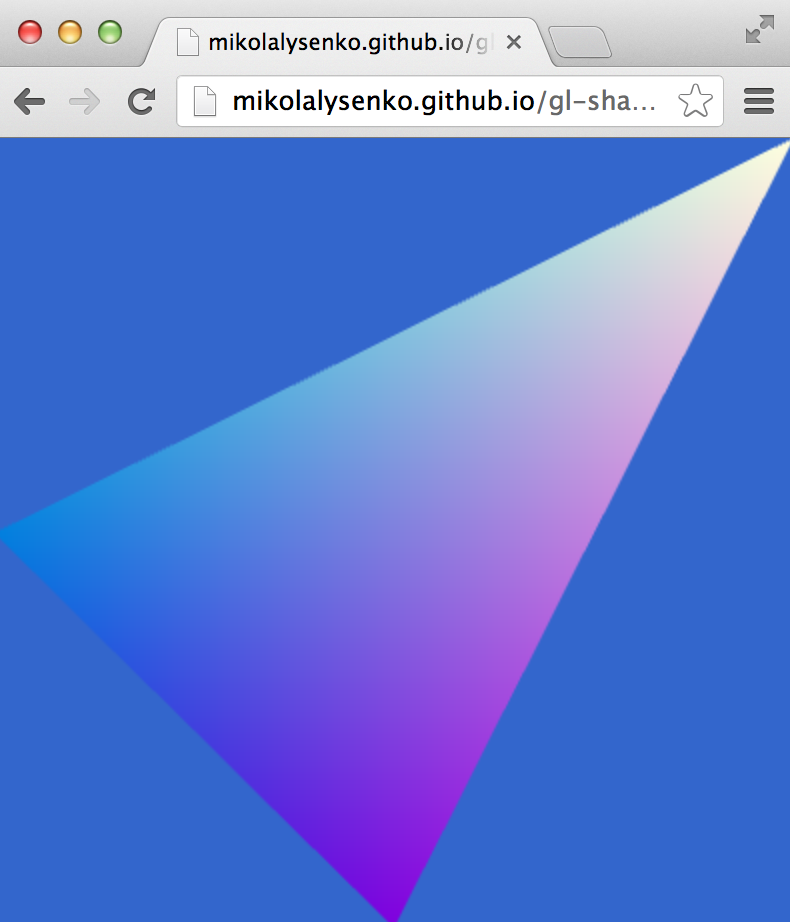
npm install gl-shader
var createShader = require("gl-shader")
var shader = createShader(gl, vert_src, frag_src)Creates a shader in the WebGL context with the given vertex and fragment shader sources.
gl is the WebGL context to create the shader invert_src is the vertex shader sourcefrag_src is the fragment shader sourceReturns A GLShader object which wraps a WebGL program
Throws If there are any errors when creating the shader.
shader.programA handle to the underlying WebGLProgram object that the shader wraps.
shader.bind()Binds the shader to the currently used program. Essentially a shorthand for:
gl.useProgram(shader.program)
The uniforms for the shader program are parsed at compile time using glsl-exports and packaged up as properties in the shader.uniforms object. For example, to update a scalar uniform you can just assign to it:
shader.uniforms.scalar = 1.0
While you can update vector uniforms by writing an array to them:
shader.uniforms.vector = [1,0,1,0]
Matrix uniforms must have their arrays flattened first:
shader.uniforms.matrix = [ 1, 0, 1, 0,
0, 1, 0, 0,
0, 0, 1, 1,
0, 0, 0, 1 ]
You can also read the value of uniform too if the underlying shader is currently bound. For example,
console.log(shader.uniforms.scalar)
console.log(shader.uniforms.vector)
console.log(shader.uniforms.matrix)
The basic idea behind the attribute interface is similar to that for uniforms, however because attributes can be either a constant value or get values from a vertex array they have a slightly more complicated interface. All of the attributes are stored in the shader.attributes property.
attrib.set()For non-array attributes you can set the constant value to be broadcast across all vertices. For example, to set the vertex color of a shader to a constant you could do:
shader.attributes.color = [1, 0, 0, 1]
This internally uses gl.vertexAttribnf. You can also assign to the attribute by calling:
shader.attributes.color.set(1, 0, 0, 1)
//Or:
shader.attributes.color.set([1, 0, 0, 1])
attrib.locationThis property accesses the location of the attribute. You can assign/read from it to modify the location of the attribute. For example, you can update the location by doing:
attrib.location = 0
Or you can read the currently bound location back by just accessing it:
console.log(attrib.location)
Internally, these methods just call gl.bindAttribLocation and access the stored location.
attrib.pointer([type, normalized, stride, offset])A shortcut for gl.vertexAttribPointer. See the OpenGL man page for details on how this works. The main difference here is that the WebGL context, size and index are known and so these parameters are bound.
type is the type of the pointer (default gl.FLOAT)normalized specifies whether fixed-point data values should be normalized (true) or converted directly as fixed-point values (false) when they are accessed. (Default false)stride the byte offset between consecutive generic vertex attributes. (Default: 0)offset offset of the first element of the array in bytes. (Default 0)attrib.enable()This enables the vertex attribute pointer. It is a short cut for:
gl.enableVertexAttribArray(attrib.location)
attrib.disable()This disables the vertex attribute pointer. It is a short cut for:
gl.disableVertexAttribArray(attrib.location)
(c) 2013 Mikola Lysenko. MIT License
FAQs
WebGL shader wrapper
The npm package gl-shader receives a total of 16,142 weekly downloads. As such, gl-shader popularity was classified as popular.
We found that gl-shader demonstrated a not healthy version release cadence and project activity because the last version was released a year ago. It has 11 open source maintainers collaborating on the project.
Did you know?

Socket for GitHub automatically highlights issues in each pull request and monitors the health of all your open source dependencies. Discover the contents of your packages and block harmful activity before you install or update your dependencies.

Security News
GitHub postponed a new billing model for self-hosted Actions after developer pushback, but moved forward with hosted runner price cuts on January 1.

Research
Destructive malware is rising across open source registries, using delays and kill switches to wipe code, break builds, and disrupt CI/CD.

Security News
Socket CTO Ahmad Nassri shares practical AI coding techniques, tools, and team workflows, plus what still feels noisy and why shipping remains human-led.