google-font-installer
Advanced tools
Comparing version 1.0.7 to 1.0.8
| { | ||
| "name": "google-font-installer", | ||
| "version": "1.0.7", | ||
| "version": "1.0.8", | ||
| "description": "Download and install Google Web Fonts on your local machine", | ||
@@ -5,0 +5,0 @@ "author": "Lorenzo Zottar <lordgiotto@gmail.com>", |
@@ -12,3 +12,3 @@ Google Font Installer | ||
| <br> | ||
|  | ||
| 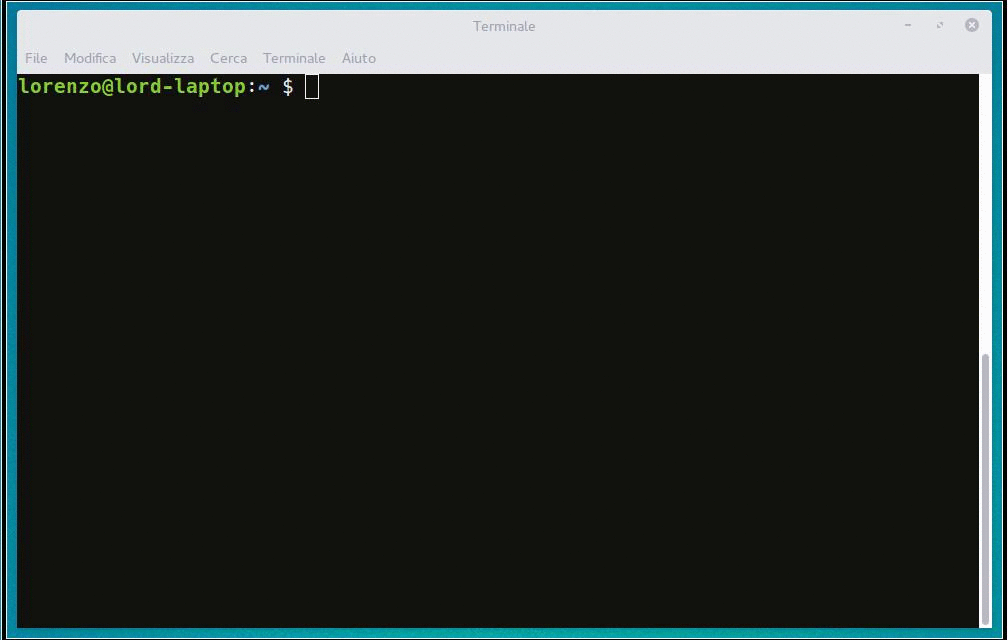 | ||
@@ -22,3 +22,3 @@ <br> | ||
| - [Install a font](#install-a-font) | ||
| - [Exemples](#cli-exemples) | ||
| - [Examples](#cli-examples) | ||
| - [APIs](#apis) | ||
@@ -32,3 +32,3 @@ - [GoogleFontList](#googlefontlist) | ||
| - [Public Methods](#google-font-methods) | ||
| - [Exemples](#api-exemples) | ||
| - [Examples](#api-examples) | ||
@@ -46,5 +46,4 @@ | ||
| ``` | ||
| $ sudo npm install -g google-font-installer | ||
| $ npm install -g google-font-installer | ||
| ``` | ||
| If you are on a Windows Machine, you have to omit `sudo` before `npm` | ||
@@ -71,3 +70,3 @@ Now, from your terminal emulator, you can use the command `gfi` | ||
| - `-d` or `--dest` let you specify the folder where to download the fonts. If this option is omitted the fonts will be download in the folder in which the command was called (or in the home directory if this folder is not writable by the user) | ||
| - `-v` or `--variants` let you specify which variants of the font will be downloaded. You have to write each variant separated by the other with a comma. For exemple `$ gfi download Source Sans Pro -v 300,400`. If omitted, all variants will be downloaded. | ||
| - `-v` or `--variants` let you specify which variants of the font will be downloaded. You have to write each variant separated by the other with a comma. For example `$ gfi download Source Sans Pro -v 300,400`. If omitted, all variants will be downloaded. | ||
@@ -82,6 +81,6 @@ ### Install a font | ||
| Install command accepts only one option: | ||
| - `-v` or `--variants` let you specify which variants of the font will be installed. You have to write each variant separated by the other with a comma. For exemple `$ gfi install Source Sans Pro -v 300,400`. If omitted, all variants will be downloaded. | ||
| - `-v` or `--variants` let you specify which variants of the font will be installed. You have to write each variant separated by the other with a comma. For example `$ gfi install Source Sans Pro -v 300,400`. If omitted, all variants will be downloaded. | ||
| <a id="cli-exemples"></a> | ||
| ### Exemples | ||
| <a id="cli-examples"></a> | ||
| ### Examples | ||
| Search the _source_ keyword: | ||
@@ -309,4 +308,4 @@ ``` | ||
| <a id="api-exemples"></a> | ||
| ### Exemples | ||
| <a id="api-examples"></a> | ||
| ### Examples | ||
| ```js | ||
@@ -313,0 +312,0 @@ var GoogleFontlist = require('google-font-installer'); |
No alert changes
Improved metrics
- Total package byte prevSize
- increased by2318.3%
854677
- Number of package files
- increased by9.09%
12
Worsened metrics
- Number of lines in readme file
- decreased by-0.3%
327
No dependency changes

