graphql-transform-federation
If you want to use
GraphQL federation,
but you can't rebuild your current GraphQL schema, you can use this transform to
add GraphQL federation functionality to an existing schema. You need this when
you are using a managed GraphQL service or a generated schema which doesn't
support federation (yet).
If you are using apollo-server or another schema builder that supports
federation you don't need this transform you should
add the federation directives
directly.
This transform will add the resolvers and directives to conform to the
federation specification.
Much of the
federation sourcecode
could be reused ensuring it is compliant to the specification.
Check out the
blogpost introducing graphql-tranform-federation
for more background information.
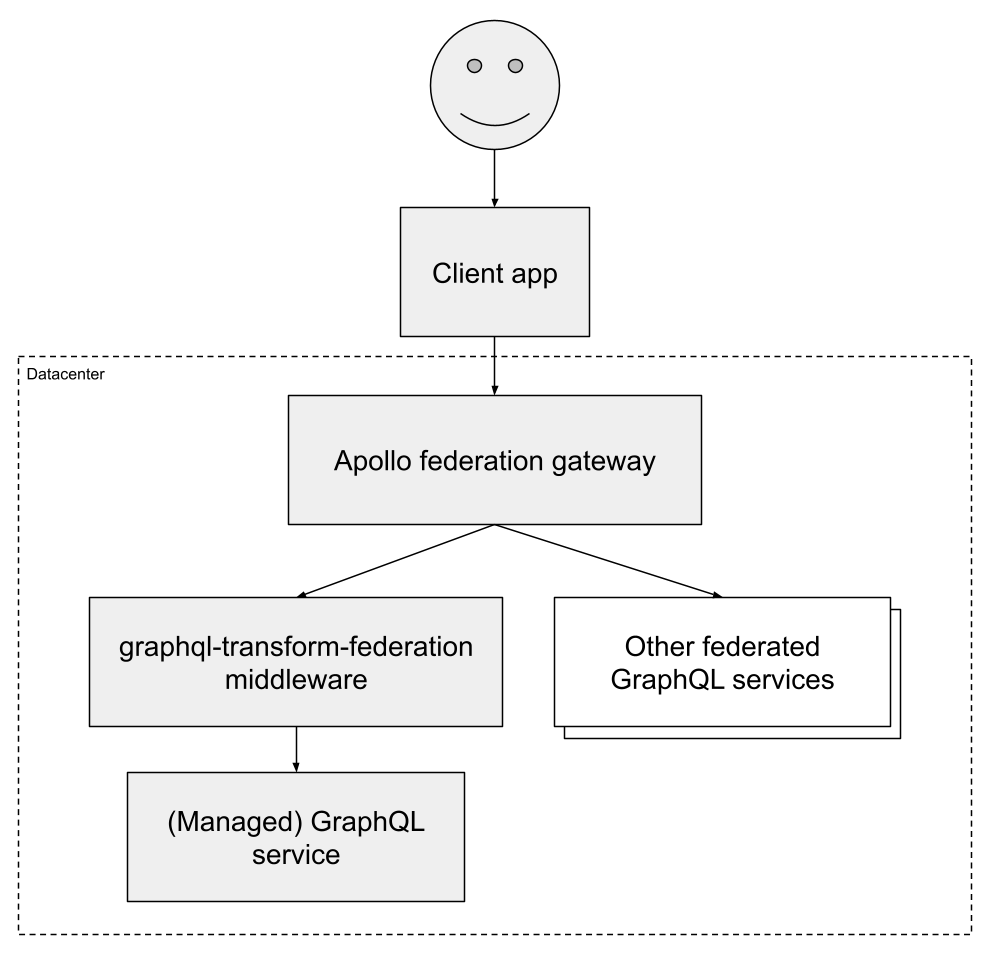
Usage
You can use this transform on a local or a remote GraphQL schema. When using a
remote schema your service acts a middleware layer as shown in the diagram
above. Check the
remote schema documentation
for how to get an executable schema that you can use with this transform.
The example below shows a configuration where the transformed schema extends an
existing schema. It already had a resolver productById which is used to relate
products between the two schemas. This example can be started using
npm run example.
import { transformSchemaFederation } from 'graphql-transform-federation';
import { delegateToSchema } from 'graphql-tools';
const schemaWithoutFederation =
const federationSchema = transformSchemaFederation(schemaWithoutFederation, {
Query: {
extend: true,
},
Product: {
extend: true,
keyFields: ['id'],
fields: {
id: {
external: true
}
},
resolveReference({ id }, context, info) {
return delegateToSchema({
schema: info.schema,
operation: 'query',
fieldName: 'productById',
args: {
id,
},
context,
info,
});
},
},
});
To allow objects of an existing schema to be extended by other schemas it only
needs to get @key(...) directives.
const federationSchema = transformSchemaFederation(schemaWithoutFederation, {
Product: {
keyFields: ['id'],
},
});
API reference
import { GraphQLSchema } from 'graphql';
import { GraphQLReferenceResolver } from '@apollo/federation/dist/types';
interface FederationFieldConfig {
external?: boolean;
provides?: string;
requires?: string;
}
interface FederationFieldsConfig {
[fieldName: string]: FederationFieldConfig;
}
interface FederationObjectConfig<TContext> {
keyFields?: string[];
extend?: boolean;
resolveReference?: GraphQLReferenceResolver<TContext>;
fields?: FederationFieldsConfig;
}
interface FederationConfig<TContext> {
[objectName: string]: FederationObjectConfig<TContext>;
}
function transformSchemaFederation<TContext>(
schema: GraphQLSchema,
federationConfig: FederationConfig<TContext>,
): GraphQLSchema;
npm run example
Runs 2 GraphQL servers and a federation gateway to combine both schemas.
Transformed-server is a regular GraphQL
schema that is tranformed using this library. The
federation-server is a federation server which
is extended by a type defined by the transformed-server. The
gateway combines both schemas using the apollo gateway.
npm run example:watch
Runs the example in watch mode for development.
npm run test
Run the tests



