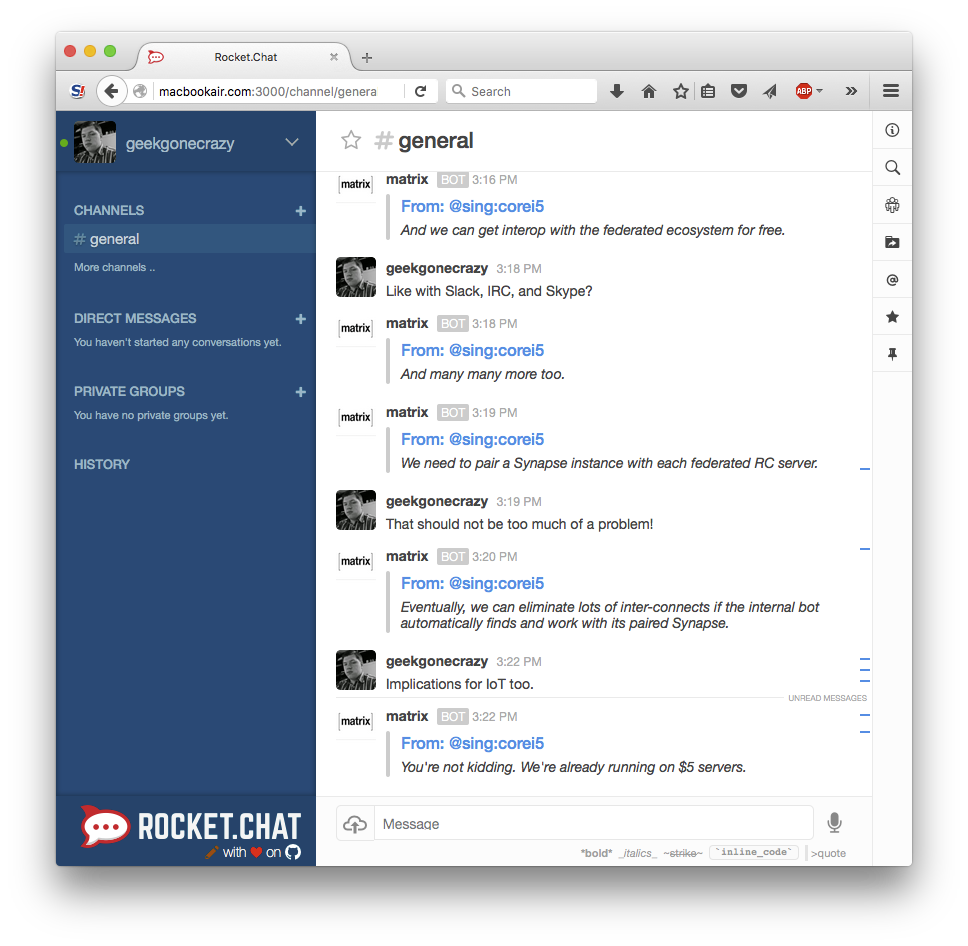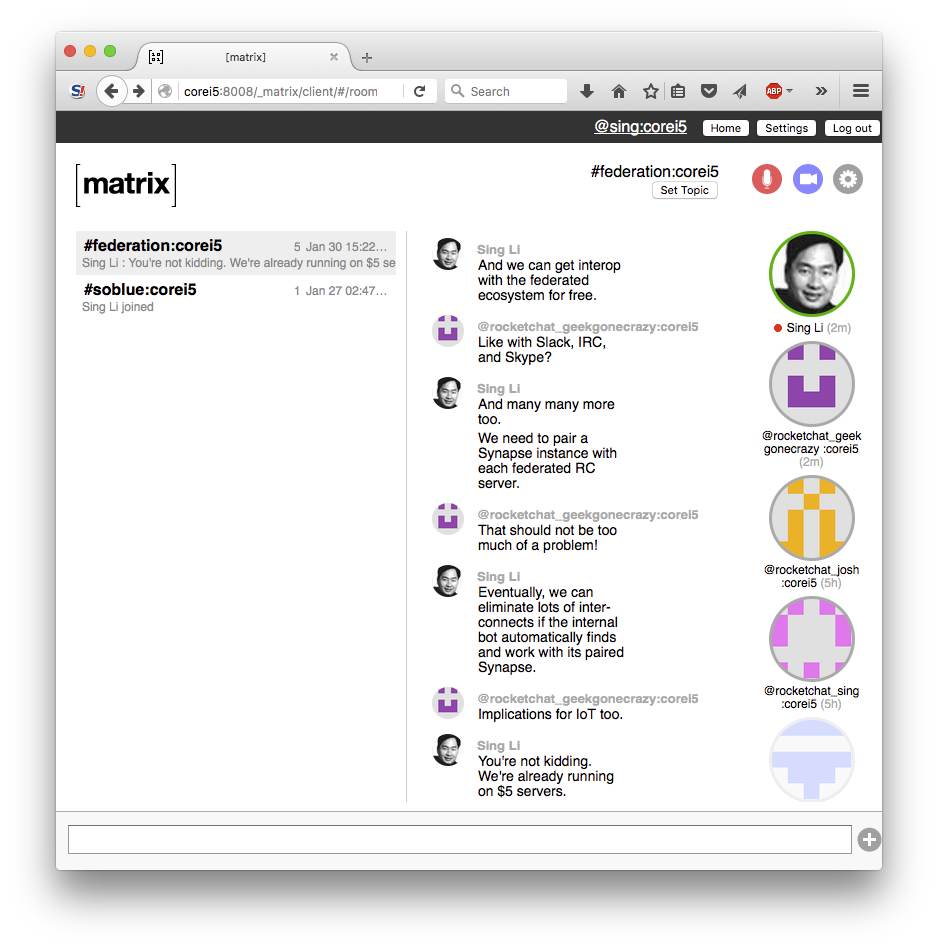hubot-freddie
Freddie is Rocket.Chat's Hubot for Federation via matrix.org
Freddie pairs a Rocket.Chat server with a Synapse Home Server.
From Rocket.Chat:
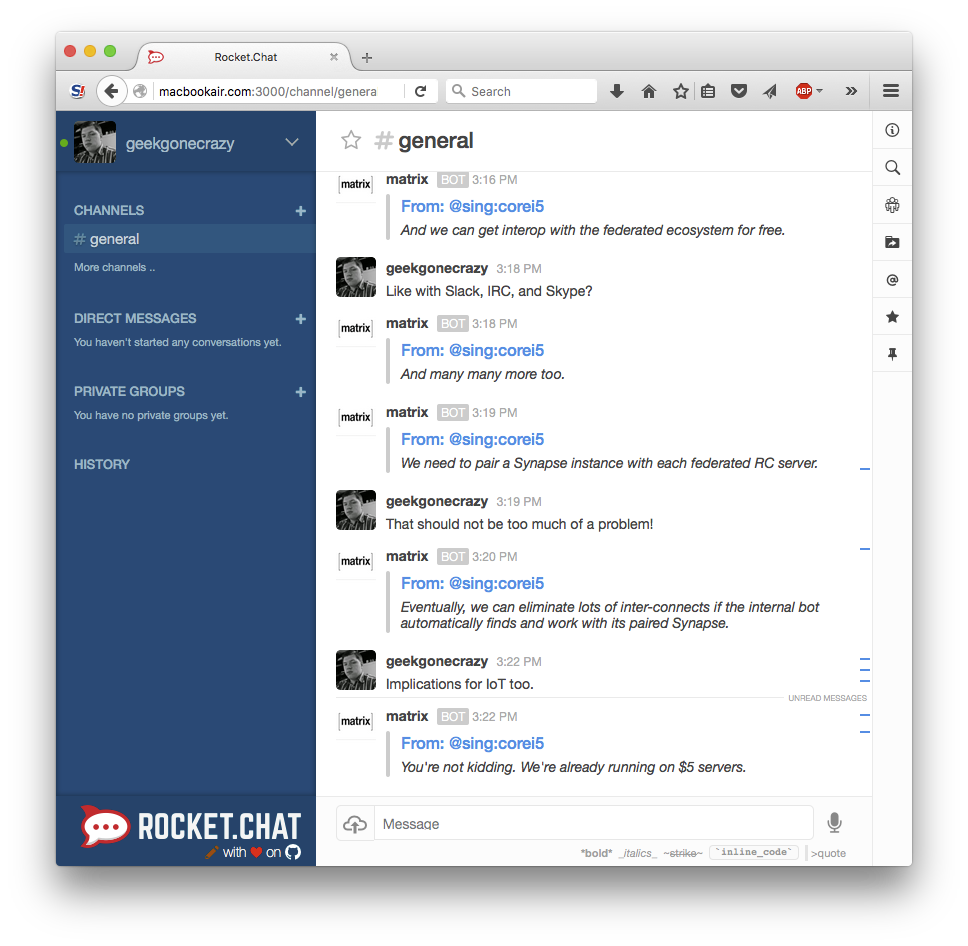
To Home Server:
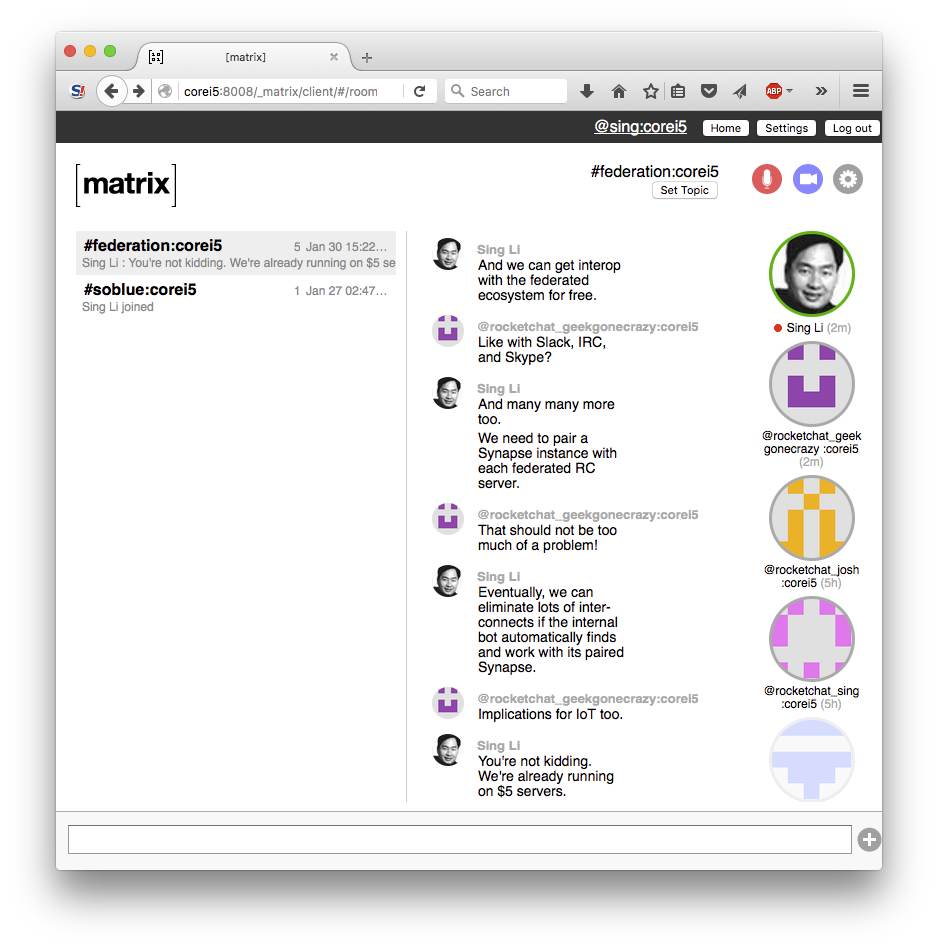
Out to the rest of the federated world - Slack, IRC, and beyond ... via matrix.org
NOTE: This project is a work in progress.
Installation
npm install --save hubot-freddie
Next, you must edit the external-scripts.json file to load Freddie:
[
...
"hubot-freddie"
]
Home Server Application Service Registration
In the node_modules/hubot-freddie directory:
npm install
node src/matrix/genASRegFile.js -r -u <URL of hubot-freddie's incoming webhook>
This will generate a rocketchat-registration.yaml file in the same directory.
Copy this file to both your Rocket.Chat server and Synapse Home Server. Note the absolute path(s).
The format of the generated file is somewhat outdated, please add the following line at the top of the Synapse Home Server's copy:
id: "rocketchat"
On your home server, make sure to add an entry in homeserver.yaml to point to this file:
app_service_config_files: ["/absolute/path/to/rocketchat-registration.yaml"]
You will also need to configure Freddie for your Rocket.Chat server and Synapse Home sever..
#Configuration
You can configure Freddie via environment variables.
Configuration Options
Here are all of the options you can specify to configure hubot-freddie.
Note that these options are in addition to the options available with the hubot-rocketchat adpaters. Please see hubot-rocketchat adapter configuration options for more information.
Configure via: export VAR=Value or add to pm2 etc
| HOMESERVER_URL | the URL where your Home Server is running, as seen by the bot, specify as http://host:port with no trailing slash |
| HOMESERVER_DOMAIN | the domain of the Home Server |
| HOMESERVER_ROOM_ID | the id of the federated room on the Home Server; note this must be the ID and not the textual name of the room |
| ROCKETCHAT_ROOM_ID | the id of the federated room on the Rocket.Chat Server; note this must be the ID and not the textual name of the room |
| HOMESERVER_SENDER_LOCAL | the local user on the Home Server that will create new users and send messages on behalf of incoming Rocket.Chat messages |
| INCOMING_PORT | the port at which this bot will listen to incoming messages from the Home Server |
| ROCKETCHAT_USER_PREFIX | the prefix added to the Rocket.Chat user name when messages are sent on his/her behalf to the Home Server |
| WRITABLE_CONFIG_PATH | the absolute path of the directory where the bot's Matrix bridge can find the rocketchat-registration.yaml Application Service configuration file, this file must be identical to the one registered with the Home Server |
| ROOM_MAP | a list of rooms to map, use ID_ROCKETCHAT=ID_MATRIX,...,... same as HOMESERVER_ROOM_ID ROCKETCHAT_ROOM_ID |