
Research
Security News
Lazarus Strikes npm Again with New Wave of Malicious Packages
The Socket Research Team has discovered six new malicious npm packages linked to North Korea’s Lazarus Group, designed to steal credentials and deploy backdoors.


Welcome to hue.gl - a Perceptual Colour System designed for the modern age. At its core, hue.gl transcends traditional color systems by focusing on how we perceive colors, ensuring that every hue, shade, and tone is as visually intuitive as it is scientifically precise.
In a world where colors are more than just aesthetic choices, hue.gl stands out by delivering a color system that aligns with human visual perception. This system is meticulously calibrated to reflect how our eyes and brains understand color, making it an invaluable tool for designers, artists, and anyone looking to communicate with color more effectively.
hue.gl offers a comprehensive suite of tools and features that cater to a wide range of needs - from generating harmonious color schemes to providing a vast palette of perceptually uniform colors. Whether you're designing a user interface, branding materials, or simply exploring the world of colors, hue.gl is your go-to solution for colors that resonate and communicate clearly.
Join us in exploring the vivid and perceptually-optimized world of hue.gl, where every color is more than just a hue - it's an experience.
Explore a glimpse of the vibrant and diverse color palette offered by hue.gl. Each color has been carefully crafted to provide a wide range of hues and shades, suitable for various design needs.
| 1 | 2 | 3 | 4 | 5 | 6 | 7 | 8 | 9 | |
|---|---|---|---|---|---|---|---|---|---|
| Grey |  N0001 N0001 |  N0002 N0002 |  N0003 N0003 |  N0004 N0004 |  N0005 N0005 |  N0006 N0006 |  N0007 N0007 |  N0008 N0008 |  N0009 N0009 |
| Salmon |  N0151 N0151 |  N0152 N0152 |  N0153 N0153 |  N0154 N0154 |  N0155 N0155 |  N0156 N0156 |  N0157 N0157 |  N0158 N0158 |  N0159 N0159 |
| Orange |  N0301 N0301 |  N0302 N0302 |  N0303 N0303 |  N0304 N0304 |  N0305 N0305 |  N0306 N0306 |  N0307 N0307 |  N0308 N0308 |  N0309 N0309 |
| Amber |  N0451 N0451 |  N0452 N0452 |  N0453 N0453 |  N0454 N0454 |  N0455 N0455 |  N0456 N0456 |  N0457 N0457 |  N0458 N0458 |  N0459 N0459 |
| Yellow |  N0601 N0601 |  N0602 N0602 |  N0603 N0603 |  N0604 N0604 |  N0605 N0605 |  N0606 N0606 |  N0607 N0607 |  N0608 N0608 |  N0609 N0609 |
| Lime |  N0751 N0751 |  N0752 N0752 |  N0753 N0753 |  N0754 N0754 |  N0755 N0755 |  N0756 N0756 |  N0757 N0757 |  N0758 N0758 |  N0759 N0759 |
| Ecru |  N0901 N0901 |  N0902 N0902 |  N0903 N0903 |  N0904 N0904 |  N0905 N0905 |  N0906 N0906 |  N0907 N0907 |  N0908 N0908 |  N0909 N0909 |
| Olive |  N1051 N1051 |  N1052 N1052 |  N1053 N1053 |  N1054 N1054 |  N1055 N1055 |  N1056 N1056 |  N1057 N1057 |  N1058 N1058 |  N1059 N1059 |
| Green |  N1201 N1201 |  N1202 N1202 |  N1203 N1203 |  N1204 N1204 |  N1205 N1205 |  N1206 N1206 |  N1207 N1207 |  N1208 N1208 |  N1209 N1209 |
| Forest |  N1351 N1351 |  N1352 N1352 |  N1353 N1353 |  N1354 N1354 |  N1355 N1355 |  N1356 N1356 |  N1357 N1357 |  N1358 N1358 |  N1359 N1359 |
| Jade |  N1501 N1501 |  N1502 N1502 |  N1503 N1503 |  N1504 N1504 |  N1505 N1505 |  N1506 N1506 |  N1507 N1507 |  N1508 N1508 |  N1509 N1509 |
| Mint |  N1651 N1651 |  N1652 N1652 |  N1653 N1653 |  N1654 N1654 |  N1655 N1655 |  N1656 N1656 |  N1657 N1657 |  N1658 N1658 |  N1659 N1659 |
| Cyan |  N1801 N1801 |  N1802 N1802 |  N1803 N1803 |  N1804 N1804 |  N1805 N1805 |  N1806 N1806 |  N1807 N1807 |  N1808 N1808 |  N1809 N1809 |
| Teal |  N1951 N1951 |  N1952 N1952 |  N1953 N1953 |  N1954 N1954 |  N1955 N1955 |  N1956 N1956 |  N1957 N1957 |  N1958 N1958 |  N1959 N1959 |
| Capri |  N2101 N2101 |  N2102 N2102 |  N2103 N2103 |  N2104 N2104 |  N2105 N2105 |  N2106 N2106 |  N2107 N2107 |  N2108 N2108 |  N2109 N2109 |
| Sky |  N2251 N2251 |  N2252 N2252 |  N2253 N2253 |  N2254 N2254 |  N2255 N2255 |  N2256 N2256 |  N2257 N2257 |  N2258 N2258 |  N2259 N2259 |
| Blue |  N2401 N2401 |  N2402 N2402 |  N2403 N2403 |  N2404 N2404 |  N2405 N2405 |  N2406 N2406 |  N2407 N2407 |  N2408 N2408 |  N2409 N2409 |
| Azure |  N2551 N2551 |  N2552 N2552 |  N2553 N2553 |  N2554 N2554 |  N2555 N2555 |  N2556 N2556 |  N2557 N2557 |  N2558 N2558 |  N2559 N2559 |
| Indigo |  N2701 N2701 |  N2702 N2702 |  N2703 N2703 |  N2704 N2704 |  N2705 N2705 |  N2706 N2706 |  N2707 N2707 |  N2708 N2708 |  N2709 N2709 |
| Violet |  N2851 N2851 |  N2852 N2852 |  N2853 N2853 |  N2854 N2854 |  N2855 N2855 |  N2856 N2856 |  N2857 N2857 |  N2858 N2858 |  N2859 N2859 |
| Magenta |  N3001 N3001 |  N3002 N3002 |  N3003 N3003 |  N3004 N3004 |  N3005 N3005 |  N3006 N3006 |  N3007 N3007 |  N3008 N3008 |  N3009 N3009 |
| Purple |  N3151 N3151 |  N3152 N3152 |  N3153 N3153 |  N3154 N3154 |  N3155 N3155 |  N3156 N3156 |  N3157 N3157 |  N3158 N3158 |  N3159 N3159 |
| Rose |  N3301 N3301 |  N3302 N3302 |  N3303 N3303 |  N3304 N3304 |  N3305 N3305 |  N3306 N3306 |  N3307 N3307 |  N3308 N3308 |  N3309 N3309 |
| Pink |  N3451 N3451 |  N3452 N3452 |  N3453 N3453 |  N3454 N3454 |  N3455 N3455 |  N3456 N3456 |  N3457 N3457 |  N3458 N3458 |  N3459 N3459 |
| Red |  N3601 N3601 |  N3602 N3602 |  N3603 N3603 |  N3604 N3604 |  N3605 N3605 |  N3606 N3606 |  N3607 N3607 |  N3608 N3608 |  N3609 N3609 |
hue.gl is not just a color palette – it's a comprehensive Perceptual Colour System, offering an array of features tailored for designers, artists, and anyone with a passion for color. hue.gl features a comprehensive color scheme generator and management tool designed to create and handle color swatches effectively. It provides a range of functionalities including generating color schemes based on various parameters, encoding them into different formats like ASE (Adobe Swatch Exchange), and more.
Here's what sets hue.gl apart:
Embrace the full potential of colors with hue.gl – your comprehensive tool for perceptual color design, ensuring that your projects stand out with visually appealing and accessible color schemes.
<script src="https://unpkg.com/hue.gl@latest/dist.min.js"></script>
npm i hue.gl
.element {
background-color: #c6727d; // Using the 'Salmon' color
}
.element {
background-color: $N0155; // Using the 'Salmon' color
}
.element {
background-color: hue(N0155); // Using the 'Salmon' color
}
Using the hue-color function to apply a specific color from the hue.gl color map:
.element {
background-color: hue-color(N1201); // Using the 'Green' color
}
Applying dynamic text color for better readability based on the background color:
.element {
background-color: hue-color(N2551); // Azure color
color: dynamic-text-color(N2551); // Text color for best contrast
}
Generating a complementary color for design harmony:
.element {
background-color: hue-color(N3001); // Magenta color
border-color: complementary-color(N3001); // Complementary color to Magenta
}
Creating color variants with different opacities:
.element {
background-color: hue-color-opacity(N1951, 0.5); // 50% opacity Teal color
}
Applying shades and tints for hover states, disabled states, or gradients:
.element {
background-color: hue-shade(N0751, 15%); // Darker Lime color
}
.hover-element:hover {
background-color: hue-tint(N0751, 15%); // Lighter Lime color
}
Ensuring text color contrasts well with its background:
.element {
@include accessible-text-color(N2701); // Accessible text color based on Indigo background
}
Creating a linear gradient background:
.element {
@include gradient-bg(N2251, N2401); // Gradient from Sky to Blue
}
Applying themes to components like buttons:
.button {
@include button-theme(N3601, N0001); // Red background with Grey text
}
Blending two colors for a unique background:
.element {
@include blend-colors(N0151, N3001, 50%); // Blend of Salmon and Magenta
}
Using generated utility classes for quick styling:
<div class="text-N1201 bg-N3301"> // Green text on Rose background
Sample Text
</div>
Applying CSS variables in your HTML:
<div style="color: var(--color-N1201); background-color: var(--color-N3301);">
Sample Text
</div>
These examples will provide your users with practical ways to implement the features of your SCSS toolkit, enhancing their understanding and ease of use.
| Extension | Description |
|---|---|
.css | CSS Style Sheets |
.scss | Sass Style Sheets |
.less | LESS Style Sheets |
.stylus | Stylus Style Sheets |
| Tailwind CSS Framework |
| Extension | Description |
|---|---|
.go | Go Language Environment |
.jl | Julia Language Environment |
.py | Python Scripts |
.d.ts | TypeScript Definitions |
.js | JavaScript Files |
.tex | LaTeX Documents |
| Extension | Description |
|---|---|
.csv | Comma-Separated Values |
.json | JSON Data Format |
| Extension | Description |
|---|---|
.svg | Scalable Vector Graphics |
| Extension | Description |
|---|---|
.oco | Open Color Tools |
.ptc | PANTONE Color File |
.ase | Adobe Swatch Exchange Format |
.aco | Adobe Photoshop Color Swatches |
.acb | Adobe Photoshop Color Book |
.grd | Adobe Photoshop Gradient File |
.clr | Adobe Animate Color Set |
.inx | Adobe InDesign Interchange Format |
.acbl | Adobe Color Book Legacy |
.sketchpalette | Sketch Palette File |
.gpl | GIMP and Inkscape Palette File |
.ggr | GIMP Gradient File |
.rcpx | PowerPaint Palette File |
.ctb | AutoCAD Color-Based Plot Style File |
.colorpicker | Apple Color Picker File |
.bcp | BlackMagic Custom Palette |
.mgk | ImageMagick Configuration File |
.cs | ColorSchemer Studio File |
.style | Trimble SketchUp Style File |
.gdiagramstyle | OmniGraffle Diagram Style File |
.pal | Painter Custom Palettes File |
hue.gl supports a variety of color standards. Below is a list of these standards along with their corresponding SCSS map files:
| Standard | SCSS Map File | Description |
|---|---|---|
| AS2700 | _as2700_hex_map.scss | Australian Standard for Colors |
| BS381 | _bs381_hex_map.scss | British Standard 381C for Colours for Specific Purposes |
| Copic | _copic_hex_map.scss | Copic marker color system |
| Flat Design | _flat_design_hex_map.scss | Popular color palette for flat UI design |
| FS595 | _fs595_hex_map.scss | Federal Standard 595 color system used by the US government |
| Material Design | _material_design_hex_map.scss | Google's Material Design color palette |
| NBS | _nbs_hex_map.scss | National Bureau of Standards color names |
| NCS | _ncs_hex_map.scss | Natural Color System, a perceptual color model |
| RAL | _ral_hex_map.scss | RAL classic color system used in Europe |
| Tailwind | _tailwind_hex_map.scss | Tailwind CSS framework's color palette |
| X11 | _x11_hex_map.scss | X11 color names used in web colors |
Here's an example of how to use a color from the RAL standard in your SCSS:
@import 'path/to/hue.gl/scss/standards/_ral_hex_map.scss';
.my-element {
background-color: map-get($ral, RAL 5002); // Ultramarine Blue
}
hue.gl is an open-source project by Scape Agency.
Scape Agency is a spatial innovation collective that dreams, discovers and designs the everyday of tomorrow. We blend design thinking with emerging technologies to create a brighter perspective for people and planet. Our products and services naturalise technology in liveable and sustainable –scapes that spark the imagination and inspire future generations.
We'd love for you to contribute and to make this project even better than it is today! Please refer to the contribution guidelines for information.
Copyright © 2023 Scape Agency BV. All Rights Reserved.
Except as otherwise noted, the content in this repository is licensed under the Creative Commons Attribution 4.0 International (CC BY 4.0) License, and code samples are licensed under the Apache 2.0 License.
Also see LICENSE and LICENSE-CODE.
THIS SOFTWARE IS PROVIDED AS IS WITHOUT WARRANTY OF ANY KIND, EITHER EXPRESS OR IMPLIED, INCLUDING ANY IMPLIED WARRANTIES OF FITNESS FOR A PARTICULAR PURPOSE, MERCHANTABILITY, OR NON-INFRINGEMENT.
FAQs
hue.gl is a colour palette developed by Scape Agency.
The npm package hue.gl receives a total of 14 weekly downloads. As such, hue.gl popularity was classified as not popular.
We found that hue.gl demonstrated a healthy version release cadence and project activity because the last version was released less than a year ago. It has 0 open source maintainers collaborating on the project.
Did you know?

Socket for GitHub automatically highlights issues in each pull request and monitors the health of all your open source dependencies. Discover the contents of your packages and block harmful activity before you install or update your dependencies.

Research
Security News
The Socket Research Team has discovered six new malicious npm packages linked to North Korea’s Lazarus Group, designed to steal credentials and deploy backdoors.

Security News
Socket CEO Feross Aboukhadijeh discusses the open web, open source security, and how Socket tackles software supply chain attacks on The Pair Program podcast.

Security News
Opengrep continues building momentum with the alpha release of its Playground tool, demonstrating the project's rapid evolution just two months after its initial launch.