
Product
Redesigned Repositories Page: A Faster Way to Prioritize Security Risk
Our redesigned Repositories page adds alert severity, filtering, and tabs for faster triage and clearer insights across all your projects.
igniteui-angular-spreadsheet-chart-adapter
Advanced tools
Ignite UI Angular component for displaying Microsoft Excel charts in a spreadsheet for modern web apps.
Ignite UI for Angular is a complete set of Material-based UI Widgets, Components & Sketch UI kits and supporting directives for Angular by Infragistics. Ignite UI for Angular is designed to enable developers to build the most modern, high-performance HTML5 & JavaScript apps for modern desktop browsers, mobile experiences and progressive web apps (PWA’s) targeting Google's Angular framework.
This package provides the adapter for displaying charts within the spreadsheet component for Ignite UI for Angular.
You can include Ignite UI for Angular Spreadsheet ChartAdapter in your project using this npm command:
npm install --save igniteui-angular-spreadsheet-chart-adapter
This is a commercial product, requiring a valid paid-for license for use. This license details can by found here
To acquire a license for usage, please register for a trial and acquire a license at Infragistics.com.
© Copyright 2023 Infragistics. All Rights Reserved. The Infragistics Ultimate license & copyright applies to this distribution. For information on that license, please go to our website here.
FAQs
Ignite UI Angular component for displaying Microsoft Excel charts in a spreadsheet for modern web apps.
The npm package igniteui-angular-spreadsheet-chart-adapter receives a total of 94 weekly downloads. As such, igniteui-angular-spreadsheet-chart-adapter popularity was classified as not popular.
We found that igniteui-angular-spreadsheet-chart-adapter demonstrated a healthy version release cadence and project activity because the last version was released less than a year ago. It has 0 open source maintainers collaborating on the project.
Did you know?

Socket for GitHub automatically highlights issues in each pull request and monitors the health of all your open source dependencies. Discover the contents of your packages and block harmful activity before you install or update your dependencies.

Product
Our redesigned Repositories page adds alert severity, filtering, and tabs for faster triage and clearer insights across all your projects.
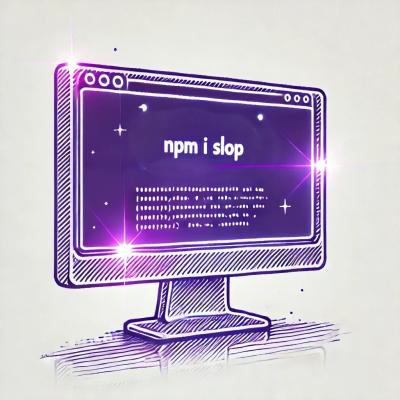
Security News
Slopsquatting is a new supply chain threat where AI-assisted code generators recommend hallucinated packages that attackers register and weaponize.

Security News
Multiple deserialization flaws in PyTorch Lightning could allow remote code execution when loading untrusted model files, affecting versions up to 2.4.0.