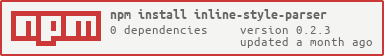What is inline-style-parser?
The inline-style-parser npm package is designed to parse inline CSS styles into a JavaScript object. This can be particularly useful for applications that need to manipulate or analyze styles dynamically, such as in web development tools, CSS-in-JS libraries, or any application that needs to convert CSS style strings into a more manageable format.
What are inline-style-parser's main functionalities?
Parsing inline styles
This feature allows you to convert a string of inline CSS styles into a JavaScript object. Each style property becomes a key in the object, and the corresponding style value is the value for that key. This is useful for manipulating styles in JavaScript.
const parse = require('inline-style-parser');
const styleString = 'color: red; font-size: 14px;';
const styleObject = parse(styleString);
console.log(styleObject);
Other packages similar to inline-style-parser
css-to-object
Similar to inline-style-parser, css-to-object also converts CSS style strings into JavaScript objects. However, it might offer different parsing options or handle edge cases differently, providing users with alternative approaches depending on their specific needs.
style-to-object
This package serves a similar purpose by converting CSS style strings into objects. The difference may lie in the API, performance, or the way it handles certain CSS properties, giving users a choice based on their preference or project requirements.
inline-style-parser
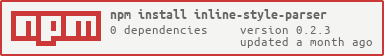





Inline style parser copied from css/lib/parse/index.js:
InlineStyleParser(string)
Example:
const parse = require('inline-style-parser');
parse('color: #BADA55;');
Output:
[ { type: 'declaration',
property: 'color',
value: '#BADA55',
position: Position { start: [Object], end: [Object], source: undefined } } ]
JSFiddle | Replit | Examples
Installation
NPM:
npm install inline-style-parser --save
Yarn:
yarn add inline-style-parser
CDN:
<script src="https://unpkg.com/inline-style-parser@latest/dist/inline-style-parser.min.js"></script>
<script>
window.InlineStyleParser();
</script>
Usage
Import with ES Modules:
import parse from 'inline-style-parser';
Or require with CommonJS:
const parse = require('inline-style-parser');
Parse single declaration:
parse('left: 0');
Output:
[
{
type: 'declaration',
property: 'left',
value: '0',
position: {
start: { line: 1, column: 1 },
end: { line: 1, column: 8 },
source: undefined
}
}
]
Parse multiple declarations:
parse('left: 0; right: 100px;');
Output:
[
{
type: 'declaration',
property: 'left',
value: '0',
position: {
start: { line: 1, column: 1 },
end: { line: 1, column: 8 },
source: undefined
}
},
{
type: 'declaration',
property: 'right',
value: '100px',
position: {
start: { line: 1, column: 10 },
end: { line: 1, column: 22 },
source: undefined
}
}
]
Parse declaration with missing value:
parse('top:');
Output:
[
{
type: 'declaration',
property: 'top',
value: '',
position: {
start: { line: 1, column: 1 },
end: { line: 1, column: 5 },
source: undefined
}
}
]
Parse unknown declaration:
parse('answer: 42;');
Output:
[
{
type: 'declaration',
property: 'answer',
value: '42',
position: {
start: { line: 1, column: 1 },
end: { line: 1, column: 11 },
source: undefined
}
}
]
Invalid declarations:
parse('');
parse();
parse(1);
parse('width');
parse('/*');
Testing
Run tests:
npm test
Run tests in watch mode:
npm run test:watch
Run tests with coverage:
npm run test:coverage
Run tests in CI mode:
npm run test:ci
Lint files:
npm run lint
Fix lint errors:
npm run lint:fix
Release
Release and publish are automated by Release Please.
License
MIT. See the license from the original project.