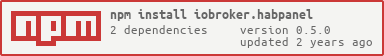ioBroker.habpanel




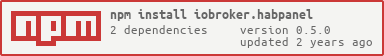
HABPanel is a lightweight dashboard interface for ioBroker based on OpenHAB HABpanel.
It notably features an embedded dashboard designer allowing to build interfaces easily right on the target device.
Installation
Important!
This adapter cannot be installed directly from GitHub. Only from npm.
Getting started
- When accessing HABPanel for the first time on a new browser or device, you should be presented with a rather empty screen - follow the tutorial and begin by clicking (or tapping) on the icon in top-right corner .
- You're now in edit mode, a link ("Add new dashboard") appeared, as well as an "Advanced settings" link.
- If you previously used HABPanel and stored some panel configurations on the server, go to "Advanced settings" and click on your previous configuration - it will be instantly brought back. Or, create your first dashboard: click/tap on the "Add new dashboard" link and give it a name.
- Click/tap on the dashboard tile to enter the dashboard editor
- Add your first widget: select the "Add Widget" menu and choose a widget type (let's say Dummy - a simple widget displaying an item's state)
- Move the widget by drag-and-drop and resize it with the white chevron - it appears when you click on the widget
- Hit on the three dots in the widget top-right corner to bring up its context menu and choose "Edit..."
- Adjust some settings (name, openHAB item etc.) and confirm your changes
- Save your configuration by clicking/tapping the Save button
- Click/tap Run to see your dashboard in action - use your browser's back button or the arrow to go back to the drawing board
- Once you're happy with your set of dashboards, go back to "Advanced settings" then click/tap on "Save the current configuration to a new panel configuration"; this will store it on the openHAB 2 server as described above, and make it available for reuse.
Screenshots







Changelog
0.5.0 (2022-02-16)
- (jogibear9988) added on support for new websockets
0.4.3 (2020-08-22)
- (bluefox) The compatibility to socket.io 3.0.13 provided
0.4.1 (2020-02-10)
- (Apollon77) compatibility to web 3.0
0.3.5 (2019-04-15)
0.3.4 (2019-02-04)
- (janfromberlin) button widget did not handle primitive boolean commands
- (matthiasgasser) fix time series query start date, adapted end date
0.3.3 (2019-02-02)
- (janfromberlin) fix button toggle functionality for true/false
0.3.2 (2019-01-30)
- (foxthefox) chart and timeline functionality fixed
0.3.1 (2019-01-27)
- (foxthefox) chart and timeline functionality added
0.2.6 (2019-01-14)
- (jogibear9988) bugfix selection element
0.2.5 (2019-01-14)
- (jogibear9988) bugfix format strings
0.2.4 (2019-01-13)
- (jogibear9988) bugfix template widget
0.2.3 (2019-01-11)
- (jogibear9988) upgrade to current openhab version
0.1.7 (2017-05-20)
- (bluefox) add to welcome screen
0.1.6 (2017-05-15)
License
Copyright 2017-2022 bluefox dogafox@gmail.com
Eclipse Public License