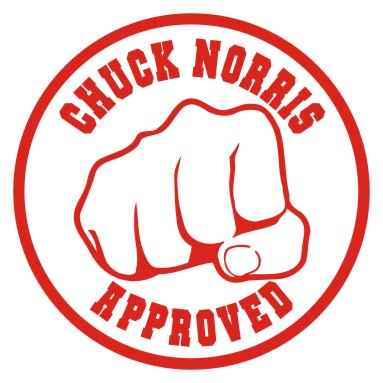jQuery Simple and Accessible Modal Window
This jQuery plugin provides you a shiny and accessible modal window, using ARIA.
A presentation page and demo is here: https://a11y.nicolas-hoffmann.net/modal/ (with styles, etc.)
How it works
Basically, it wraps all the page into a div id="js-modal-page", and when you activate one modal, the scripts inserts a dialog element at the end of your page, adds the noscroll class on the body element (to remove scroll with CSS if needed), puts the focus into it and traps focus in the modal window. When you exit it, the focus is given back to the element that opened it.
For mouse users, they can click outside the modal window to close it. For keyboard users, you can strike Esc to close it.
If you never activate a modal window, it won’t be anywhere in the code.
Options and attributes
Simply put class="js-modal" on a button or a link to activate the script.
- Attribute
data-modal-text: the text of your modal window (will be put into a p tag). - Attribute
data-modal-content-id: the id of (hidden) content in your page that will be put into your modal window. - Attribute
data-modal-title: the main title of the modal window. - Attribute
data-modal-close-text: the text of the close button in your modal window. - Attribute
data-modal-close-title: the title attribute of the close button in your modal window. - Attribute
data-modal-background-click="disabled": disable the possibility to click outside the modal window to close it. - Attribute
data-modal-close-img: a path to a valid image for the close button. - Attribute
data-modal-focus-id: when opening a modal, provides focus to the matching id (see example on “It’s free” button). - Attribute
data-modal-aria-modal: adds attributes aria-modal="true" to the code of the modal. - Attribute
data-modal-remove-role-dialog: removes role="dialog" of the code of the modal. - Attribute
data-modal-use-role-alertdialog: instructs the modal to use role="alertdialog". - Attribute
data-modal-remove-dialog-tag: instructs the modal to use div instead of using dialog tag.
If you need to close it, add class="js-modal-close" on an element in the modal content, it will trigger a click on close button.
Enjoy.
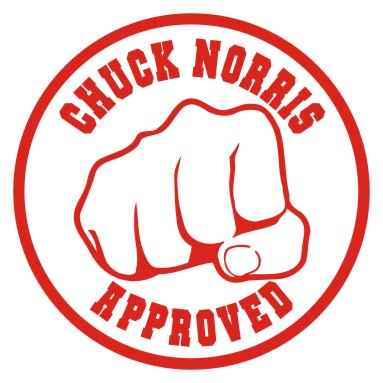
P.S: this plugin is in MIT license. It couldn't be done without the precious help of @ScreenFeedFr, @sophieschuermans, @johan_ramon, @goetsu and @romaingervois.