
Product
Introducing Webhook Events for Alert Changes
Add real-time Socket webhook events to your workflows to automatically receive software supply chain alert changes in real time.
jquery-image-changer
Advanced tools
Simple jQuery plug-in that the switching of the image with the animation.
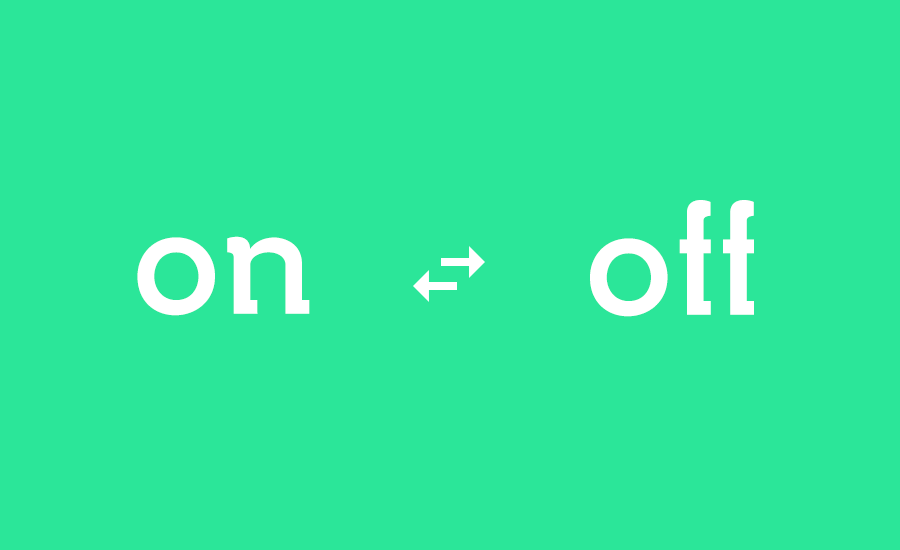
Simple jQuery plug-in that the switching of the image with the animation.
background-image switching$ npm install jquery-image-changer
$ bower install jquery-image-changer
<script type="text/javascript" src="//code.jquery.com/jquery-1.11.2.min.js"></script>
<script type="text/javascript" src="jquery.image-changer.min.js"></script>
<a class="rollover" href="http://example.com" ><img src="path/to/image.jpg" alt="image"></a>
$(document).ready(function(){
$(".rollover").imageChanger();
});
$(selector).imageChanger({
suffix : "_on", // img.png => img_on.png
hover : true,
transition : {
type: "fade",
duration: 150,
easing: "linear",
opacity: 0
},
backgroundImage: false,
imageTypes : "jpg|jpeg|gif|png",
// Callbacks
beforeInit : false,
afterInit : false,
beforeChange : false,
afterChange : false,
beforeOnImage : false,
afterOnImage : false,
beforeOffImage : false,
afterOffImage : false
});
Suffix of the active image.
Default: "_on"
Type: string
Switch the image hover events.
Touch events will be used in the case of touch devices.
Default: true
Type: boolean
Specifies the transition.
Default: fade
Type: object
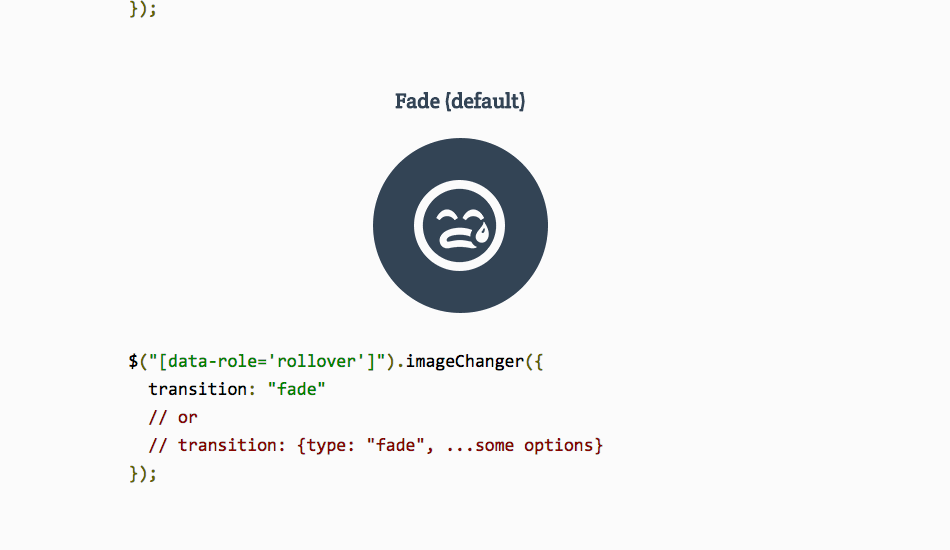
// Simple
$(selector).imageChanger(
transition: "fade"
);
// More options
$(selector).imageChanger({
transition: {
type : "fade",
duration: 150,
easing : "linear",
opacity : 0
}
});
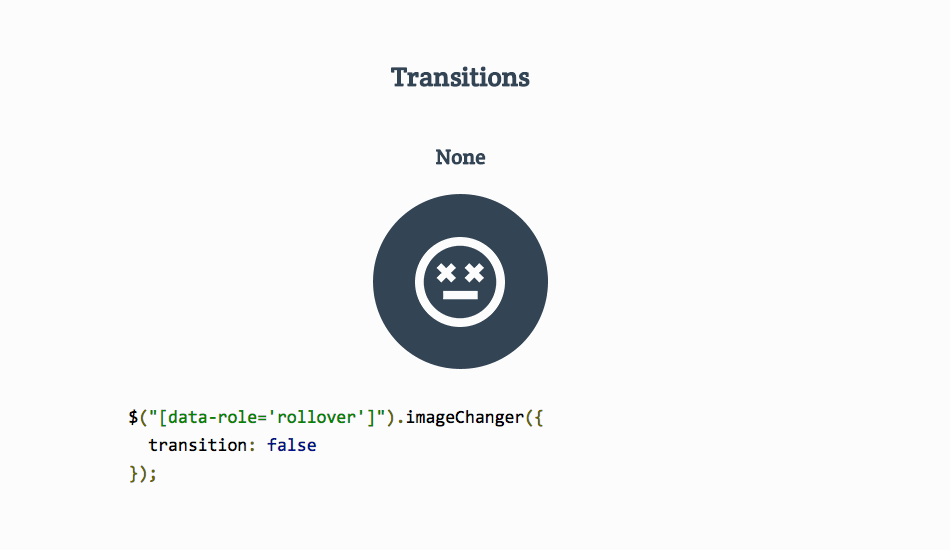
not animations:
$(selector).imageChanger({
transition: false //false | "none" | "default"
});
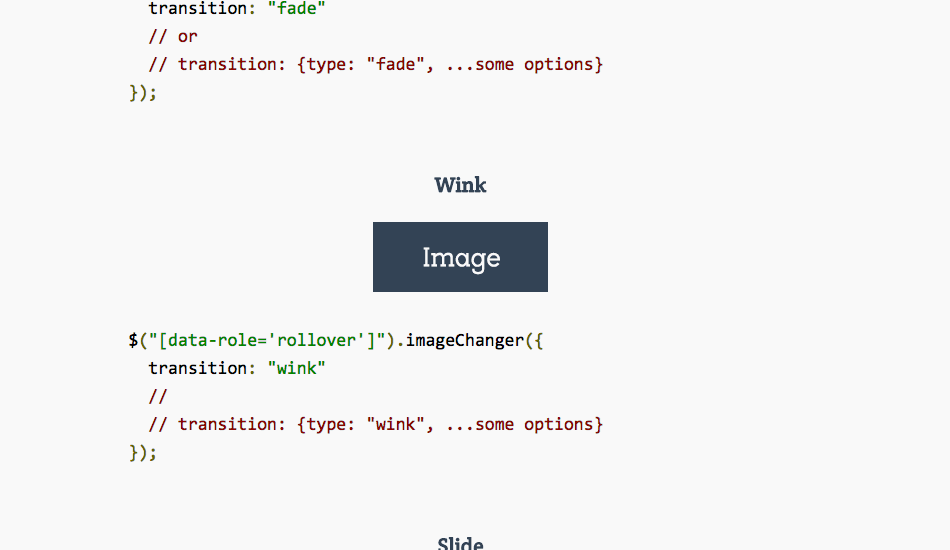
wink:
// Simple
$(selector).imageChanger(
transition: "wink"
);
// More options
$(selector).imageChanger({
transition: {
type : "wink",
duration: 150,
easing : "swing",
opacity : 0.4
}
});
slide:
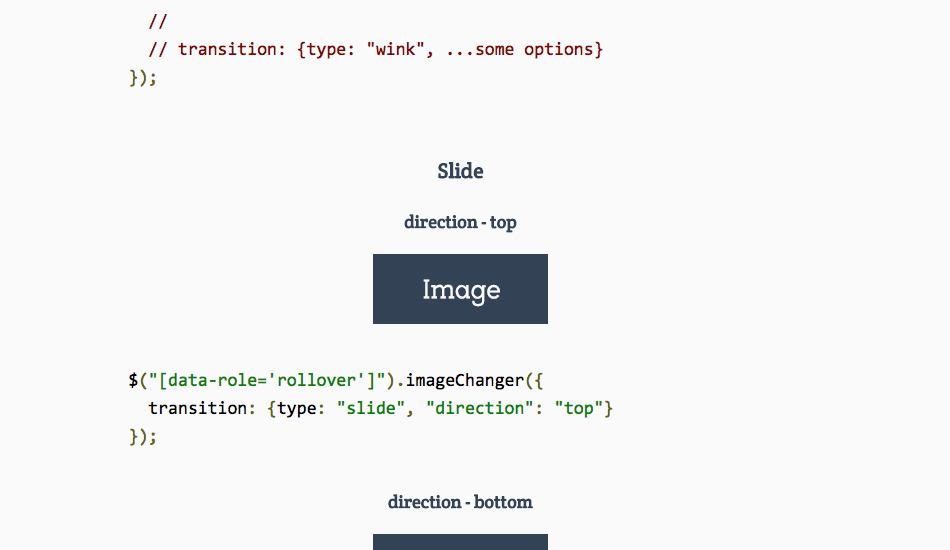
// Simple
$(selector).imageChanger(
transition: "slide"
);
// More options
$(selector).imageChanger({
transition: {
type : "slide",
duration : 150,
easing : "swing",
direction: "top", // "top" | "bottom" | "left" | "right"
display : "inline-block"
}
});
switching of the background image.
Default: false
Type: boolean
Specifies the extension of the corresponding image.
Default: "jpg|jpeg|gif|png"
Type: string | array
You can specify the options for each element after the data-ic.
HTML
<a class="rollover" href="http://example.com" data-ic-suffix="_active" data-ic-transition='{"type":"wink"}'><img src="path/to/image.jpg" alt="image"></a>
You will receive an event using the jQuery#on().
var $rollover = $(selector);
$rollover.on("ic.****", function(e, ic){
// do something...
});
"ic.beforeInit""ic.afterInit""ic.beforeChange""ic.afterChange""ic.beforeOnImage""ic.afterOnImage""ic.beforeOffImage""ic.afterOffImage"To use ImageChanger $.fn.data use delegate function.
var ic = $(selector).imageChanger().data("imageChanger");
ic.toggle(); //Toggle the image
ic.onImage(); //To active image
ic.offImage(); //To default image
ic.disable(); //Temporarily disable this plugin
ic.enable(); //To enable
ic.destroy(); //Destroy this plugin
Will provide an API that does not depend on the elements. (version added: 2.0.6)
/**
* $.imageChanger("addSuffix", target, [suffix]);
* - target: string | jQueryObject
* - suffix: string
*/
$.imageChanger("addSuffix", "path/img.jpg"); // -> "path/img_on.jpg"
$.imageChanger("addSuffix", "path/img.jpg", "_active"); // -> "path/img_active.jpg"
$.imageChanger("addSuffix", "path/img_on.jpg"); // -> "path/img_on.jpg"
$.imageChanger("addSuffix", $(selector)); // -> will add the "_on" to all of the images.
$.imageChanger("addSuffix", $(selector), "_active"); // -> will add the "_active" to all of the images.
/**
* $.imageChanger("removeSuffix", target, [suffix]);
* - target: string | jQueryObject
* - suffix: string
*/
$.imageChanger("removeSuffix", "path/img_on.jpg"); // -> "path/img.jpg"
$.imageChanger("removeSuffix", "path/img.jpg"); // -> "path/img.jpg"
$.imageChanger("removeSuffix", "path/img_active.jpg", "_active"); // -> "path/img.jpg"
$.imageChanger("removeSuffix", $(selector)); // -> will remove the "_on" of all of the images.
$.imageChanger("removeSuffix", $(selector), "_active"); // -> will remove the "_active" of all of the images.
/**
* $.imageChanger("toggleSuffix", target, [suffix]);
* - target: string | jQueryObject
* - suffix: string
*/
$.imageChanger("toggleSuffix", "path/img.jpg"); // -> "path/img_on.jpg"
$.imageChanger("toggleSuffix", "path/img_on.jpg"); // -> "path/img.jpg"
$.imageChanger("toggleSuffix", "path/img.jpg", "_active"); // -> "path/img_active.jpg"
$.imageChanger("toggleSuffix", "path/img_active.jpg", "_active"); // -> "path/img.jpg"
$.imageChanger("toggleSuffix", $(selector)); // -> will toggle the "_on" of all of the images.
$.imageChanger("toggleSuffix", $(selector), "_active"); // -> will toggle the "_active" of all of the images.
initialize() - Implement the initialization of style and DOM structureon() - You implement the switch to the active imageoff() - You implement the switch to the default imagedestroy() - Implementation for returning to the default. (Called when ImageChanger#destroy())Please execute the callback function that comes in when you are finished animation argument.
Example type:"custom"
$(selector).imageChanger({
transition: {
type: "custom",
// default parametors
defaults: {
easing: "swing",
duration: 150
},
initialize: function(params){
this.$elem.css("overflow", "hidden");
this.$on.css({
"top": -20,
"opacity": 0
});
},
on: function(params, done){
this.$off.stop().animate({
"top": -20,
"opacity": 0
}, params.duration, params.easing);
this.$on.stop().animate({
"top": 0,
"opacity": 1
}, params.duration, params.easing, done);
},
off: function(params, done){
this.$off.stop().animate({
"top": 0,
"opacity": 1
}, params.duration, params.easing);
this.$on.stop().animate({
"top": -20,
"opacity": 0
}, params.duration, params.easing, done);
}
}
});
In addition, it can be registered as a builtin transition.
To do the registration you can use the $.imageChanger("registerTransition", ...).
Example $.imageChanger("registerTransition", ...)
// Register Custom Transition.
$.imageChanger("registerTransition", {
defaults: {
// default parametors...
},
initialize: function(params){
},
on: function(params, done){
done.call();
},
off: function(params, done){
done.call();
},
destroy: function(params){
}
});
// Use Custom Transition.
$(selector).imageChanger({
transition: {
type: "example"
}
});
Notes:
$.imageChanger.registerTransition() It is deprecated. at version 2.0.7.
jQuery 1.7.2 +
It useful tips for navigation operation.
$(selector).imageChanger({
afterInit: function(){
if( this.status.startOn ){
this.destroy();
}
}
});
Bug occurs during the animation.
It can be solved by adding the following CSS.
.ic-on,
.ic-off {
box-shadow:0 0 1px rgba(255, 255, 255, .01);
background-color:rgba(255, 255, 255, 1);
}
Add startOn tips. and startOn bugs.
Add 3 Global API. (addSuffix, removeSuffix, toggleSuffix)
Fix IE7 bug <a> click does not respond. And add animation of PNG image to demo page.
Support bower and npm install. And some bug fixes.
Fix IE7 slide transition bugs.
Support the option specified in the custom data attributes.
First release.
FAQs
Simple jQuery plug-in that the switching of the image with the animation.
The npm package jquery-image-changer receives a total of 25 weekly downloads. As such, jquery-image-changer popularity was classified as not popular.
We found that jquery-image-changer demonstrated a not healthy version release cadence and project activity because the last version was released a year ago. It has 1 open source maintainer collaborating on the project.
Did you know?

Socket for GitHub automatically highlights issues in each pull request and monitors the health of all your open source dependencies. Discover the contents of your packages and block harmful activity before you install or update your dependencies.

Product
Add real-time Socket webhook events to your workflows to automatically receive software supply chain alert changes in real time.

Security News
ENISA has become a CVE Program Root, giving the EU a central authority for coordinating vulnerability reporting, disclosure, and cross-border response.

Product
Socket now scans OpenVSX extensions, giving teams early detection of risky behaviors, hidden capabilities, and supply chain threats in developer tools.