
Security News
npm Adopts OIDC for Trusted Publishing in CI/CD Workflows
npm now supports Trusted Publishing with OIDC, enabling secure package publishing directly from CI/CD workflows without relying on long-lived tokens.
A JavaScript library to create highly configurable multifunctional floating panels that can also be used as modal, tooltip, hint or contextmenu


As of v4.11.0-beta methods
jsPanel.ajax()andjsPanel.fetch()are updated. That also affects optionscontentAjaxandcontentFetch. These updates might break existing code. So please check the docs on https://jspanel.de/
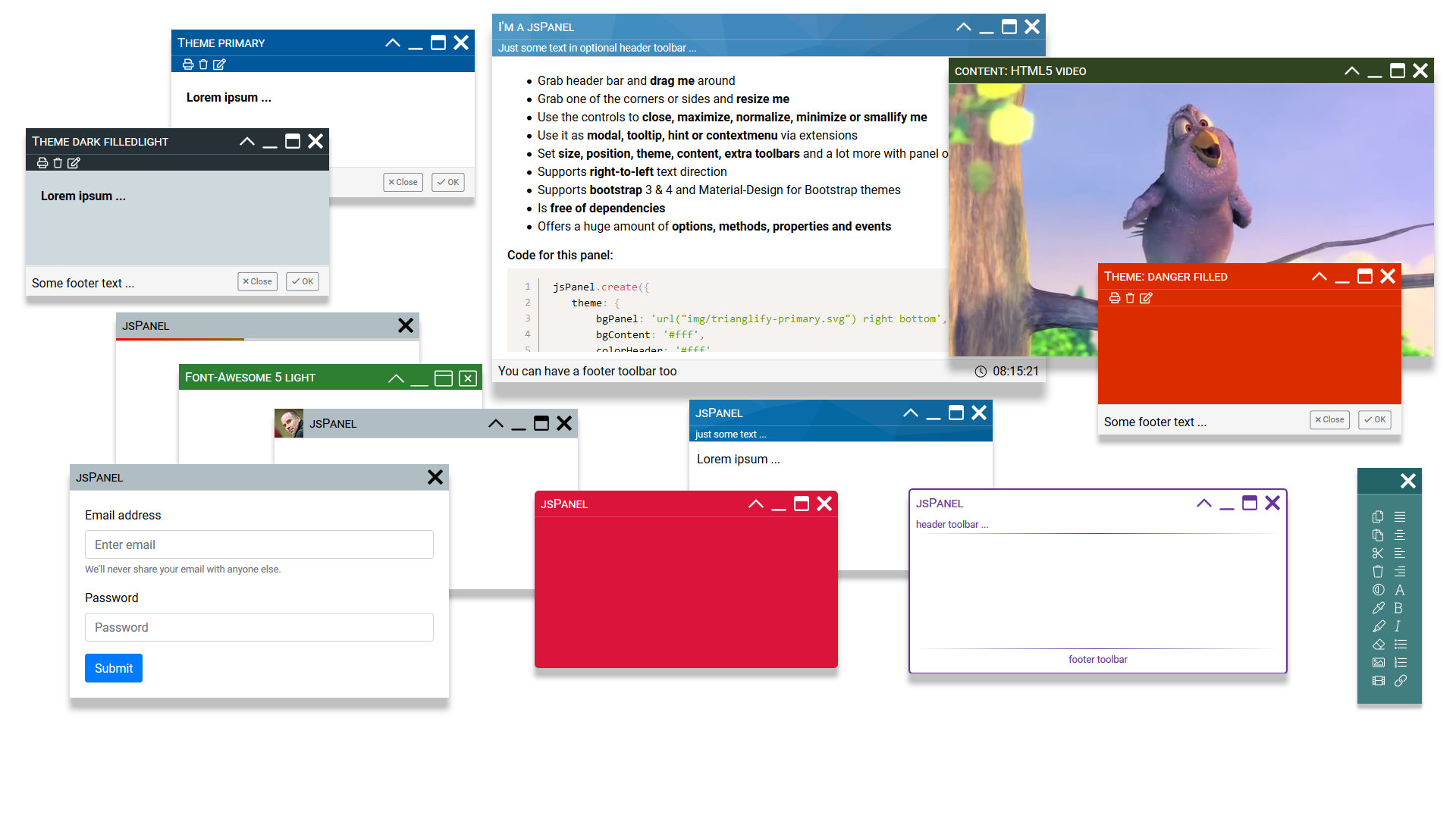
A dependency free javascript tool to create highly configurable multifunctional floating panels.
Just a modern mobile or desktop browser like FF, Chrome, EDGE, Brave, Opera, Vivaldi. jsPanel 4 is pure javascript and does not depend on any other library.
The following example shows a complete html file with the minimium setup:
<!DOCTYPE html>
<html>
<head>
<meta charset="utf-8">
<meta http-equiv="X-UA-Compatible" content="IE=edge">
<meta name="viewport" content="width=device-width, initial-scale=1.0">
<title>jsPanel 4</title>
<!-- loading jsPanel css -->
<link rel="stylesheet" href="dist/jspanel.css">
</head>
<body>
<!-- Your HTML goes here -->
<!-- loading jsPanel javascript -->
<script src="dist/jspanel.js"></script>
<!-- optionally load jsPanel extensions -->
<script src="dist/extensions/modal/jspanel.modal.js"></script>
// and the other extension you need
</body>
</html>
After including all the necessary files in your project you can create a jsPanel like ...
jsPanel.create( options );
// or
var myPanel = jsPanel.create( options );
... where options is an object passing the jsPanel configuration options to the function.
jsPanel.create({
position: "left-top",
contentSize: "600 350",
contentAjax: {
url: '../path/to/the/resource',
done: function(xhr, panel) {
// the keyword "this" inside the function refers to the XMLHttpRequest object
},
fail: function(xhr, panel) {
//the keyword "this" inside the function refers to the XMLHttpRequest object
}
},
headerTitle: "my example jsPanel",
theme: "rebeccapurple",
callback: function(panel) {
// do whatever you like
// the keyword "this" inside the callback function refers to the panel
}
});
FAQs
A JavaScript library to create highly configurable multifunctional floating panels that can also be used as modal, tooltip, hint or contextmenu
The npm package jspanel4 receives a total of 1,144 weekly downloads. As such, jspanel4 popularity was classified as popular.
We found that jspanel4 demonstrated a not healthy version release cadence and project activity because the last version was released a year ago. It has 1 open source maintainer collaborating on the project.
Did you know?

Socket for GitHub automatically highlights issues in each pull request and monitors the health of all your open source dependencies. Discover the contents of your packages and block harmful activity before you install or update your dependencies.

Security News
npm now supports Trusted Publishing with OIDC, enabling secure package publishing directly from CI/CD workflows without relying on long-lived tokens.

Research
/Security News
A RubyGems malware campaign used 60 malicious packages posing as automation tools to steal credentials from social media and marketing tool users.

Security News
The CNA Scorecard ranks CVE issuers by data completeness, revealing major gaps in patch info and software identifiers across thousands of vulnerabilities.