
Security News
Crates.io Users Targeted by Phishing Emails
The Rust Security Response WG is warning of phishing emails from rustfoundation.dev targeting crates.io users.
kahoot-toolkit
Advanced tools
The easiest way to interact with Kahoot games. Flood games with bots, or even win one autonomously!
Kahoot Toolkit is the easiest way to interact with Kahoot games.
🌊 Flood Games | Spam join a Kahoot game with a customisable amount of bots.
🕹️ Win Games with Autoplay | Configure a bot to play a game for you and attempt to win it with a single function. This is the first time something like this has been published to NPM!
🖥️ Command Line Interface | Don't want to use code? No problem! Kahoot Toolkit has a CLI built in to do everything for you.
There are two ways to install and use Kahoot Toolkit, either as a dependency in your project, or the CLI. Here are the commands to install them in both ways:
npm i kahoot-toolkit --save
npm i -g kahoot-toolkit
Setting up Kahoot Toolkit is really easy. Simply import the package and create an instance of the Kahoot class!
const Kahoot = require("kahoot-toolkit");
const client = new Kahoot("Game PIN Here", "Bot Name Here"); // If the bot name is not specified, it will be randomly generated.
To flood a game, you can use the flood method.
client.flood(1000); // Floods the game with 1,000 bots.
// To avoid Kahoot's Anti-Cheat, you can set a second parameter to true.
client.flood(1000, true); // Floods the game with 1,000 bots, but uses randomly generated names for each bot.
To win a game autonomously, use the autoplay method.
client.autoplay("Quiz Name or ID Here");
// To log any progress the bot makes, you can set a second parameter to true.
client.autoplay("Quiz Name or ID Here", true);
To open the CLI, simply type kahoot-toolkit, kahoot-cli or kahoot into your Terminal. You should be met with this prompt:
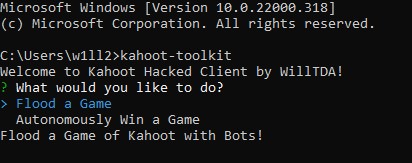
Simply choose which action you would like to perform to continue. Then, just follow the instructions and prompts!
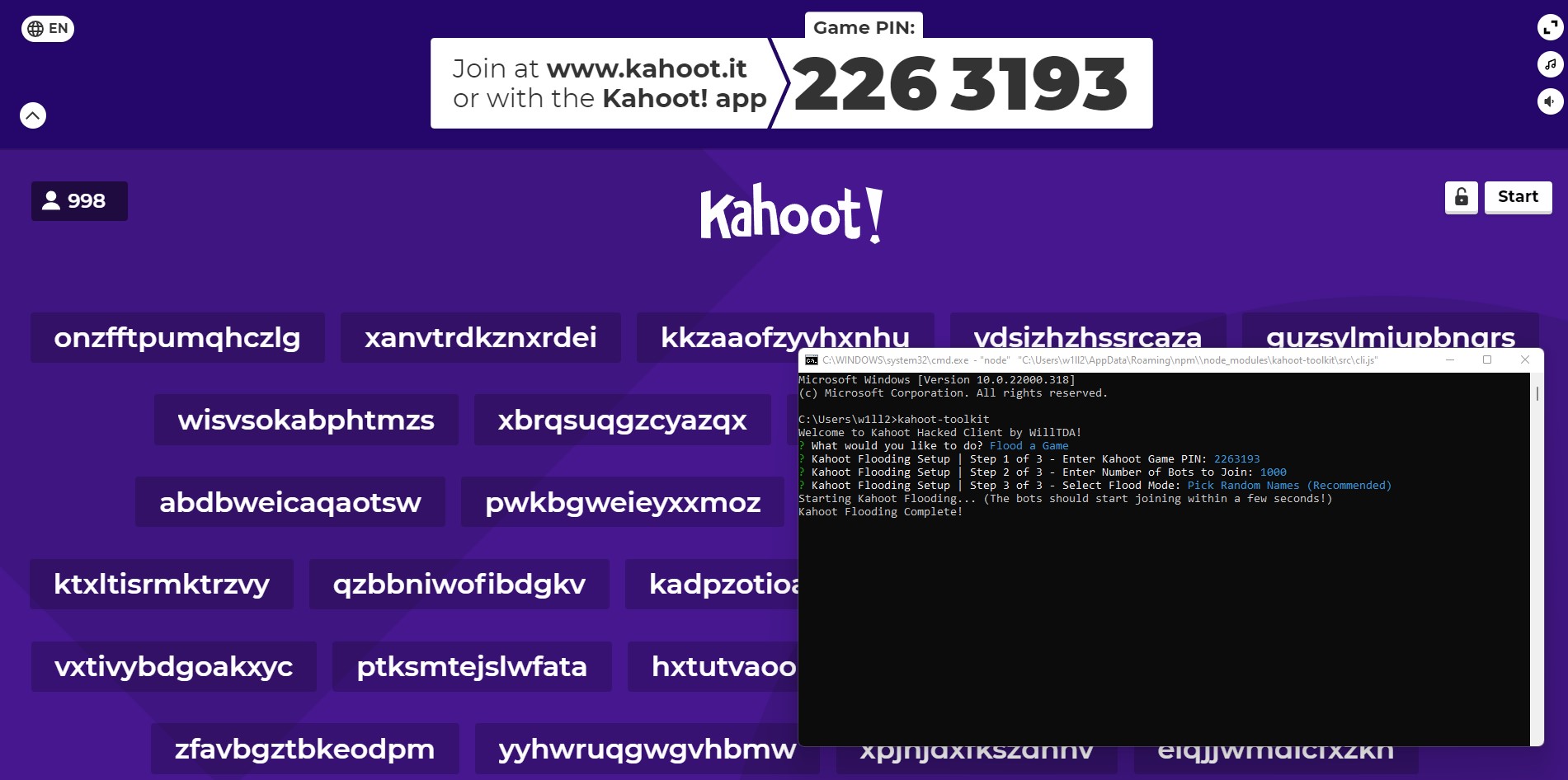
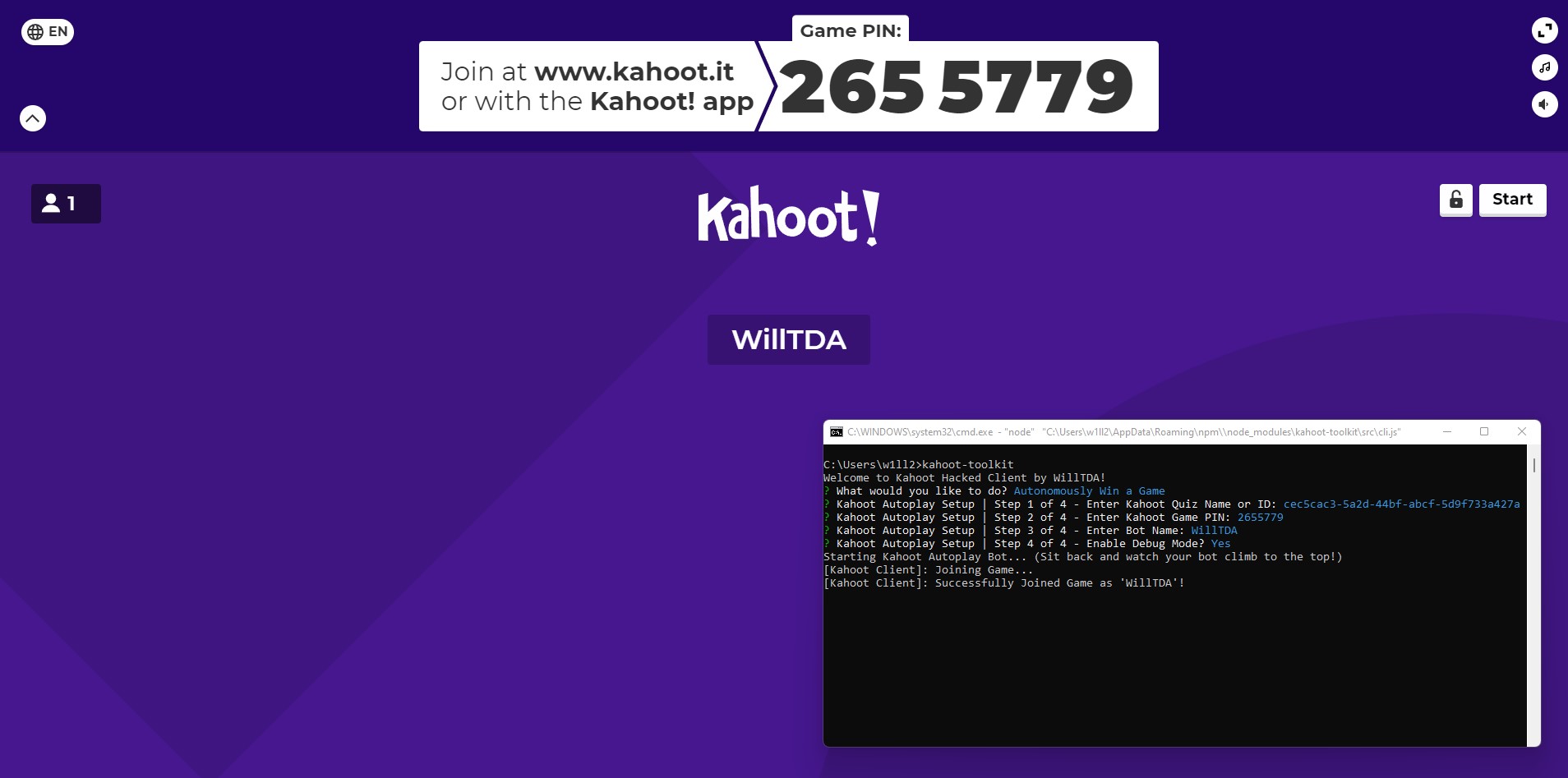
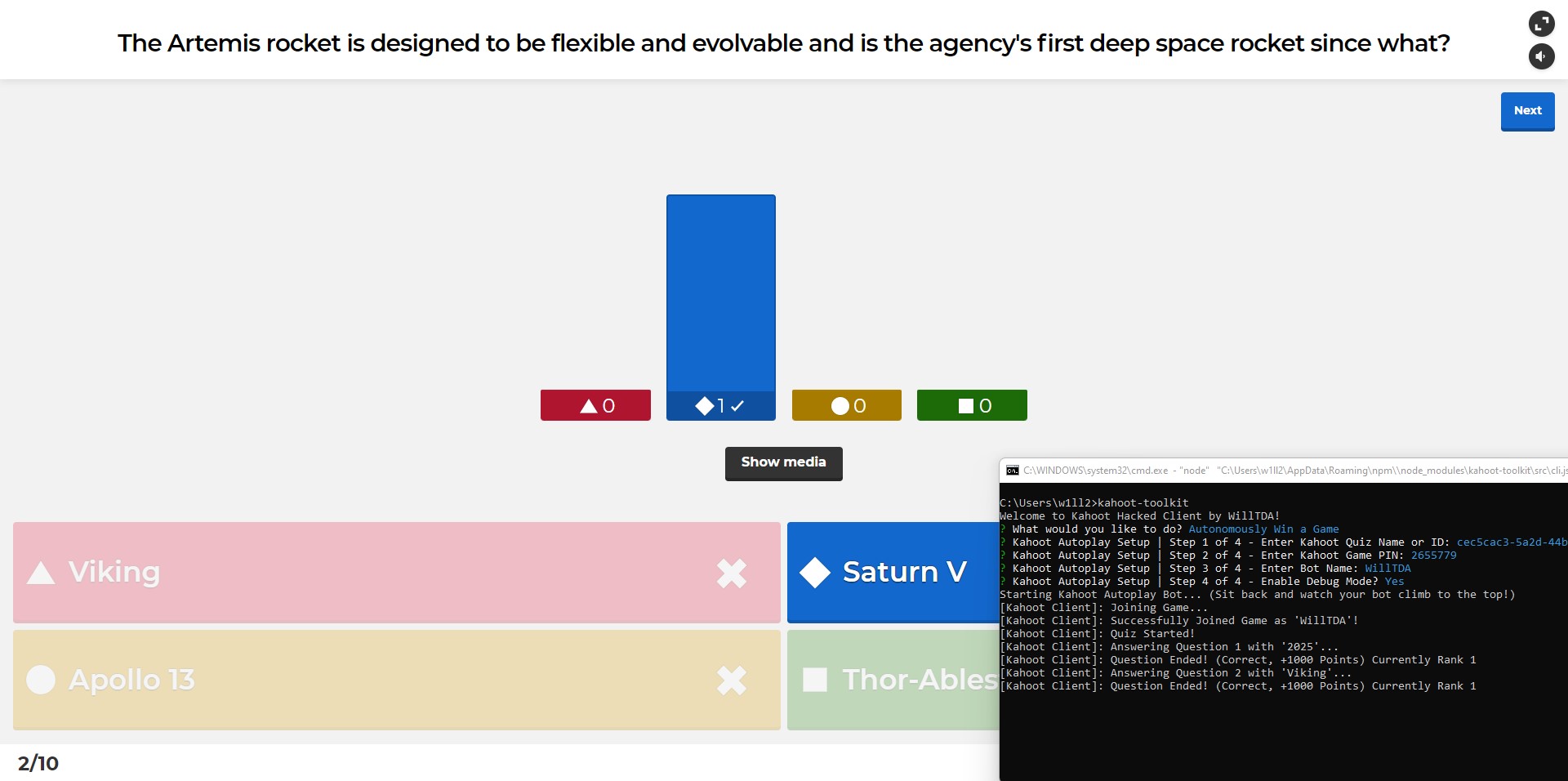
👋 Need Help? Join Our Discord Server!
👾 Found a Bug? Open an Issue, or Fork and Submit a Pull Request on our GitHub Repository!
FAQs
The easiest way to interact with Kahoot games. Flood games with bots, or even win one autonomously!
The npm package kahoot-toolkit receives a total of 0 weekly downloads. As such, kahoot-toolkit popularity was classified as not popular.
We found that kahoot-toolkit demonstrated a not healthy version release cadence and project activity because the last version was released a year ago. It has 1 open source maintainer collaborating on the project.
Did you know?

Socket for GitHub automatically highlights issues in each pull request and monitors the health of all your open source dependencies. Discover the contents of your packages and block harmful activity before you install or update your dependencies.

Security News
The Rust Security Response WG is warning of phishing emails from rustfoundation.dev targeting crates.io users.

Product
Socket now lets you customize pull request alert headers, helping security teams share clear guidance right in PRs to speed reviews and reduce back-and-forth.

Product
Socket's Rust support is moving to Beta: all users can scan Cargo projects and generate SBOMs, including Cargo.toml-only crates, with Rust-aware supply chain checks.