kenya-map
Advanced tools
Comparing version 0.0.2 to 0.0.3
| { | ||
| "name": "kenya-map", | ||
| "version": "0.0.2", | ||
| "version": "0.0.3", | ||
| "peerDependencies": { | ||
@@ -5,0 +5,0 @@ "@angular/common": "^12.2.0", |
@@ -1,24 +0,38 @@ | ||
| # KenyaMap | ||
| # Angular SVG US Map | ||
| This library was generated with [Angular CLI](https://github.com/angular/angular-cli) version 12.2.0. | ||
| This package is used to generate an SVG Map of Kenya and also giving ability to set callback function and some parameters to change fill & stroke color and also custom fields for display of data | ||
| ## Code scaffolding | ||
| 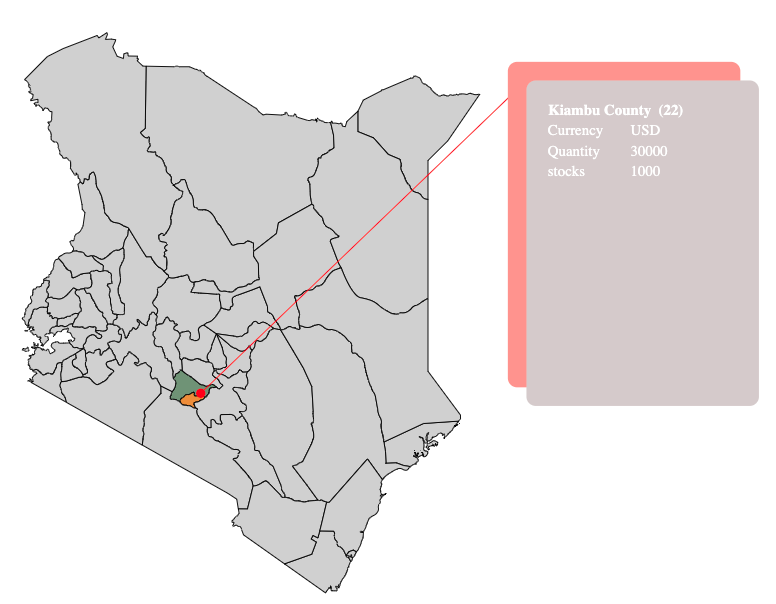 | ||
| 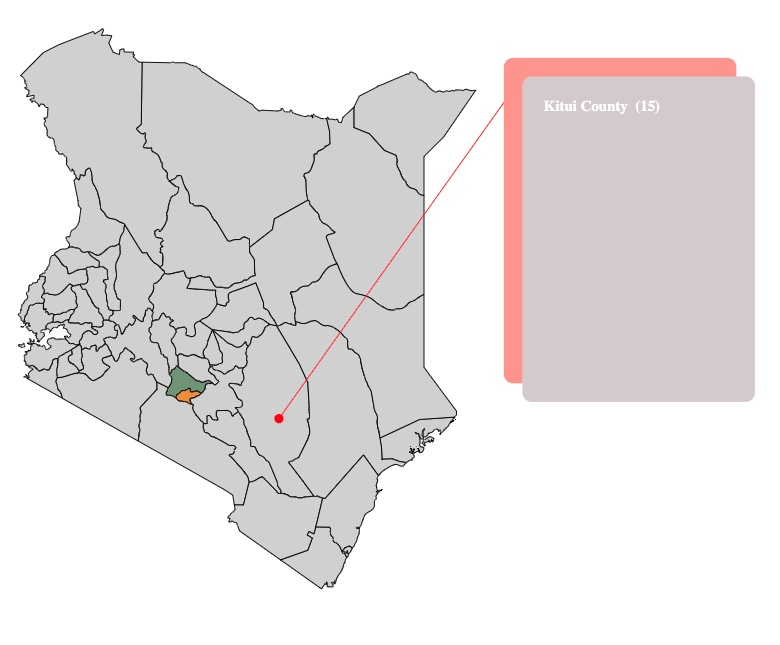 | ||
| ## How to install | ||
| Run `ng generate component component-name --project kenya-map` to generate a new component. You can also use `ng generate directive|pipe|service|class|guard|interface|enum|module --project kenya-map`. | ||
| > Note: Don't forget to add `--project kenya-map` or else it will be added to the default project in your `angular.json` file. | ||
| <pre>npm install kenya-map</pre> | ||
| ## Build | ||
| ## Configuration | ||
| Run `ng build kenya-map` to build the project. The build artifacts will be stored in the `dist/` directory. | ||
| app.module.ts | ||
| ## Publishing | ||
| <pre>import { kenyaMapModule } from 'kenya-map';</pre> | ||
| After building your library with `ng build kenya-map`, go to the dist folder `cd dist/kenya-map` and run `npm publish`. | ||
| You need to add this module in @NgModule(Imports). That's it. | ||
| ## Running unit tests | ||
| ## Accessing Component | ||
| Run `ng test kenya-map` to execute the unit tests via [Karma](https://karma-runner.github.io). | ||
| <pre><kenya-map></kenya-map></pre> | ||
| ## Further help | ||
| ## API Reference | ||
| To get more help on the Angular CLI use `ng help` or go check out the [Angular CLI Overview and Command Reference](https://angular.io/cli) page. | ||
| ### Inputs | ||
| ||| | ||
| |-|-| | ||
| | `fillColor` | Type: `string` Optional. Will change color of county name text. For Example: `fillColor="#C0C0C0"` (Not enabled for now) | | ||
| | `fillCountyColor` | Type: `string` Optional. Will change background color of county area. For Example: `fillCountyColor="#C0C0C0"` | | ||
| | `strokeColor` | Type: `string` Optional. Will change border color of county area. For Example: `strokeColor="#C0C0C0"` | | ||
| ### Output | ||
| ||| | ||
| |-|-| | ||
| | `onMapClick` | Will be emitted when county area has been clicked. It returns `county id and name` { "county": { countyID, countyName } }. (onMapClick) event. | | ||
| Moreover, you can apply your own css to beautify this component. |
No alert changes
Improved metrics
- Total package byte prevSize
- increased by0.08%
453829
- Number of lines in readme file
- increased by56%
39
No dependency changes

