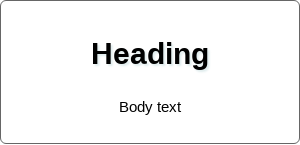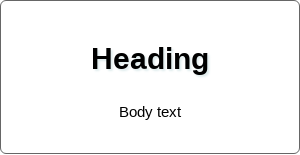lcs-image-diff
A javascript function that takes two images and returns a new image
highlighting the differences between the two images. Uses the
Longest-Common-Subsequence algorithm
(LCS) to
align the two images (vertically). This will prevent unnecessarily big diffs
for images where content has shifted up or down. Works in the browser and in
Node.
Examples
| Image 1 | Image 2 | Image diff | Traced |
|---|
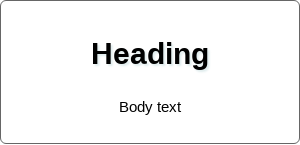 | 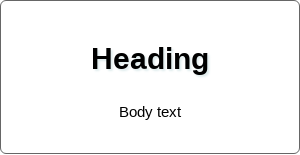 | 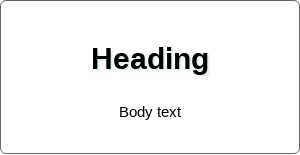 |  |
 |  |  |  |
Installation
npm install lcs-image-diff
Usage in the browser
Pro tip: You're best off using this module in a web worker, to offload heavy
image manipulation from the main thread.
const imageDiff = require('lcs-image-diff');
const { data, width, height, diff } = imageDiff(image1, image2);
Usage in Node
Usage is mostly the same as in the browser, you just have to pass in a custom
hashFunction. Here's an example using images loaded with
Jimp and a hash function using the
crypto module.
const crypto = require('crypto');
const Jimp = require('jimp');
const imageDiff = require('lcs-image-diff');
function createHash(data) {
return crypto
.createHash('md5')
.update(data)
.digest('hex');
}
const image1 = (await Jimp.read('1.jpg')).bitmap;
const image2 = (await Jimp.read('2.jpg')).bitmap;
const { data, width, height, diff } = imageDiff(image1, image2, {
hashFunction: createHash,
});
Getting a diff trace
When presenting an image diff to a user, it can be helpful to highlight diff
areas. The diff image returned by the imageDiff function will do some of
that, but in some cases when only a few pixels have changed it can be useful to
further trace the diff. For that purpose, imageDiff will return a trace
object that can be used to generate an SVG image with paths tracing the diff.
const imageDiff = require('lcs-image-diff');
const { data, width, height, trace } = imageDiff(image1, image2);
const svg = trace.toSVG();
document.getElementById('#trace-svg').innerHTML = svg;
The SVG image is slightly larger than the diff image so that it can properly
highlight edges and corners. For that reason, you need to place the SVG in a
container that bleeds out a little to account for the extra size.
<div id="trace-svg" style="margin: 0 -10px"></div>
...or if you hate magic numbers, use the constant attached to the imageDiff function:
document.getElementById('#trace-svg').style.margin = `0 ${
imageDiff.DIFF_TRACE_PADDING
}px`;
Authors
Make sure to check out happo.io - the cross-browser
screenshot testing tool