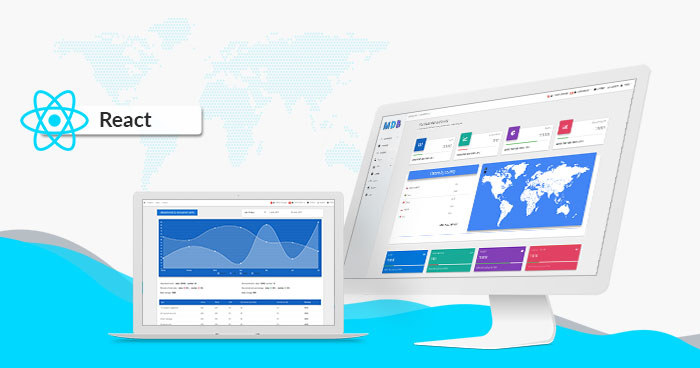React Bootstrap with Material Design
Built with React and Bootstrap 4. Absolutely no jQuery.
400+ material UI elements, 600+ material icons, 74 CSS animations, SASS files and many more.
All fully responsive. All compatible with different browsers.




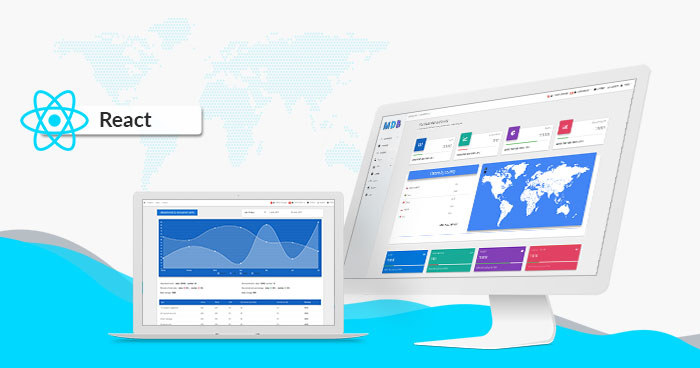
Table of Contents
Other Technologies



Demo:
Main demo
Version:
- MDBReact 5.0.1
- React 16.12.0
Quick start
git clone https://github.com/mdbootstrap/react-bootstrap-with-material-design .
note "." at the end. It will clone files directly into current folder.
Now you can navigate to our documentation, pick any component and place within your project.
Available commands
- npm start - runs the app in development mode.
- npm run remove-demo - remove demo directory from your project and generate a boilerplate for your app
- npm run build - builds the app for production to the build folder.
- npm test - runs the test watcher in an interactive mode.
How to install MDB via npm:
- create new project
create-react-app myApp
cd myAppnpm install --save mdbreact- Import style files into the src/index.js before the App.js file:
import '@fortawesome/fontawesome-free/css/all.min.css';
import 'bootstrap-css-only/css/bootstrap.min.css';
import 'mdbreact/dist/css/mdb.css';
Run server
npm start
Supported browsers
MDBootstrap supports the latest, stable releases of all major browsers and platforms.
Alternative browsers which use the latest version of WebKit, Blink, or Gecko, whether directly or via the platform’s web view API, are not explicitly supported. However, MDBootstrap should (in most cases) display and function correctly in these browsers as well.
Mobile devices
Generally speaking, MDBootstrap supports the latest versions of each major platform’s default browsers. Note that proxy browsers (such as Opera Mini, Opera Mobile’s Turbo mode, UC Browser Mini, Amazon Silk) are not supported.
| Android | Supported | Supported | N/A | Android v5.0+ supported | Supported |
| iOS | Supported | Supported | Supported | N/A | Supported |
| Windows 10 Mobile | N/A | N/A | N/A | N/A | Supported |
Desktop browsers
Similarly, the latest versions of most desktop browsers are supported.
| Mac | Supported | Supported | N/A | N/A | Supported | Supported |
| Windows | Supported | Supported | N/A | Supported | Supported | Not supported |
Documentation:
Huge, detailed documentation avilable online
PRO version:
React Bootstrap with Material Design PRO
Highlights:
Bootstrap 4
Up-to-date with the latest standards of Bootstrap 4 and all the best it has to offer.
Detailed documentation
Intuitive and user-friendly documentation, created with a copy-paste approach.
No jQuery
Writing you code with pure React is now quicker, easier, and cleaner.
Cross-browser compatibility
Works perfectly with Chrome, Firefox, Safari, Opera and Microsoft Edge.
Frequent updates
Expect any bugs being fixed in a matter of days.
Active community
MDB is broadly used by professionals on multiple levels, who are ready to aid you.
Useful helpers
Reduce the frequency of highly repetitive declarations in your CSS.
Technical support
Every day we help our users with their issues and problems.
SASS files
Thought-out .scss files come in a compile-ready form.
Flexbox
Full support of Flexbox layout system lets you forget about alignment issues.
Support MDB developers
- Star our GitHub repo
- Create pull requests, submit bugs, suggest new features or documentation updates
- Follow us on Twitter
- Like our page on Facebook
A big ❤️ thank you to all our users ❤️ who are working with us to improve the software. We wouldn't be where we are without you.
Useful Links:
Getting started
Quick Start
Changelog
Social Media:
Twitter
Facebook
Pinterest
Google+
Dribbble
LinkedIn
Contact:
contact@mdbootstrap.com