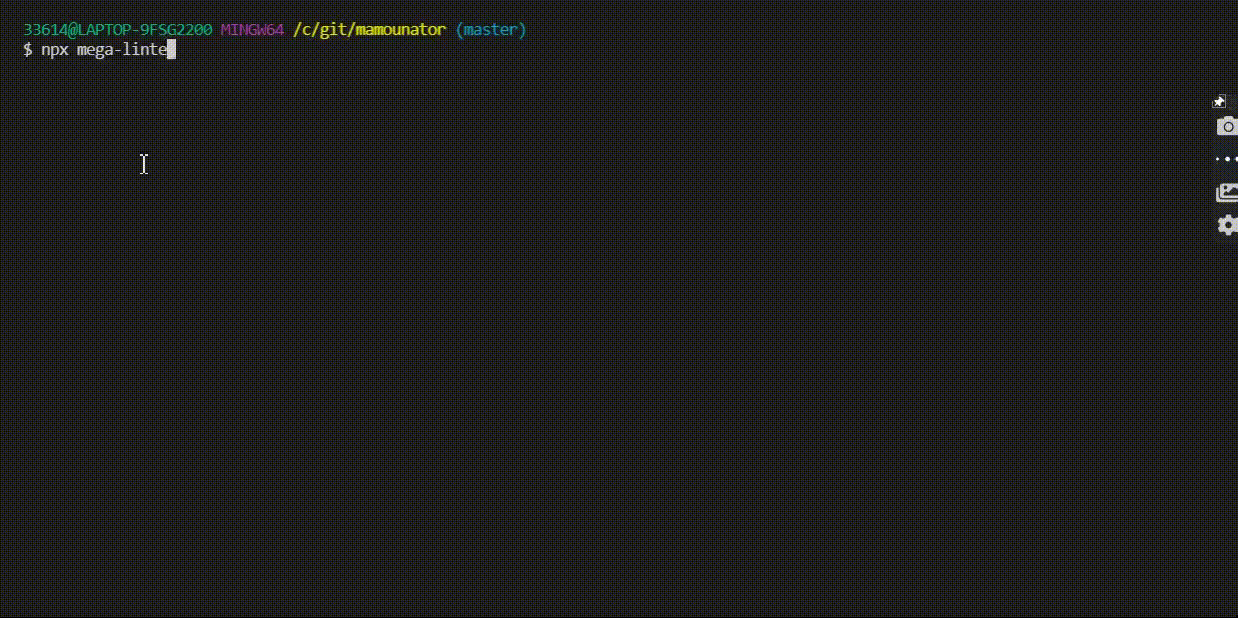Security News
Nx Investigation Reveals GitHub Actions Workflow Exploit Led to npm Token Theft, Prompting Switch to Trusted Publishing
Following last week’s supply chain attack, Nx published findings on the GitHub Actions exploit and moved npm publishing to Trusted Publishers.