
Research
Security News
Lazarus Strikes npm Again with New Wave of Malicious Packages
The Socket Research Team has discovered six new malicious npm packages linked to North Korea’s Lazarus Group, designed to steal credentials and deploy backdoors.
mirax-player
Advanced tools
Mirax Player is a free video player for React, Vue, Angular, and Svelte.

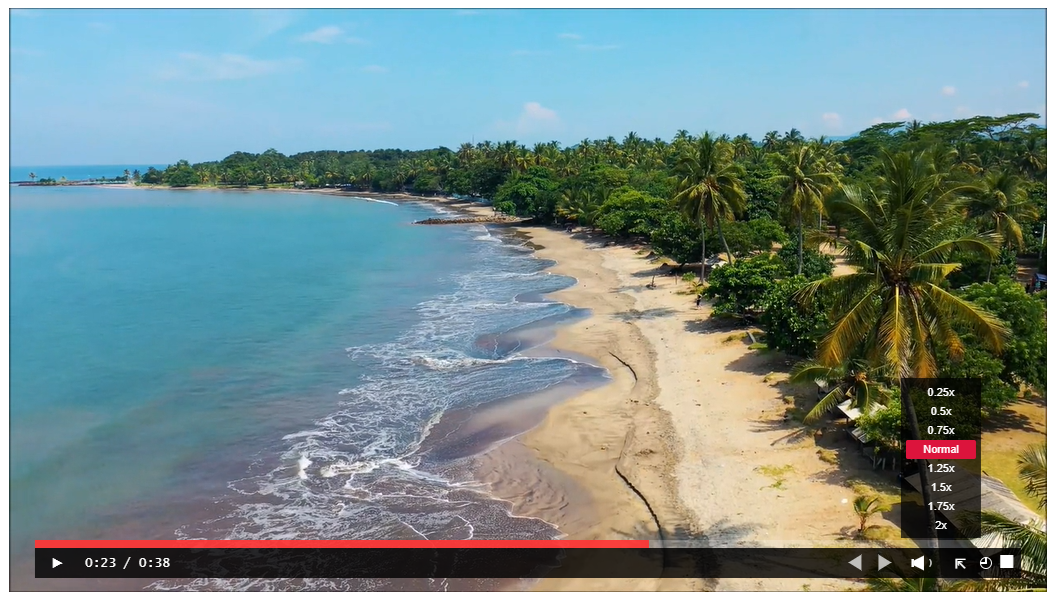
Mirax Player is a free video player for React, Vue, Angular, and Svelte.
| Frameworks / Libraries | Tested versions |
|---|---|
 | 18 & above |
 | 3 & above |
 | 16 & above |
 | 3 & above |
Version 7.0.0-alpha1
Major Changes:
The Mirax video player focus as the media player service.
The buttons for forward, backward and play has been changed into simple shape.
Embed feature has been remove but move to another package named `Embedrax`.
370 and the maximum will be 1038To install the Mirax Player, you can use the following npm command:
npm install mirax-player
mirax-player/
|-- src/
| |-- angular/
| |-- react/TypeScriptPlayer.md
| |-- svelte/TypeScriptPlayer.md
| |-- vue/TypeScriptPlayer.md
Reminder:
| Player Attributes | Functionality | Type | Required |
|---|---|---|---|
player-selector | responsiveness | any | yes |
data-player-width | dynamic width | number | yes |
data-player-float | dynamic alignment | string | optional |
data-player-theme | player color | any | optional |
data-player-bar | progress bar color | any | optional |
| Keyboard shortcuts | Functions | Description |
|---|---|---|
press ctrl + space bar | Play & Pause | The video will play or pause |
press alt+p | PiP | Picture in Picture screen |
press left arrow key | rewind clip | backward for 10 sec. |
press right arrow key | advance clip | forward for 10 sec. |
location of videos stored:
public/clip.mp4 from your frameworks
assets/clip.mp4 -Angular
example.com/video/clip.mp4 (url)
import { useEffect, useRef } from "react";
import { miraxPlayer } from 'mirax-player';
export const ExampleComponent = () => {
const playerDiv = useRef(null);
useEffect(() => {
miraxPlayer(playerDiv.current);
});
return (
<div className="player-selector">
<video className="mirax-player" ref={playerDiv}
data-player-width="800"
src="clip.mp4">
</video>
</div>
);
};
or
import { useEffect, useRef } from "react";
import { miraxPlayer } from 'mirax-player';
const ExampleComponent = () => {
const playerDiv = useRef(null);
useEffect(() => {
miraxPlayer(playerDiv.current);
});
return (
<div className="player-selector">
<video className="mirax-player" ref={playerDiv}
data-player-width="800"
src="clip.mp4">
</video>
</div>
);
};
export default ExampleComponent
<template>
<div class="player-selector">
<video ref="playerDiv"
class="mirax-player"
data-player-width="800"
src="clip.mp4">
</video>
</div>
</template>
<script>
import { ref, onMounted } from "vue";
import { miraxPlayer } from 'mirax-player';
export default {
setup() {
const playerDiv = ref(null);
onMounted(() => {
miraxPlayer(playerDiv.value);
});
return {
playerDiv
};
}
};
</script>
import { Component, ElementRef, ViewChild, AfterViewInit } from '@angular/core';
import { miraxPlayer } from 'mirax-player';
@Component({
selector: 'app-example',
templateUrl: './example.component.html',
styleUrls: ['./example.component.css']
})
export class ExampleComponent implements AfterViewInit {
@ViewChild('playerDiv', { static: true }) playerDiv!: ElementRef<HTMLVideoElement>;
ngAfterViewInit(): void {
this.initializemiraxPlayer();
}
initializemiraxPlayer() {
miraxPlayer(this.playerDiv.nativeElement);
}
}
example.component.html
<div class="player-selector">
<video #playerDiv
class="mirax-player"
data-player-width="800"
src="assets/clip.mp4">
</video>
</div>
<script>
import { onMount } from 'svelte';
import { miraxPlayer } from 'mirax-player';
let playerDiv;
onMount(() => {
miraxPlayer(playerDiv);
});
</script>
<div class="player-selector">
<video bind:this={playerDiv} class="mirax-player"
data-player-width="800"
src="clip.mp4">
<track kind="captions" src="" label="English" default>
</video>
</div>
example:
<video className="mirax-player" ref={playerDiv}
data-player-width="700"
data-player-theme="rgba(250, 149, 35, 0.8)" // it's okay if it's not include
data-player-bar="rgba(17, 117, 59, 0.9)" // it's okay if it's not include
src="clip.mp4">
</video>
you can search in google, just type:
html color hex codes
html color hex pallete
or
html color rgba codes
html color rgba pallete
and copy it.
data-player-float="left"
data-player-float="" // center is default
//or
data-player-float="center"
data-player-float="right"
data-player-theme="rgba(250, 149, 35, 0.9)"
data-player-bar="rgba(17, 117, 59, 0.9)"
data-player-theme="rgb(0,0,0)"
data-player-bar="rgb(255, 255, 255)"
data-player-theme="#000000"
data-player-bar="#00ff00"
data-player-theme="black"
data-player-bar="red"
data-player-theme = "rgba(0, 0, 0, 0)"
| Color Types | Color syntax | Example | Opacity Range | Appearance |
|---|---|---|---|---|
RGBA | rgba() | rgba(255,0,0, 0.5) | 0.1 to 0.9 or 0 and 1 | Red half transparency |
RGB | rgb() | rgb(255, 0, 0) | none | Red |
HEX | #6digits | #ff0000 | none | Red |
COLORNAME | colorname | red | none | Red |
Demjhon Silver
FAQs
A free video player compatible with React, Vue, Angular, and Svelte.
The npm package mirax-player receives a total of 0 weekly downloads. As such, mirax-player popularity was classified as not popular.
We found that mirax-player demonstrated a healthy version release cadence and project activity because the last version was released less than a year ago. It has 0 open source maintainers collaborating on the project.
Did you know?

Socket for GitHub automatically highlights issues in each pull request and monitors the health of all your open source dependencies. Discover the contents of your packages and block harmful activity before you install or update your dependencies.

Research
Security News
The Socket Research Team has discovered six new malicious npm packages linked to North Korea’s Lazarus Group, designed to steal credentials and deploy backdoors.

Security News
Socket CEO Feross Aboukhadijeh discusses the open web, open source security, and how Socket tackles software supply chain attacks on The Pair Program podcast.

Security News
Opengrep continues building momentum with the alpha release of its Playground tool, demonstrating the project's rapid evolution just two months after its initial launch.