
Product
Introducing Webhook Events for Alert Changes
Add real-time Socket webhook events to your workflows to automatically receive software supply chain alert changes in real time.

Simple, scalable state management.
Documentation can be found at mobx.js.org.
MobX is made possible by the generosity of the sponsors below, and many other individual backers. Sponsoring directly impacts the longevity of this project.
🥇🥇 Platinum sponsors ($5000+ total contribution): 🥇🥇

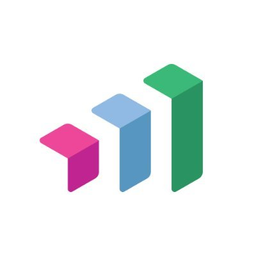
🥇 Gold sponsors ($2500+ total contribution):











🥈 Silver sponsors ($500+ total contributions):
Anything that can be derived from the application state, should be. Automatically.
MobX is a signal based, battle-tested library that makes state management simple and scalable by transparently applying functional reactive programming. The philosophy behind MobX is simple:
Write minimalistic, boilerplate-free code that captures your intent. Trying to update a record field? Simply use a normal JavaScript assignment — the reactivity system will detect all your changes and propagate them out to where they are being used. No special tools are required when updating data in an asynchronous process.
All changes to and uses of your data are tracked at runtime, building a dependency tree that captures all relations between state and output. This guarantees that computations that depend on your state, like React components, run only when strictly needed. There is no need to manually optimize components with error-prone and sub-optimal techniques like memoization and selectors.
MobX is unopinionated and allows you to manage your application state outside of any UI framework. This makes your code decoupled, portable, and above all, easily testable.
So what does code that uses MobX look like?
import React from "react"
import ReactDOM from "react-dom"
import { makeAutoObservable } from "mobx"
import { observer } from "mobx-react-lite"
// Model the application state.
function createTimer() {
return makeAutoObservable({
secondsPassed: 0,
increase() {
this.secondsPassed += 1
},
reset() {
this.secondsPassed = 0
}
})
}
const myTimer = createTimer()
// Build a "user interface" that uses the observable state.
const TimerView = observer(({ timer }) => (
<button onClick={() => timer.reset()}>Seconds passed: {timer.secondsPassed}</button>
))
ReactDOM.render(<TimerView timer={myTimer} />, document.body)
// Update the 'Seconds passed: X' text every second.
setInterval(() => {
myTimer.increase()
}, 1000)
The observer wrapper around the TimerView React component will automatically detect that rendering
depends on the timer.secondsPassed observable, even though this relationship is not explicitly defined. The reactivity system will take care of re-rendering the component when precisely that field is updated in the future.
Every event (onClick / setInterval) invokes an action (myTimer.increase / myTimer.reset) that updates observable state (myTimer.secondsPassed).
Changes in the observable state are propagated precisely to all computations and side effects (TimerView) that depend on the changes being made.
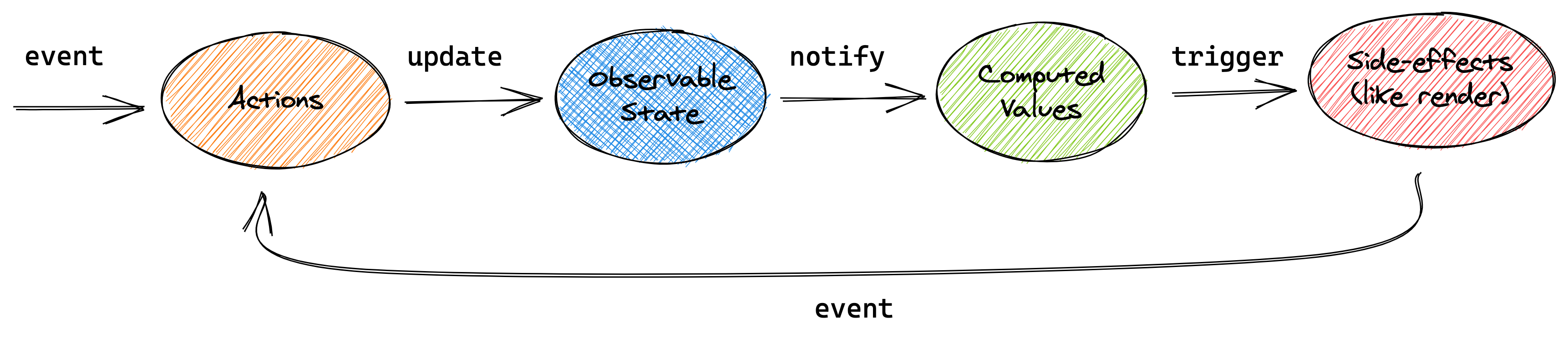
This conceptual picture can be applied to the above example, or any other application using MobX.
To learn about the core concepts of MobX using a larger example, check out The gist of MobX page, or take the 10 minute interactive introduction to MobX and React. The philosophy and benefits of the mental model provided by MobX are also described in great detail in the blog posts UI as an afterthought and How to decouple state and UI (a.k.a. you don’t need componentWillMount).
The MobX Quick Start Guide ($24.99) by Pavan Podila and Michel Weststrate is available as an ebook, paperback, and on the O'Reilly platform (see preview).
MobX is inspired by reactive programming principles, which are for example used in spreadsheets. It is inspired by model–view–viewmodel frameworks like MeteorJS's Tracker, Knockout and Vue.js, but MobX brings transparent functional reactive programming (TFRP, a concept which is further explained in the MobX book) to the next level and provides a standalone implementation. It implements TFRP in a glitch-free, synchronous, predictable and efficient manner.
A ton of credit goes to Mendix, for providing the flexibility and support to maintain MobX and the chance to prove the philosophy of MobX in a real, complex, performance critical applications.
Redux is a predictable state container for JavaScript apps. It helps you write applications that behave consistently, run in different environments (client, server, and native), and are easy to test. Unlike MobX, Redux uses a single immutable state tree and pure reducer functions to handle state changes.
Vuex is a state management pattern and library for Vue.js applications. It serves as a centralized store for all the components in an application, with rules ensuring that the state can only be mutated in a predictable fashion. Vuex is similar to Redux and differs from MobX in its strict emphasis on mutation tracking and less focus on reactive programming.
Immer is a tiny package that allows you to work with immutable state in a more convenient way. It uses a copy-on-write mechanism to ensure that the original state is not modified. While Immer is not a state management library like MobX, it can be used with state management libraries to simplify handling immutable data.
FAQs
Simple, scalable state management.
The npm package mobx receives a total of 2,184,873 weekly downloads. As such, mobx popularity was classified as popular.
We found that mobx demonstrated a healthy version release cadence and project activity because the last version was released less than a year ago. It has 6 open source maintainers collaborating on the project.
Did you know?

Socket for GitHub automatically highlights issues in each pull request and monitors the health of all your open source dependencies. Discover the contents of your packages and block harmful activity before you install or update your dependencies.

Product
Add real-time Socket webhook events to your workflows to automatically receive software supply chain alert changes in real time.

Security News
ENISA has become a CVE Program Root, giving the EU a central authority for coordinating vulnerability reporting, disclosure, and cross-border response.

Product
Socket now scans OpenVSX extensions, giving teams early detection of risky behaviors, hidden capabilities, and supply chain threats in developer tools.