
Product
Introducing Scala and Kotlin Support in Socket
Socket now supports Scala and Kotlin, bringing AI-powered threat detection to JVM projects with easy manifest generation and fast, accurate scans.
nc-one-react-helpers
Advanced tools
Developments that will simplify the life of a React developer
npm i nc-one-react-helpers or yarn add nc-one-react-helpers
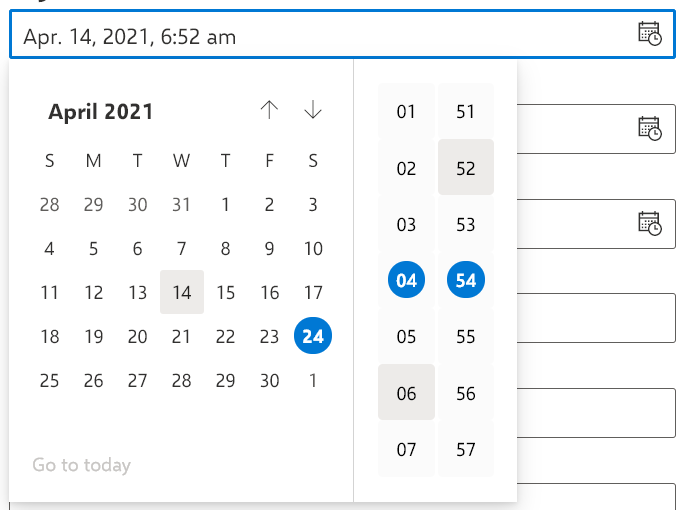
Import:
import { DateTimePicker } from 'nc-one-react-helpers'
Example of use:
<DateTimePicker
date={new Date()}
onDateTimeChange={(date) => console.log(date)}
getDateTimeString={(date) => console.log(date)}
format='MMMM DD, YYYY - hh:mm'
/>
Interface:
interface DateTimePickerProps extends ITextFieldProps {
date?: Date
stringDate?: string
format?: string
withIcon?: boolean
onDateTimeChange?: (date?: Date) => void
getDateTimeString?: (date?: string) => void
CalendarStrings?: ICalendarStrings
}
| Name | Type | Default value | Description |
|---|---|---|---|
| date | date | undefined | date and time to be recorded and selected automatically |
| stringDate | string | undefined | date and time which will be written and selected automatically as a string (string must be in the same format as format) |
| format | string | "MM.DD.YYYY, hh:mma" | format of the string in which the date and time will be displayed and output more here |
| withIcon | boolean | true | whether the time date icon will be shown |
| onDateTimeChange | (date?: Date) => void | undefined | Do something with the date time every time it changes |
| getDateTimeString | ICalendarStrings | initialCalendarStrings | the way the calendar lines will be displayed |
DateTimePickerProps is inherited from ITextFieldProps, so all TextField props will work fine!
Import:.
import { useMediaQuery } from 'nc-one-react-helpers'
Example of use:
const matches = useMediaQuery('(min-width: 800px)')
if (matches) return <>Screen width greater than 800px</>
else return <>Screen width 800px or less</>
Type:
type useMediaQuery = (query: string) => boolean
Takes the string as in css @usemedia and returns true if the screen width satisfies the condition or false otherwise.
Import:.
import { UTCHoursPlus } from 'nc-one-react-helpers'
Example usage:
export const Time: React.FC = () => {
const [time, setTime] = useState('')
setTimeout(() => setTime(`${UTCHoursPlus(1)}:${new Date().getUTCMinutes()}:${new Date().getUTCSeconds()}`), 1000)
return <>Storage time: {time} (UTC+01:00)</>
}
type:
type UTCHoursPlus = (plus: number) => number
Accepts how much to increase the current time and returns UTC clock+input parameter
Import:
import { sleep } from 'nc-one-react-helpers'
Example of use:
onSubmit={async (values) => {
setProgressIndicator(true); // show spinner
try {
sleep(500) //wait 500 milliseconds
// mimic a request to the server
} catch (e) {
console.log(e)
} finally {
setProgressIndicator(false) // hide the spinner
}
}}
Type:
type sleep = (ms: number) => Promise<unknown>
Wait for the entered number of milliseconds, and then execute the code below
Import:
import { required, invalidEmail, invalidPassword, matchPassword, positiveNumber } from 'nc-one-react-helpers'
Type:
type required = (value: string, text?: string | undefined) => string | undefined
type invalidEmail = (value: string, text?: string | undefined) => string | undefined
type invalidPassword = (value: string, text?: string | undefined) => string | undefined
type matchPassword = (password: string, rePassword: string, text?: string | undefined) => string | undefined
type positiveNumber = (value: number, text?: string | undefined) => string | undefined
Example of use:
validate={({ email, position, password, repassword }) => {
if (
!required(email) &&
!invalidEmail(email) &&
!required(position) &&
!positiveNumber(position) &&
!required(password) &&
!invalidPassword(password) &&
!& required(repassword) &&
!!invalidPassword(repassword) &&
!!matchPassword(password, repassword)
) return {};
return {
email: required(email) || invalidEmail(email),
position: required(position) || positiveNumber(position),
password: required(password) || invalidPassword(password),
repassword: required(repassword) || invalidPassword(repassword) || matchPassword(password, repassword)
};
}}
required - Accepts value and returns error text if value is empty or undefined otherwise.invalidEmail - Accepts value and returns error text if value is not a valid email address or undefined otherwise.invalidPassword - Accepts value and returns error text if value fails validation check (too simple) or undefined otherwise.password validation: minimum 8 characters, minimum 1 Latin letter A-Za-z, minimum 1 digit 0-9
matchPassword - Accepts password and rePassword and returns error text if passwords do not match or undefined otherwise.positiveNumber - Accepts a number and returns an error text if it is negative or undefined otherwise.text - Optional parameter for all validations. It determines what the error message will be. If it is not specified, the default (in Polish) message will be displayed
npm i nc-one-react-helpers или yarn add nc-one-react-helpers
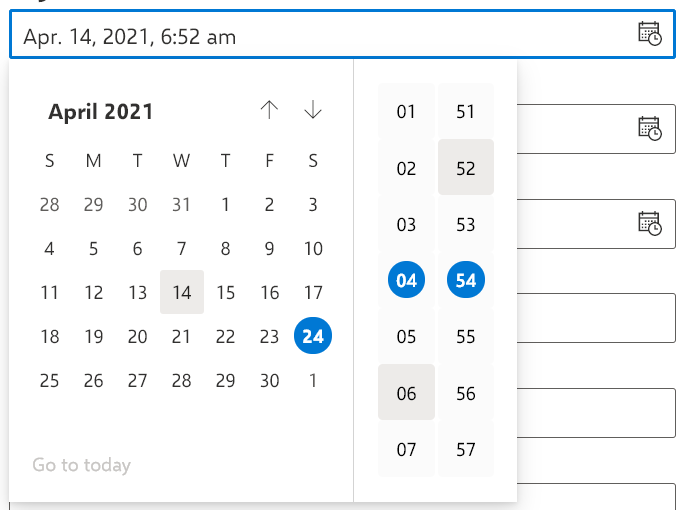
Импорт:
import { DateTimePicker } from 'nc-one-react-helpers'
Пример использования:
<DateTimePicker
date={new Date()}
onDateTimeChange={(date) => console.log(date)}
getDateTimeString={(date) => console.log(date)}
format='MMMM DD, YYYY - hh:mm'
/>
Интерфейс:
interface DateTimePickerProps extends ITextFieldProps {
date?: Date
stringDate?: string
format?: string
withIcon?: boolean
onDateTimeChange?: (date?: Date) => void
getDateTimeString?: (date?: string) => void
CalendarStrings?: ICalendarStrings
}
| Название | Тип | Дефолтное значение | Описание |
|---|---|---|---|
| date | Date | undefined | Дата и время которые будут записаны и выбраны автоматически |
| stringDate | string | undefined | Дата и время которые будут записаны и выбраны автоматически в виде строки (строка должна быть в таком же формате что и format) |
| format | string | "MM.DD.YYYY, hh:mma" | Формат строки в котором будет отображаться и выводиться дата время подробнее здесь |
| withIcon | boolean | true | Будет ли показываться иконка даты времени |
| onDateTimeChange | (date?: Date) => void | undefined | Делать что-то с датой временем при каждом изменении |
| getDateTimeString | ICalendarStrings | initialCalendarStrings | То как будут отображаться строки календаря |
DateTimePickerProps наследуется от ITextFieldProps, поэтому все пропсы TextField будут прекрасно работать!
Импорт:
import { useMediaQuery } from 'nc-one-react-helpers'
Пример использования:
const matches = useMediaQuery('(min-width: 800px)')
if (matches) return <>Ширина экрана больше 800px</>
else return <>Ширина экрана 800px или меньше</>
Тип:
type useMediaQuery = (query: string) => boolean
Принимает строку как в css @usemedia и возвращает true в случае если ширина экрана удовлетворяет условие или false в противном случае.
Импорт:
import { UTCHoursPlus } from 'nc-one-react-helpers'
Пример использования:
export const Time: React.FC = () => {
const [time, setTime] = useState('')
setTimeout(() => setTime(`${UTCHoursPlus(1)}:${new Date().getUTCMinutes()}:${new Date().getUTCSeconds()}`), 1000)
return <>Storage time: {time} (UTC+01:00)</>
}
Тип:
type UTCHoursPlus = (plus: number) => number
Принимает то насколько увеличить текущее время и возвращает часы UTC+ввёдый параметр
Импорт:
import { sleep } from 'nc-one-react-helpers'
Пример использования:
onSubmit={async (values) => {
setProgressIndicator(true); // показать спиннер
try {
sleep(500) // подождать 500 миллисекунд
// сделать имитацию запроса на сервер
} catch (e) {
console.log(e)
} finally {
setProgressIndicator(false) // скрыть спиннер
}
}}
Тип:
type sleep = (ms: number) => Promise<unknown>
Подождать введённое количество милисекунд, и только потом выполнить код ниже
Импорт:
import { required, invalidEmail, invalidPassword, matchPassword, positiveNumber } from 'nc-one-react-helpers'
Типы:
type required = (value: string, text?: string | undefined) => string | undefined
type invalidEmail = (value: string, text?: string | undefined) => string | undefined
type invalidPassword = (value: string, text?: string | undefined) => string | undefined
type matchPassword = (password: string, rePassword: string, text?: string | undefined) => string | undefined
type positiveNumber = (value: number, text?: string | undefined) => string | undefined
Пример использования:
validate={({ email, position, password, repassword }) => {
if (
!required(email) &&
!invalidEmail(email) &&
!required(position) &&
!positiveNumber(position) &&
!required(password) &&
!invalidPassword(password) &&
!required(repassword) &&
!invalidPassword(repassword) &&
!matchPassword(password, repassword)
) return {};
return {
email: required(email) || invalidEmail(email),
position: required(position) || positiveNumber(position),
password: required(password) || invalidPassword(password),
repassword: required(repassword) || invalidPassword(repassword) || matchPassword(password, repassword)
};
}}
required - Принимает value и возвращает текст ошибки в случае если value пустой или undefined в противном случае.invalidEmail - Принимает value и возвращает текст ошибки в случае если value не является валидным почтовым адресом (email) или undefined в противном случае.invalidPassword - Принимает value и возвращает текст ошибки в случае если value не проходит проверку валидации (слишком простой) или undefined в противном случае.валидация пароля: минимум 8 символов, минимум 1 латинская буква A-Za-z, минимум 1 цифра 0-9
matchPassword - Принимает password и rePassword и возвращает текст ошибки в случае если пароли не совпадают или undefined в противном случае.positiveNumber - Принимает число и возвращает текст ошибки в случае если оно отрицательное или undefined в противном случае.text - Необязательный параметр всех валидаций. Он отвечает за то каким будет сообщение об ошибке. Если он не указан будет выведено сообщение по умолчанию (на Польском)
FAQs
Developments that will simplify the life of a React developer
The npm package nc-one-react-helpers receives a total of 5 weekly downloads. As such, nc-one-react-helpers popularity was classified as not popular.
We found that nc-one-react-helpers demonstrated a not healthy version release cadence and project activity because the last version was released a year ago. It has 1 open source maintainer collaborating on the project.
Did you know?

Socket for GitHub automatically highlights issues in each pull request and monitors the health of all your open source dependencies. Discover the contents of your packages and block harmful activity before you install or update your dependencies.

Product
Socket now supports Scala and Kotlin, bringing AI-powered threat detection to JVM projects with easy manifest generation and fast, accurate scans.

Application Security
/Security News
Socket CEO Feross Aboukhadijeh and a16z partner Joel de la Garza discuss vibe coding, AI-driven software development, and how the rise of LLMs, despite their risks, still points toward a more secure and innovative future.

Research
/Security News
Threat actors hijacked Toptal’s GitHub org, publishing npm packages with malicious payloads that steal tokens and attempt to wipe victim systems.