ng-node-compile




Compile html templates the angular way, in node js!
this is a pretty new package, so don't hesitate adding issues or pull requests!
Note that as of our 2.0.0 release, nc-node-compile no longer works with Node.js�, and instead requires io.js. You are still welcome to install a release in the 1.x series if you use Node.js�.
new ngcompile().$interpolate("hello {{name}}")({ name: 'Jhon doe' });
Install
$ npm install ng-node-compile
How to Use?
The library exposes several angular services, which will let you compile angular templates inside node:
ngcompile
this is the function to create a angular enviorment. just
var ngEnviorment = new ngcompile([modules],[angularPath],[settings]);
arguments:
-
modules: optional. array of modules to inject to angular enviorment.
example: [{name: 'testModule', path: './test.js'}]
-
angularPath: optional. path to angular.js file, in case you want another angular version.
-
settings: optional. could be used for changing angular's {{ startSymbol and }} endSymbo
$interpolate:
var ngcompile = require('ng-node-compile');
var ngEnviorment = new ngcompile();
ngEnviorment.$interpolate("hello {{name}}")({ name: 'Jhon doe' });
this wil return a string "hello Jhon doe"
$compile:
var ngcompile = require('ng-node-compile');
var ngEnviorment = new ngcompile();
ngEnviorment.$compile("<div ng-repeat=\"n in [1,2,3,4,5]\">hello {{name}} {{n}}</div>")({ name: 'Jhon doe' });
using settings
var ngcompile = require('ng-node-compile');
var ngEnviorment = new ngcompile({ startSymbol: '[[', endSymbol: ']]' });
ngEnviorment.$compile("<div class=\"[[name]]\">hello {{name}}</div>")({ name: 'active' });
can also be called with angular modules and angular path arguments:
var ngEnviorment = new ngcompile([{ name: 'test', path: './test.js' }], './angular.js', { startSymbol: '[[', endSymbol: ']]' });
async issues
usualy ng-node-compile should work perfectly in synchronic calls. if You get a "Angular enviorment not yet ready" error,
you could use the onReady function:
var ngcompile = require('ng-node-compile');
ngcompile.prototype.onEnvReady(function(){
var ngEnviorment = new ngcompile();
ngEnviorment.onReady(function(){
ngEnviorment.$interpolate("hello {{name}}")({ name: 'Jhon doe' });
});
});
##example using express and extra angular moduls:
app.js:
var express = require('express'),
ngcompile = require('ng-node-compile');
var ngEnviorment = new ngcompile([{ name: 'test', path: './test.js' }]);
var app = express();
app.get('/', function (req, res) {
res.send(ngEnviorment.$compile("<div ng-repeat=\"n in [1,2,3,4,5]\" yellow=\"{{n==3}}\">hello {{name}} {{n}}</div>")({ name: 'Jhon doe' }));
});
var server = app.listen(3000);
test.js:
angular.module('test', [])
.directive('yellow', [function () {
return {
restrict: "A",
replace: false,
scope: false,
link: function (scope, element, attr) {
if (attr['yellow'].toString() === "true") element.css('color', 'yellow')
}
}
}])
and the restlt simply looks this way:
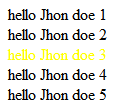
<div ng-repeat="n in [1,2,3,4,5]" yellow="false" class="ng-binding ng-scope">hello Jhon doe 1</div>
<div ng-repeat="n in [1,2,3,4,5]" yellow="false" class="ng-binding ng-scope">hello Jhon doe 2</div>
<div ng-repeat="n in [1,2,3,4,5]" yellow="true" class="ng-binding ng-scope" style="color: yellow;">hello Jhon doe 3</div>
<div ng-repeat="n in [1,2,3,4,5]" yellow="false" class="ng-binding ng-scope">hello Jhon doe 4</div>
<div ng-repeat="n in [1,2,3,4,5]" yellow="false" class="ng-binding ng-scope">hello Jhon doe 5</div>






