
Research
/Security News
npm Author Qix Compromised via Phishing Email in Major Supply Chain Attack
npm author Qix’s account was compromised, with malicious versions of popular packages like chalk-template, color-convert, and strip-ansi published.
ngx-count-animation
Advanced tools
A package that elegantly animates number changes, creating a visually engaging transition from one value to another, perfect for counting or displaying real-time data updates.
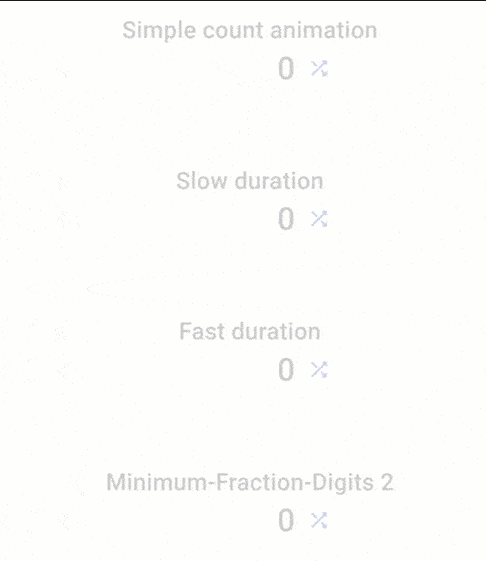 Demo Website
Demo Website
A package that elegantly animates number changes, creating a visually engaging transition from one value to another, perfect for counting or displaying real-time data updates.
npm install ngx-count-animation
import { Component } from "@angular/core";
import { NgxCountAnimationDirective } from "ngx-count-animation";
@Component({
selector: "app-root",
standalone: true,
templateUrl: "./app.component.html",
styleUrl: "./app.component.scss",
imports: [NgxCountAnimationDirective],
})
export class AppComponent {}
Add provideNgxCountAnimations to your app.config.ts file as shown below.
export const appConfig: ApplicationConfig = {
providers: [
provideRouter(routes),
provideClientHydration(),
/// Add the code below
provideNgxCountAnimations(),
],
};
| Option | Type | Default | Comment |
|---|---|---|---|
| ngxCountAnimation | number | Sets the target count for the count animation. | |
| maximumFractionDigits | number | 0 | The maximum number of fraction digits to display. |
| minimumFractionDigits | number | 0 | The minimum number of fraction digits to display. |
| duration | number | 2000 | Sets the duration of the count animation. |
| durationFromValue | number | Sets the duration based on the given value. | |
| enableLayoutChangeDetection | boolean | true | When enableLayoutChangeDetection is set to true, there is always an interval listener active that detects layout changes. |
| Option | Type | Comment |
|---|---|---|
| startAnimation | output | Emits an event at the start of the animation. |
| endAnimation | output | Emits an event at the end of the animation. |
<div ngxCountAnimation="1000000"></div>
<div ngxCountAnimation="123456789" duration="2000" maximumFractionDigits="0" minimumFractionDigits="0" enableLayoutChangeDetection="true"></div>
I welcome contributions from the open-source community to make this project even better. Whether you want to report a bug, suggest a new feature, or contribute code, I appreciate your help.
If you encounter a bug or have an idea for a new feature, please open an issue on my GitHub Issues page. I will review it and discuss the best approach to address it.
If you'd like to contribute code to this project, please follow these steps:
git clone https://github.com/hm21/ngx-count-animation.git
3.1.0 - 2025.01.30
FAQs
A package that elegantly animates number changes, creating a visually engaging transition from one value to another, perfect for counting or displaying real-time data updates.
The npm package ngx-count-animation receives a total of 51 weekly downloads. As such, ngx-count-animation popularity was classified as not popular.
We found that ngx-count-animation demonstrated a healthy version release cadence and project activity because the last version was released less than a year ago. It has 1 open source maintainer collaborating on the project.
Did you know?

Socket for GitHub automatically highlights issues in each pull request and monitors the health of all your open source dependencies. Discover the contents of your packages and block harmful activity before you install or update your dependencies.

Research
/Security News
npm author Qix’s account was compromised, with malicious versions of popular packages like chalk-template, color-convert, and strip-ansi published.

Research
Four npm packages disguised as cryptographic tools steal developer credentials and send them to attacker-controlled Telegram infrastructure.

Security News
Ruby maintainers from Bundler and rbenv teams are building rv to bring Python uv's speed and unified tooling approach to Ruby development.