
Product
Introducing Tier 1 Reachability: Precision CVE Triage for Enterprise Teams
Socket’s new Tier 1 Reachability filters out up to 80% of irrelevant CVEs, so security teams can focus on the vulnerabilities that matter.
ngx-google-maps-places-autocomplete
Advanced tools
Angular library that provides a powerful and customizable Google Maps Places Autocomplete component for your Angular applications.
Angular library that provides a powerful and customizable Google Maps Places Autocomplete component for your Angular applications.
Compatible with Angular **>= 18.x.x**. See Versioning.
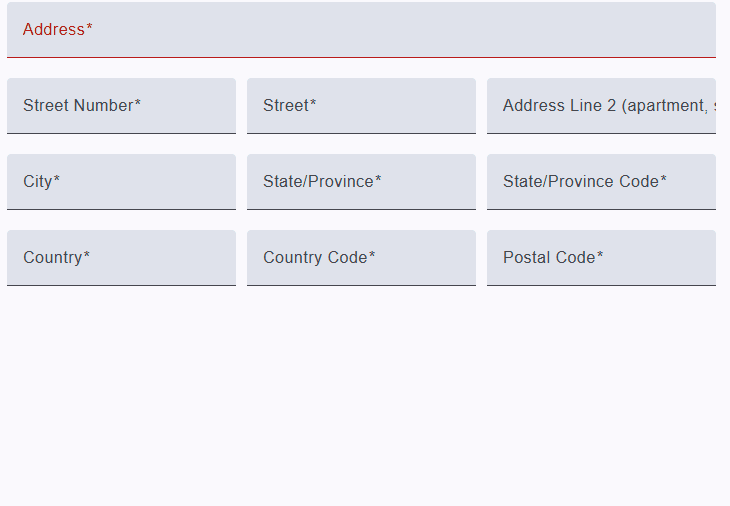
npm install --save ngx-google-maps-places-api ngx-google-maps-places-autocomplete
Follow these steps to get an API key that can be used to load Google Maps.
Include the Dynamic Library Import script in the index.html of your app. When a Google Map is being rendered, it'll use the Dynamic Import API to load the necessary JavaScript automatically.
<!-- index.html -->
<!DOCTYPE html>
<body>
...
<script>
(g=>{var h,a,k,p="The Google Maps JavaScript API",c="google",l="importLibrary",q="__ib__",m=document,b=window;b=b[c]||(b[c]={});var d=b.maps||(b.maps={}),r=new Set,e=new URLSearchParams,u=()=>h||(h=new Promise(async(f,n)=>{await (a=m.createElement("script"));e.set("libraries",[...r]+"");for(k in g)e.set(k.replace(/[A-Z]/g,t=>"_"+t[0].toLowerCase()),g[k]);e.set("callback",c+".maps."+q);a.src=`https://maps.${c}apis.com/maps/api/js?`+e;d[q]=f;a.onerror=()=>h=n(Error(p+" could not load."));a.nonce=m.querySelector("script[nonce]")?.nonce||"";m.head.append(a)}));d[l]?console.warn(p+" only loads once. Ignoring:",g):d[l]=(f,...n)=>r.add(f)&&u().then(()=>d[l](f,...n))})({
v: "weekly",
key: YOUR_API_KEY_GOES_HERE
});
</script>
</body>
</html>
Note: the component also supports loading the API using the legacy script tag, however it isn't recommended because it requires all of the Google Maps JavaScript to be loaded up-front, even if it isn't used.
Import the NgxGoogleMapsPlacesAutocompleteModule in your Angular module:
import { NgModule } from '@angular/core';
import { NgxGoogleMapsPlacesAutocompleteModule } from 'ngx-google-maps-places-autocomplete';
@NgModule({
imports: [
NgxGoogleMapsPlacesAutocompleteModule,
// ... other imports
],
// ... declarations, providers, etc.
})
export class AppModule { }
Or, directly import the NgxGoogleMapsPlacesAutocompleteDirective in your Angular standalone component/directive:
import { ChangeDetectionStrategy, Component } from '@angular/core';
import { NgxGoogleMapsPlacesAutocompleteDirective } from 'ngx-google-maps-places-autocomplete';
@Component({
changeDetection: ChangeDetectionStrategy.OnPush,
selector: 'app-root',
standalone: true,
imports: [
NgxGoogleMapsPlacesAutocompleteDirective
],
templateUrl: './app.component.html',
styleUrl: './app.component.scss'
})
export class AppComponent { }
Use the ngxGoogleMapsPlacesAutocomplete directive within an matAutocomplete input element:
<mat-form-field>
<mat-label>Address</mat-label>
<input type="text"
placeholder="Pick your address"
aria-label="Address"
matInput
formControlName="address"
[matAutocomplete]="addressAutocomplete"
ngxGoogleMapsPlacesAutocomplete
#placesAutocomplete="ngxGoogleMapsPlacesAutocomplete" />
<!--
In addition to ngxGoogleMapsPlacesAutocomplete above you can use the following inputs/outputs like:
[shouldLoadPlaceDetails]="true"
[fetchFields]="[ 'addressComponents', 'location', 'googleMapsURI' ]"
[placesAutocompleteRequest]="{ includedRegionCodes: [ 'UA' ] }"
[placesAutocompleteDebounceTime]="575"
(optionsLoad)="onSuggestionsLoaded($event)"
(placeDetailsLoad)="onPlaceDetailsLoaded($event)"
-->
<mat-autocomplete autoActiveFirstOption #addressAutocomplete="matAutocomplete">
@for (option of placesAutocomplete.options$(); track option.prediction.placeId) {
<mat-option [value]="option">
<div matLine class="text-main" [innerHtml]="option.formattedMainHtml"></div>
<small matLine class="text-secondary" [innerHtml]="option.formattedSecondaryHtml">
</small>
</mat-option>
}
</mat-autocomplete>
</mat-form-field>
Library tested for Angular / CDK / Material versions >= 18.x.x.
Versions are consistent with major Angular version. E.g.:
Use v18.x.x with Angular 18.x.x.
Selector: input[matAutocomplete][ngxGoogleMapsPlacesAutocomplete], textarea[matAutocomplete][ngxGoogleMapsPlacesAutocomplete]
Exported as: ngxGoogleMapsPlacesAutocomplete
Properties
| Name | Description |
|---|---|
| Input | |
shouldLoadPlaceDetails: boolean | Determines whether place details should be loaded for the selected autocomplete suggestion. Default is true. |
fetchFields: string[] | undefined | List of fields to be fetched at place details request. Default is undefined, which will result in passing [ 'addressComponents' ] to Google Places API. |
placesAutocompleteRequest: Omit<google.maps.places.AutocompleteRequest, 'input'> | undefined | An input property that specifies the options for the Google Maps Places Autocomplete request. This property allows the user to customize the autocomplete request, such as setting the location bias, types of places to return, or other parameters. If this property is not set, the default autocomplete request options will be used. See google.maps.places.AutocompleteRequest interface. |
placesAutocompleteDebounceTime: number | null | An input property that specifies the debounce time (in milliseconds) for the input event that triggers the autocomplete suggestions. If this property is not set, the default debounce time of 725 milliseconds will be used. |
| Output | |
optionsLoad: OutputEmitterRef<NgxGoogleMapsPlacesAutocompleteSuggestion[]> | An event that is emitted when the options for the autocomplete suggestions have been loaded. |
placeDetailsLoad: OutputEmitterRef<NgxGoogleMapsPlacesAutocompletePlaceDetails | null> | An observable signal that holds the current list of autocomplete suggestions. The suggestions are of type NgxGoogleMapsPlacesAutocompleteSuggestion[]. |
| Properties | |
options$: WritableSignal<NgxGoogleMapsPlacesAutocompleteSuggestion[]> | An observable signal that holds the current list of autocomplete suggestions. The suggestions are of type NgxGoogleMapsPlacesAutocompleteSuggestion[]. |
placeDetails$: WritableSignal<NgxGoogleMapsPlacesAutocompletePlaceDetails | null> | An observable signal that holds the current place details for the selected autocomplete suggestion. The place details are of type NgxGoogleMapsPlacesAutocompletePlaceDetails or null if the place details could not be loaded. |
Methods
displayFn | Name | Description |
|---|---|
| Parameters | |
suggestion: NgxGoogleMapsPlacesAutocompleteSuggestion | string | The Google Maps Places Autocomplete suggestion or a string to display. |
| Returns | |
string | The text of the suggestion, or an empty string if the suggestion is null or does not have a text property. |
Run ng build ngx-google-maps-places-autocomplete to build the project. The build artifacts will be stored in the dist/ directory.
Run ng test ngx-google-maps-places-autocomplete to execute the unit tests via Jest.
Contributions are welcome! Please feel free to submit a Pull Request.
FAQs
Angular library that provides a powerful and customizable Google Maps Places Autocomplete component for your Angular applications.
The npm package ngx-google-maps-places-autocomplete receives a total of 51 weekly downloads. As such, ngx-google-maps-places-autocomplete popularity was classified as not popular.
We found that ngx-google-maps-places-autocomplete demonstrated a healthy version release cadence and project activity because the last version was released less than a year ago. It has 1 open source maintainer collaborating on the project.
Did you know?

Socket for GitHub automatically highlights issues in each pull request and monitors the health of all your open source dependencies. Discover the contents of your packages and block harmful activity before you install or update your dependencies.

Product
Socket’s new Tier 1 Reachability filters out up to 80% of irrelevant CVEs, so security teams can focus on the vulnerabilities that matter.

Research
/Security News
Ongoing npm supply chain attack spreads to DuckDB: multiple packages compromised with the same wallet-drainer malware.

Security News
The MCP Steering Committee has launched the official MCP Registry in preview, a central hub for discovering and publishing MCP servers.