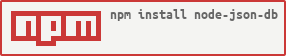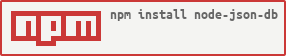
A simple "database" that use JSON file for Node.JS.
Installation
Add node-json-db to your existing Node.js project.
npm install node-json-db --save
Inner Working
Data
The module store the data using JavaScript Object directly into a JSON file. You can easily traverse the data to reach
directly the interesting property using the DataPath. The principle of DataPath is the same as XMLPath.
Example
{
test: {
data1 : {
array : ['test','array']
},
data2 : 5
}
}
If you want to fetch the value of array, the DataPath is /test/data1/array
To reach the value of data2 : /test/data2
You can of course get also the full object test : /test
Or even the root : /
Usage
See test for more usage details.
var JsonDB = require('node-json-db');
var db = new JsonDB("myDataBase", true, false);
db.push("/test1","super test");
db.push("/test2/my/test",5);
db.push("/test3", {test:"test", json: {test:["test"]}});
db.push("/test3", {new:"cool", json: {important : 5}}, false);
db.push("/test2/my/test/",10,false);
var data = db.getData("/");
var data = db.getData("/test1");
try {
var data = db.getData("/test1/test/dont/work");
} catch(error) {
console.error(error);
}
db.delete("/test1");
db.save();
db.reload();
Array Support
You can also access the information stored into arrays and manipulate them.
var JsonDB = require('node-json-db');
var db = new JsonDB("myDataBase", true, false);
db.push("/arraytest/myarray[0]", {obj:'test'}, true);
var testString = db.getData("/arraytest/myarray[0]/obj");
db.delete(("/arraytest/myarray[0]");
Appending in Array
db.push("/arraytest/myarray[]", {obj:'test'}, true);
db.push("/arraytest/myarray[]/myTest", 'test', true);
Last Item in Array
db.push("/arraytest/lastItemArray", [1, 2, 3], true);
db.getData("/arraytest/lastItemArray[-1]");
db.delete("/arraytest/lastItemArray[-1]");
db.getData("/arraytest/lastItemArray[-1]");
Exception/Error
Type
| DataError | When the error is linked to the Data Given |
| DatabaseError | Linked to a problem with the loading or saving of the Database. |
Errors
| The Data Path can't be empty | DataError | The Database expect to minimum receive the root / as DataPath. |
| Can't find dataPath: /XXX. Stopped at YYY | DataError | When the full hierarchy of the DataPath given is not present in the Database. It tells you until where it's valid. This error can happen when using getData and delete |
| Can't merge another type of data with an Array | DataError | If you chose to not override the data (merging) when pushing and the new data is an array but the current data isn't an array (an Object by example). |
| Can't merge an Array with an Object | DataError | Same idea as the previous message. You have an array as current data and ask to merge it with an Object. |
| DataPath: /XXX. YYY is not an array. | DataError | When trying to access an object as an array. |
| DataPath: /XXX. Can't find index INDEX in array YYY | DataError | When trying to access a non-existent index in the array. |
| Only numerical values accepted for array index | DataError | An array can only use number for its indexes. For this use the normal object. |
| Can't Load Database: XXXX | DatabaseError | JsonDB can't load the database for "err" reason. You can find the nested error in error.inner |
| Can't save the database: XXX | DatabaseError | JsonDB can't save the database for "err" reason. You can find the nested error in error.inner |
| DataBase not loaded. Can't write | DatabaseError | Since the database hasn't been loaded correctly, the module won't let you save the data to avoid erasing your database. |