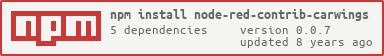node-red-contrib-carwings
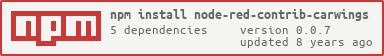
Node-Red nodes for communicating with a Nissan Leaf via the CARWINGS™ API.
Based on the CarwingsJS node module utilizing the unofficially documented CARWINGS™ API.
#Install
Run the following command in the root directory of your Node-RED install
npm install node-red-contrib-carwings
#Requirements
To access the CARWINGS™ API via these nodes, you will require a Nissan Owner Portal Account and you must have an active CARWINGS™ subscription to use any of the CARWINGS™ services or remote features.
For detailed information on how to register and configure your Nissan Leaf refer to this video.
#Example
After installing this package import the following JSON into your Node-RED instance to test. Remember to fill in your CARWINGS™ login info in the Login node.
[{"id":"c65bcfe9.1b3ef","type":"Login","name":"","x":340,"y":217,"z":"24123a18.16444e","wires":[["eda39392.baad08"]]},{"id":"eda39392.baad08","type":"RequestUpdate","name":"","x":517,"y":217,"z":"24123a18.16444e","wires":[["173cf0be.7d414f"]]},{"id":"173cf0be.7d414f","type":"VehicleStatus","name":"","x":715,"y":217,"z":"24123a18.16444e","wires":[["214eb98d.adef5e"]]},{"id":"1ce60bb5.66b364","type":"inject","name":"","topic":"","payload":"","payloadType":"none","repeat":"","crontab":"","once":false,"x":178,"y":217,"z":"24123a18.16444e","wires":[["c65bcfe9.1b3ef"]]},{"id":"214eb98d.adef5e","type":"debug","name":"","active":true,"console":"false","complete":"false","x":913,"y":216,"z":"24123a18.16444e","wires":[]}]
#Author
Jason D. Harper