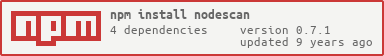Nodescan




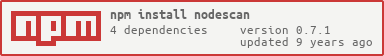
I have a lot of things on my network and I don't even know what they are half the time.
This is an alternative to fing which is pretty good, but you need to buy a license to
get full control.
The main purpose of this is network recon to find and identify hosts.

Install
npm install -g
Develop
git clone https://github.com/walchko/nodescan.git
cd nodescan
npm install
npm link
OSX
brew install arp-scan
Linux
sudo apt-get install arp-scan
Usage
[kevin@Tardis nodescan]$ nodescan -h
Usage: nodescan nodescan [options]
Local network scanner with web interface
Options:
-h, --help output usage information
-V, --version output the version number
-d, --dev [interface] network interface to use for scan, default: en1
-l, --loc [location] save file location, default location: ~
-p, --port <port> Http server port number, default: 8888
-u, --update [seconds] update time for arp-scan, default: 60 sec
Setup
For RPi, install this in /etc/systemd/system/nodescan.service, this will ensure it runs at start up.
[Service]
ExecStart=/usr/local/bin/nodescan -d eth0 -l /var/run
Restart=always
StandardOutput=syslog
StandardError=syslog
SyslogIdentifier=nodescan
User=root
Group=root
Environment=NODE_ENV=production
[Install]
WantedBy=multi-user.target
Then do:
sudo systemctl enable nodescan.service
sudo systemctl start nodescan.service
Now use a browser to go to <your rpi>:8888 and see the results.
You can also use sudo systemctl start|stop|status nodescan.service to start, stop, or find the current status of the server.
To Do
- Scan hosts for open ports (easy) and figure out a smart way to put that on the web page (harder)
- Save/recover network database from file, [having issues reading file back in]
- Do I need to show the mac addr? Is there a better way to do that?
- Maybe put a json interface?
- Turn on/off web interface, then just use json to get info?
- Add tests
Change Log
| 0.7.1 | 5 Nov 16 | Fixed file error |
| 0.7.0 | 17 Jul 16 | Fixed readme |
| 0.6.0 | 9 Jan 16 | Fixed MAC/IP issues with changing addresses, ensure root/sudo privileges, user define file save location |
| 0.5.0 | 9 Jan 16 | Clean-up and fixes |
| 0.4.0 | 8 Jan 16 | Clean-up and fixes |
| 0.3.0 | 6 Jan 16 | Clean-up and fixes, still have a file error to fix |
| 0.2.0 | 3 Jan 16 | Clean-up and fixes |
| 0.1.0 | 1 Jan 16 | Initial commit |