
Research
Security News
Lazarus Strikes npm Again with New Wave of Malicious Packages
The Socket Research Team has discovered six new malicious npm packages linked to North Korea’s Lazarus Group, designed to steal credentials and deploy backdoors.
openplayerjs
Advanced tools
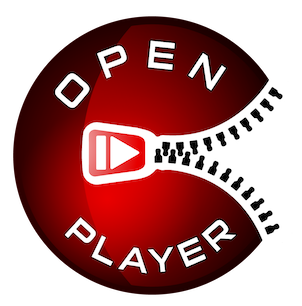
This is a media player that uses all the goods of HTML5 video/audio elements to play the most popular media in MP4/MP3, HLS and M(PEG)-DASH, and also has the ability to play VMAP, VAST and VPAID ads.
crossorigin attribute.fill mode is also included to scale and crop media relative to its parent container.In order to achieve a smooth upgrading between version 1.x.x and 2.x.x, there is a couple of things to keep in mind:
controls and showLiveProgress properties are now complex object structures, where we can indicate visibility and a new set of extra layers/visibility.To simplify this even more:
const player = new OpenPlayerJS('player', 'https://ads.example.url/xml', true, {
controls: {
left: ['play', 'time', 'volume'],
middle: ['progress'],
right: ['captions', 'settings', 'fullscreen'],
},
showLiveProgress: false,
// ...other player options
});
player.init();
const player = new OpenPlayerJS('player', {
ads: {
src: 'https://ads.example.url/xml', // equivalent to the second argument in v1.x.x
// ...other ads options
},
mode: 'fullscreen', // equivalent to `true` in third argument in v1.x.x
controls: {
alwaysVisible: false,
// Also available: `top-left`, `top-middle`,
// `top-right`, `bottom-left`, `bottom-middle` and `bottom-right` or `main`
layers: {
left: ['play', 'time', 'volume'],
middle: ['progress'],
right: ['captions', 'settings', 'fullscreen'],
}
},
live: {
showLabel: true,
showProgress: false, // equivalent of `showLiveProgress` in v1.x.x
},
// ...other player options
});
player.init();
The standard template to start using OpenPlayerJS is show in the following snippet.
<html>
<head>
<link rel="stylesheet" href="https://cdn.jsdelivr.net/npm/openplayerjs@latest/dist/openplayer.min.css">
</head>
<body>
<video class="op-player__media" id="player" controls playsinline>
<source src="/path/to/video.mp4" type="video/mp4">
<track kind="subtitles" src="/path/to/video.vtt" srclang="en" label="English">
</video>
<script src="https://cdn.jsdelivr.net/npm/openplayerjs@latest/dist/openplayer.min.js"></script>
<script>
// Check the `API and events` link below for more options
const player = new OpenPlayerJS('player');
player.init();
</script>
</body>
</html>
If you want to unleash the power of OpenPlayerJS, learn more about OpenPlayerJS by checking the following links.
In 2.x.x, the demo folder is now removed in favor of code samples.
If you need a reference on how to use OpenPlayerJS in some of the most common scenarios, check the following links:
fill modefit modepreload="none"Levels and setting width/heightSee also the list of contributors who participated in this project.
This project is licensed under the MIT License - see the LICENSE.md file for details.
FAQs
HTML5 video and audio player
The npm package openplayerjs receives a total of 2,506 weekly downloads. As such, openplayerjs popularity was classified as popular.
We found that openplayerjs demonstrated a healthy version release cadence and project activity because the last version was released less than a year ago. It has 0 open source maintainers collaborating on the project.
Did you know?

Socket for GitHub automatically highlights issues in each pull request and monitors the health of all your open source dependencies. Discover the contents of your packages and block harmful activity before you install or update your dependencies.

Research
Security News
The Socket Research Team has discovered six new malicious npm packages linked to North Korea’s Lazarus Group, designed to steal credentials and deploy backdoors.

Security News
Socket CEO Feross Aboukhadijeh discusses the open web, open source security, and how Socket tackles software supply chain attacks on The Pair Program podcast.

Security News
Opengrep continues building momentum with the alpha release of its Playground tool, demonstrating the project's rapid evolution just two months after its initial launch.